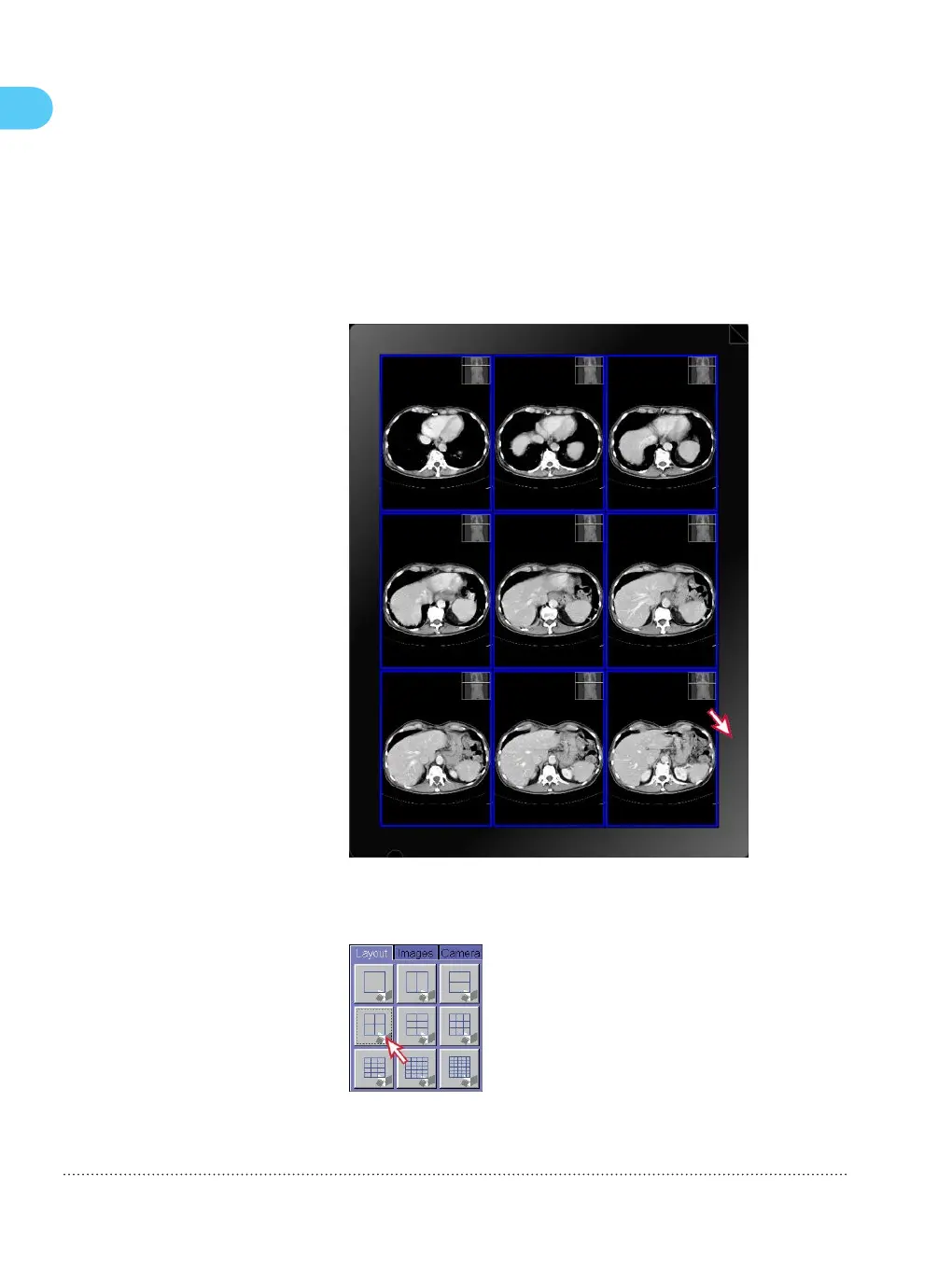– or –
Double-click the border and select all the film sheets with all
images of one film job.
To deselect all images, click outside the film sheet.
4 On the Layout tab, click the desired sheet layout (example: 2x2).
8
Documenting and reporting
74 Quick Guide
Print No. HC-C2-015-G.626.08.01.02