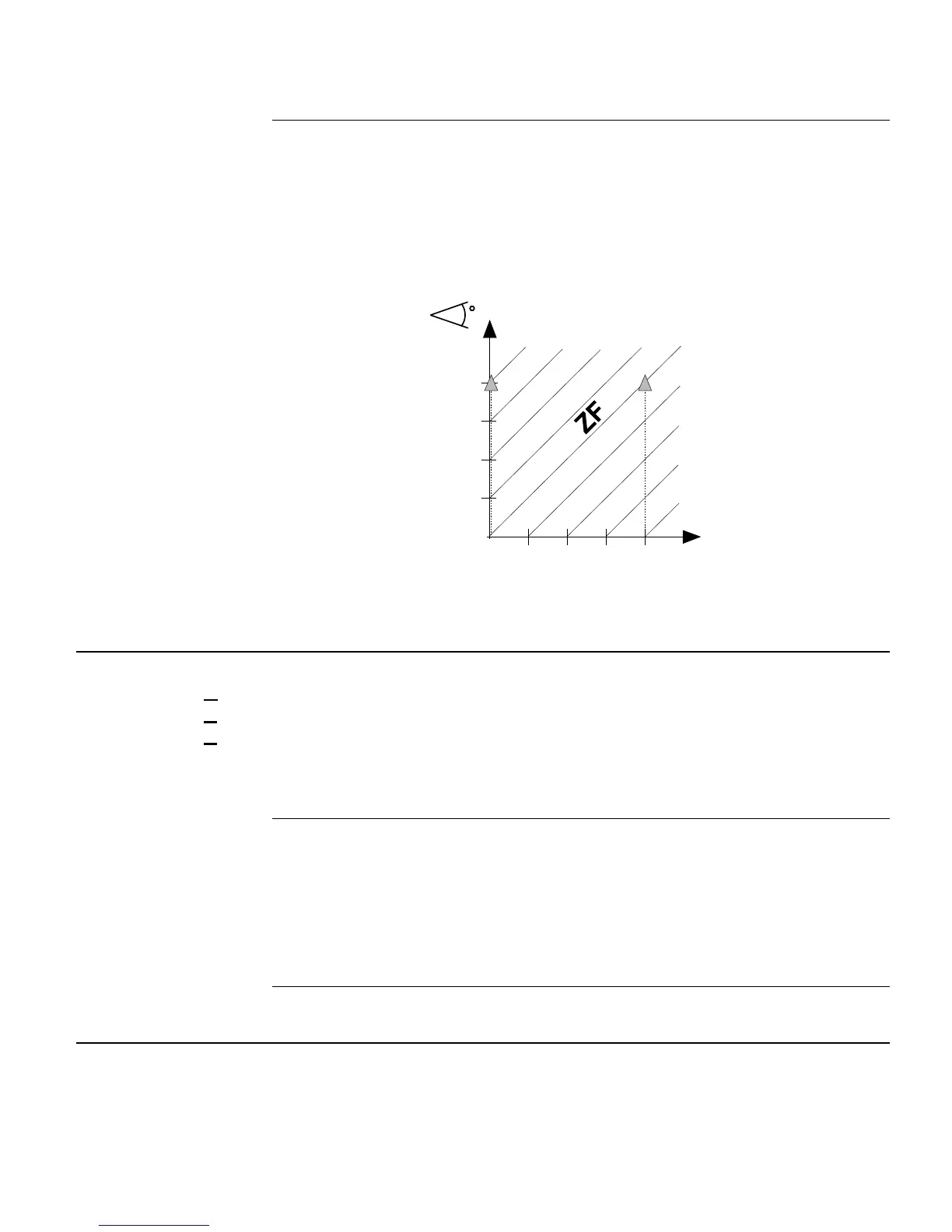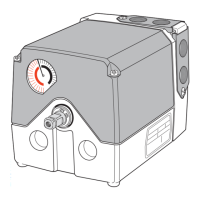SQM5… Reversing Actuators Technical Instructions
155-517P25
Rev. 1, July, 2000
Siemens Building Technologies, Inc. Page 15
maximum signal is present on Y0, Y1, Y2, or Y3, then the actuator will modulate through
the full rotational range in response to a 4 to 12 mA signal applied at ZF. (Maximum
signal can be easily achieved by bridging terminals U4 and Y0.)
See Figure 16.
NOTE: It is possible to configure the actuator for split range operation 12 to 4 mA and
20 to 12 mA. Consult your authorized Siemens Building Technologies
combustion products sales representative for details.
25% 50% 75% MAXMIN
25%
50%
75%
MAX
MIN
Y
0...3
EA0560R1
16 mA
18 mA
20 mA
14 mA
12 mA
10 mA
8 mA
6 mA
4 mA
Figure 16. Split Ranging.
Features of
SQM5x.xxxxxGx,
SQM5x.xxxxxHx,
SQM5x.xxxxxKx
Actuators
SQM5x.xxxxxGx actuators contain the AGA56.41A… circuit board with terminals Y- and
Y+ for 4-20 mA modulating input.
SQM5x.xxxxxHx actuators contain the AGA56.42A… circuit board with terminals Y, M
and U for 0-135 Ω modulating input.
SQM5x.xxxxxKx actuators contain the AGA56.43A… circuit board with terminals Y and
M for 0-10 Vdc modulating input.
Input Signals
The AGA56.4xA… circuit boards accept the following additional input signal:
Line voltage
• Power to A drives the actuator open to the setting of switch cam I (Maximum).
• Power to Z drives the actuator closed to the setting of switch cam II (Economy).
• Power to ZL drives the actuator closed to the setting of switch cam III
(Minimum).
Output Signals
The AGA56.4xA… circuit boards do not provide output signals. Install a double
potentiometer ASZ22…to obtain a 0-1000 Ω actuator position output signal.
