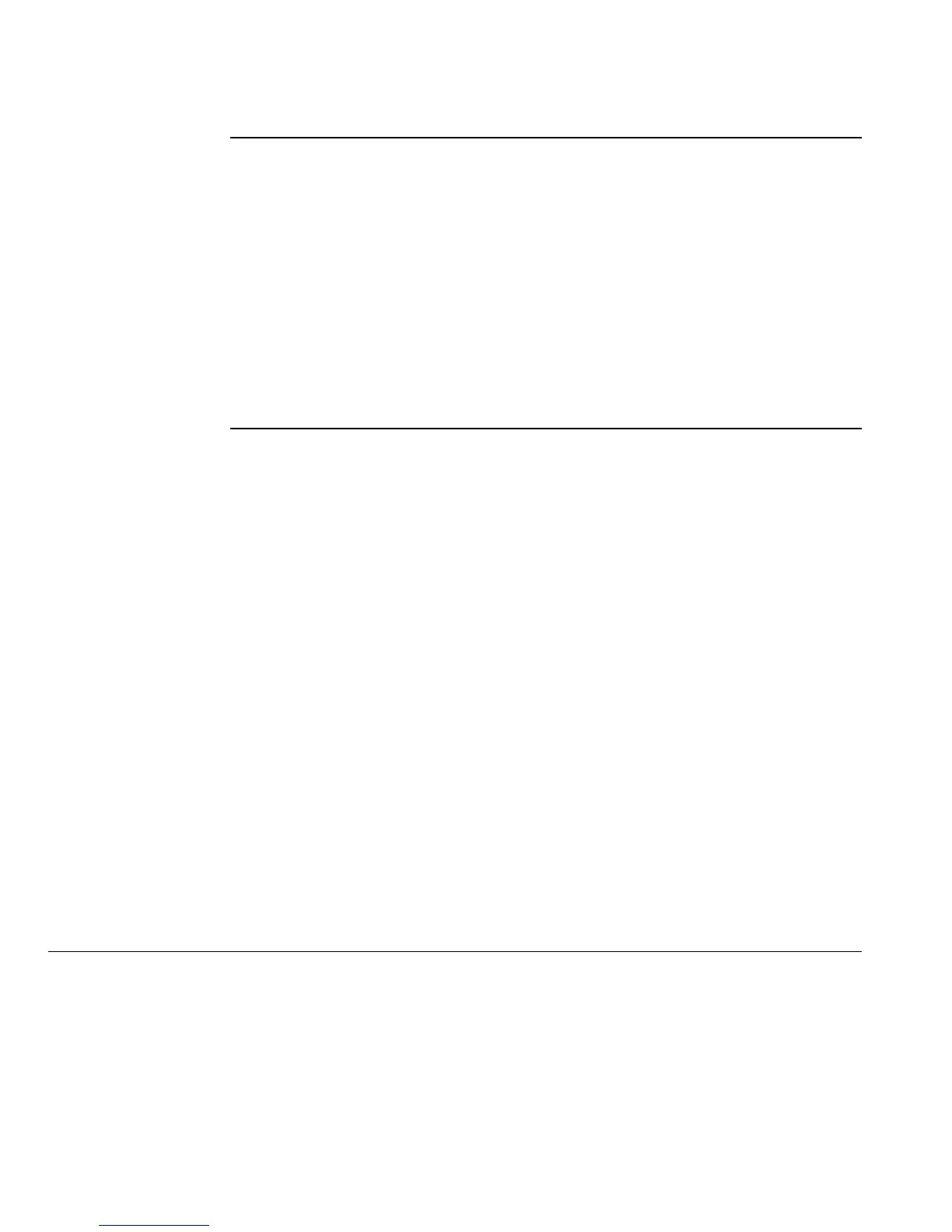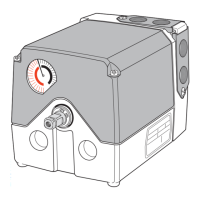Technical Instructions
Document No. 155-517P25
Rev. 1, July, 2000
Page 22 Siemens Building Technologies, Inc.
Potentiometer
Removal
1. Remove the white plastic actuator position-indicating dial by gently pulling while
rotating in the clockwise direction. See
Figure 6
.
2. Disconnect the blue, black and brown wire from the potentiometer terminal block. See
Figure 17.
3. Remove the silver potentiometer board alignment screw.
4. Loosen the black potentiometer gear attachment screw approximately one turn.
5. Gently wedge a small screwdriver between the potentiometer gear and the gray plastic
housing.
6. Carefully twist the screwdriver until the potentiometer gear releases from the cam
drum shaft. Remove the ASZ… potentiometer.
Potentiometer
Installation
1. Install the new ASZ… potentiometer by gently sliding the bushing inserted in the gear
over the cam drum shaft.
2. Align the board alignment screw hole in the potentiometer board and install the board
alignment screw. See
Figure 17
.
3. The actuator position indicating pointer, located near the actuator gear end of the cam
drum, must point to the “0” mark on the actuator position scale. See
Figure 6
. The
scale is located on the cam drum nearest to the actuator gear end. Press and hold the
black cam drum release button while manually rotating the cam drum.
4. Manually rotate the potentiometer gear until the white line next to the “0” or “1” mark
on the potentiometer gear face is exactly in alignment with the potentiometer gear
alignment pointer. See
Figure 17
. For counterclockwise (ccw) operation the line
beside the “1” mark must exactly align with potentiometer gear alignment pointer. For
clockwise (cw) operation the line beside the “0” mark must exactly align with
potentiometer gear alignment pointer. Firmly tighten the black potentiometer gear
attachment screw while manually holding the potentiometer gear in alignment. Check
the alignment again.
5. Connect the bundled blue, black and brown potentiometer wires to the terminal block
located on the ASZ… potentiometer circuit board. See
Potentiometer Installation
and
Figure 17
.
6. Re-install the white actuator-indicating dial by gently pressing it onto the potentiometer
gear attachment screw. Align scale position “0” on the actuator position indicating dial
with the dial pointer by rotating the dial in the clockwise direction to avoid loosening
the potentiometer gear attachment screw. See
Figure 6
.
