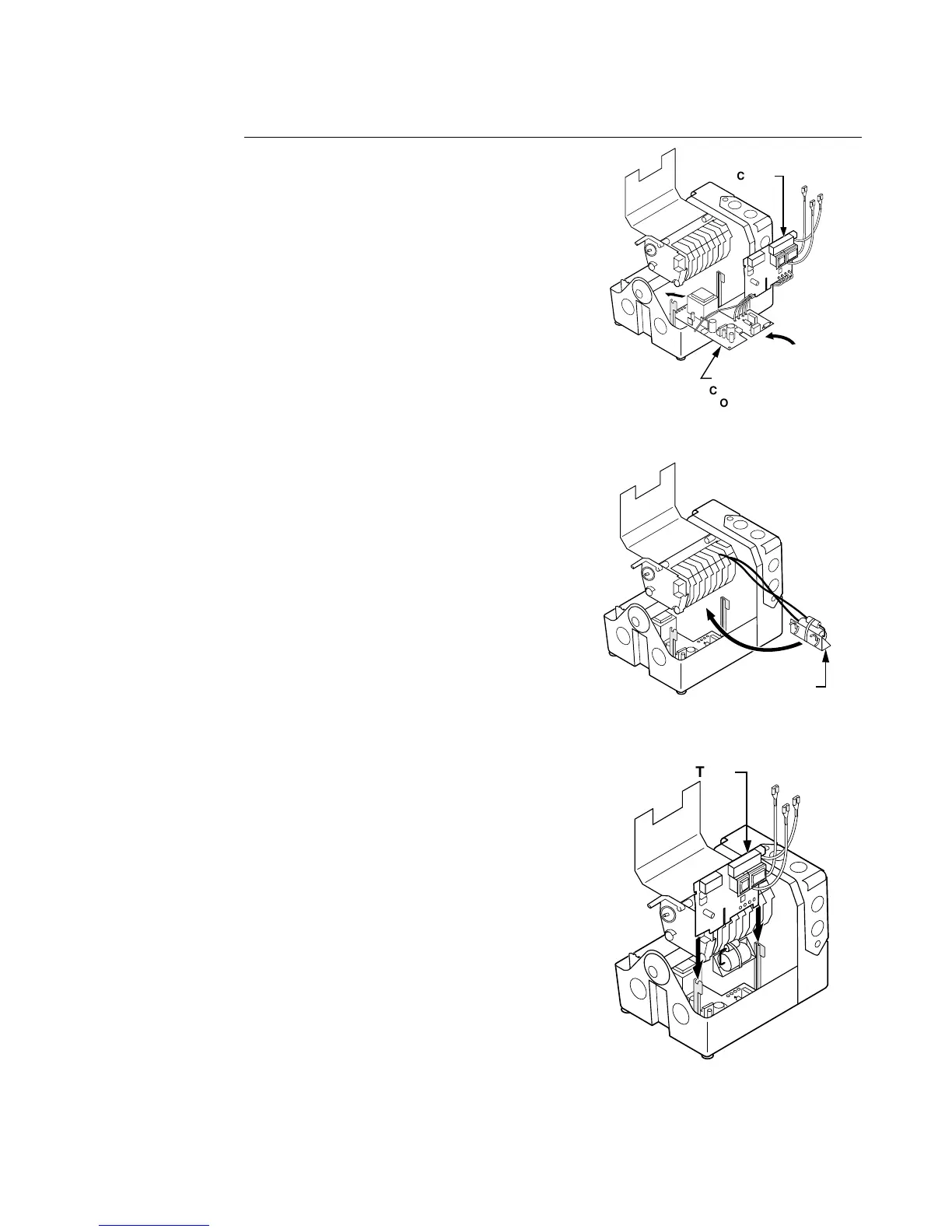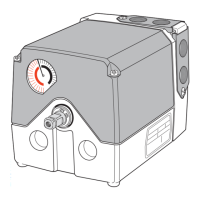Technical Instructions
Document No. 155-517P25
Rev. 1, July, 2000
Page 18 Siemens Building Technologies, Inc.
AGA56.41/42/43
Circuit Board
Installation
1. Remove the AGA56.41/42/43… circuit
board from the packaging. The circuit
board is shipped as one board.
2. Separate the board at the perforation
by holding the circuit board at both
ends and gently bending the board
until it separates.
3. Move the terminal section containing
the auto/manual switch to the opposite
end of the base circuit board.
4. From the switch housing side of the
actuator, guide the base circuit board
into the bottom of the circuit board
mounting bracket. See
Figure 19
.
5. Re-install the actuator motor capacitor.
See
Figure 20
.
6. Connect the blue neutral wire, shipped
loose with the AGA56.9A…, to the
spade connector marked N located on
the terminal board just below the
auto/manual switch
7. Gently guide the terminal section into
the support slots and slide the terminal
board downward until both supports
snap into place. Ensure that the four
brown wires and the flat white
connector cable which connect the two
circuit boards are positioned correctly
in their respective corners allowing the
board to freely slide into place without
pinching either wire. See
Figure 21
.
8. Connect the bundled blue, black and
brown potentiometer wires to the
terminal block located on the ASZ…
potentiometer circuit board. See
Potentiometer Installation
.
BASE
CIRCUIT
BOARD
EA0574R1
TERMINAL
SECTION
Figure 19.
EA0575R1
CAPACITOR
Figure 20.
EA0576R1
TERMINAL
SECTION
Figure 21.
