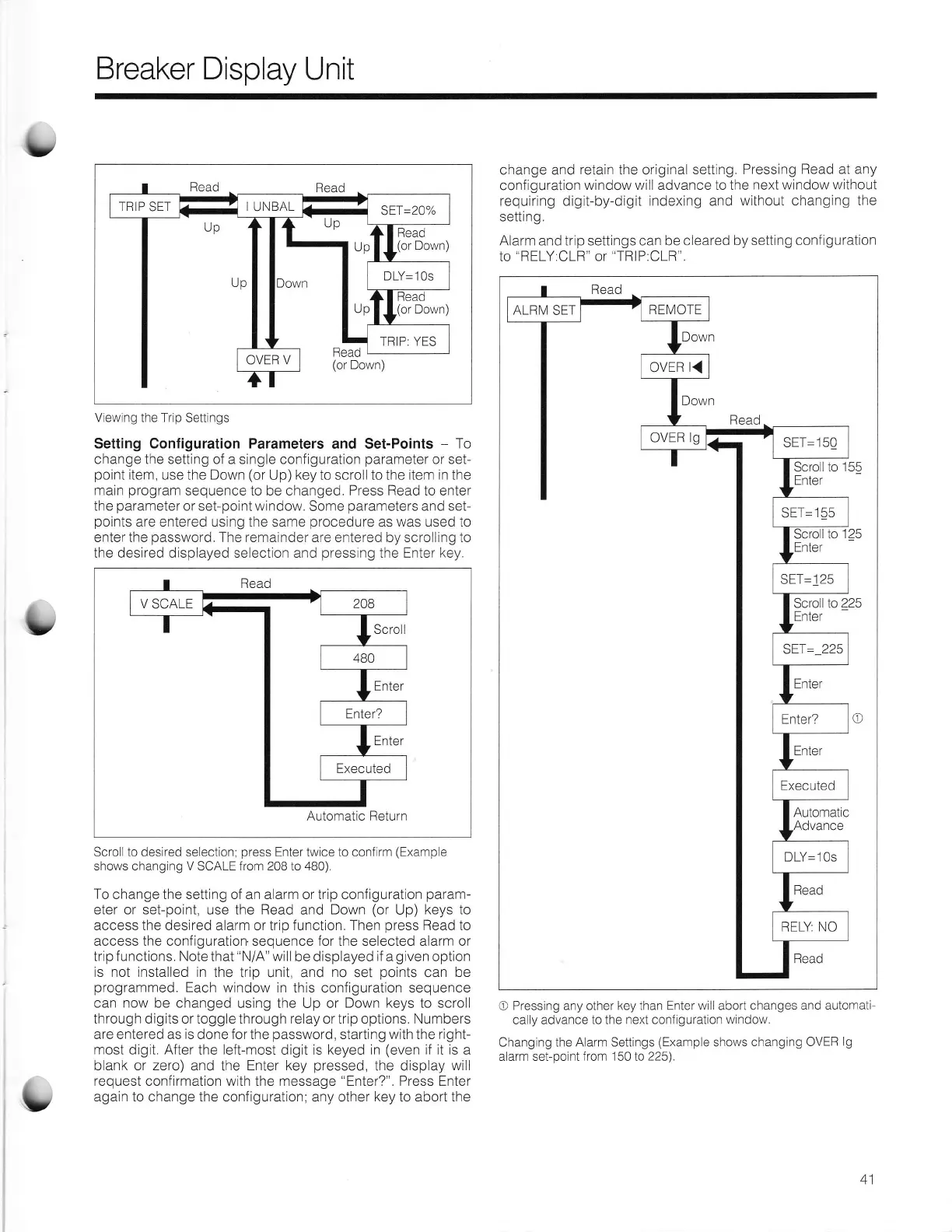Breaker Display
Unit
Read
Read
TRIP: YES
Viewing the Trip
Settings
Setting Configuration Parameters
and Set-Points
-
To
change the setting of a single configuration
parameter
or set-
point
item,
use the Down
(or
Up)
key to scroll to the item in the
main
program
sequence to be changed. Press Read to enter
the
parameter
or set-point window.
Some
parameters
and
set-
points
are entered using
the same
procedure
as
was
used
to
enter the
password.
The remainder are entered by scrolling to
the desired displayed selection and
pressing
the Enter key
Automatic Return
Scroll
to
desired selection;
press
Enter
twice to confirm
(Example
shows changing V SCALE from 208 to 480).
To
change the setting of an alarm or trip configuration
param-
eter or set-point,
use the
Read
and
Down
(or
Up)
keys to
access the desired alarm or trip function, Then
press
Read to
access the configuration.sequence for the selected alarm or
trip functions. Note
that
'
N/A' will
be displayed
if
a
given
option
is not installed in
the trip unit, and
no
set
points
can
be
programmed.
Each
window in this configuration sequence
can now be changed
using the Up or
Down keys
to scroll
through digits or toggle through relay or trip options. Numbers
are entered as
is
done for the
password,
starting with the right-
most
digit.
After
the
left-most
digit is keyed
in
(even
if it is
a
blank or zero)
and the
Enter key
pressed,
the display
will
request confirmation with the message
"Enter?".
Press Enter
again to change the configuration;
any
other key
to
abort the
change and
retain
the original
setting. Pressing
Read at any
configuration
window will advance to the
next window without
requiring
digit-by-digit
indexing and
without changing the
setting.
Alarm and trip settings can be cleared
by setting configuration
to
'RELY:CLR"
or
"TRIP:CLR".
RELY:
NO
O
Pressing any other key than Enter
will
abort changes
and automati-
cally advance to
the next conf iguration window.
Changing
the Alarm Settings
(Exarnple
shows
changing OVER
lg
alarm set-point
f rom 1
50 Io
225).
