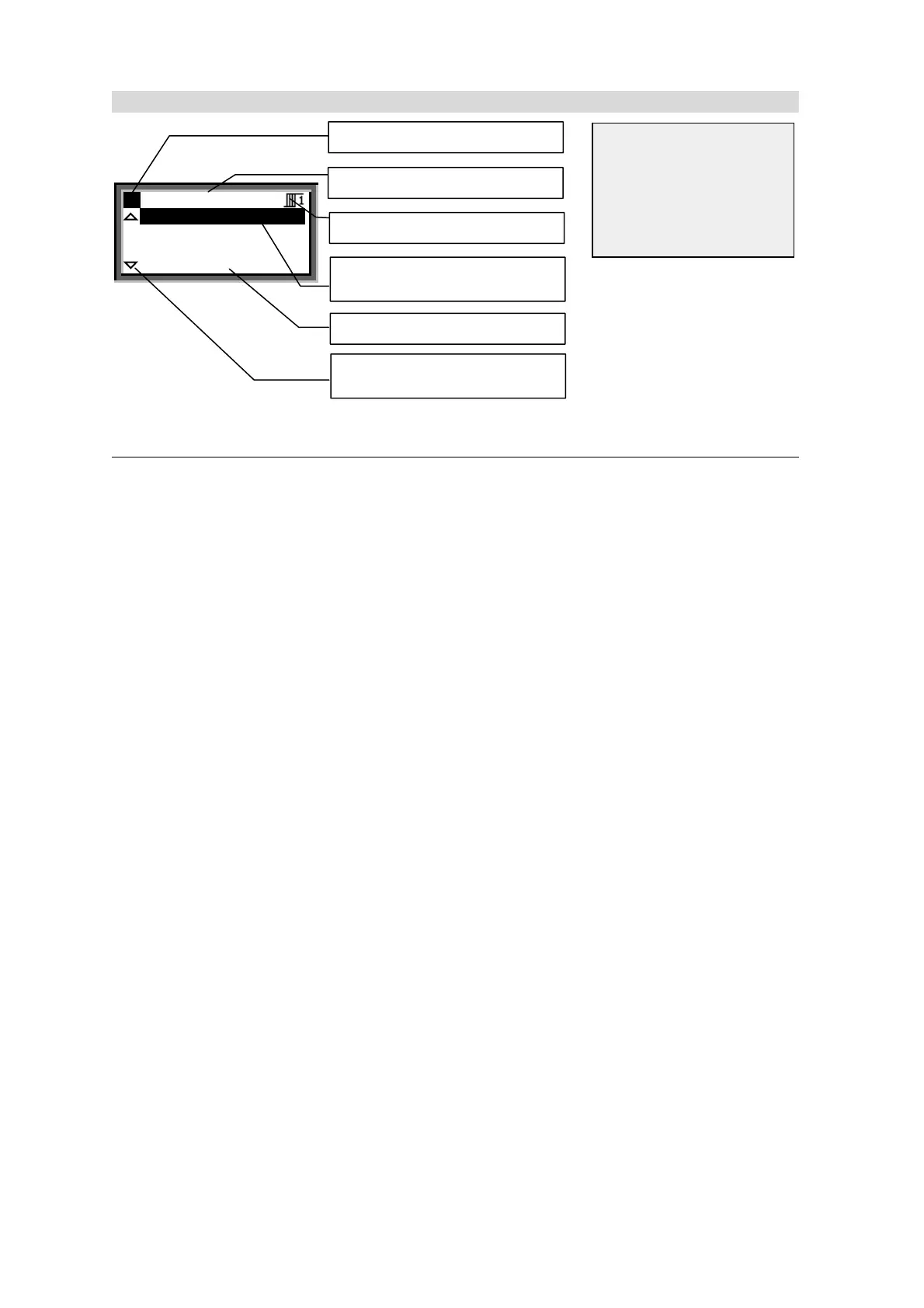4
Siemens Building Technologies / HVAC Products CE1B3131x2-en 74 319 0346 0 a 19.11.2004
The display
Main menu
Time switch 1…
Heating…
Time switch 2…
Heating circuit 2…
Level: Box indicating on which level you
are (info or setting level)
The display offers a number of
presentation choices.
The example given here shows a
menu.
Other displays:
• Start display (welcome picture)
• Help displays
• Pop-up window (for settings)
Menu title: Top line showing the menu
you are using
Partial plant: Symbol showing partial
lant on which
ou are
e.
. heatin
Cursor position: Inverted lines (white
script on black background) indicating
that cursor is at this position
Dots: 3 dots (…) indicating that sub-
menus will follow
Scroll arrows: Arrows indicating that
additional menu options are available
(above or below)