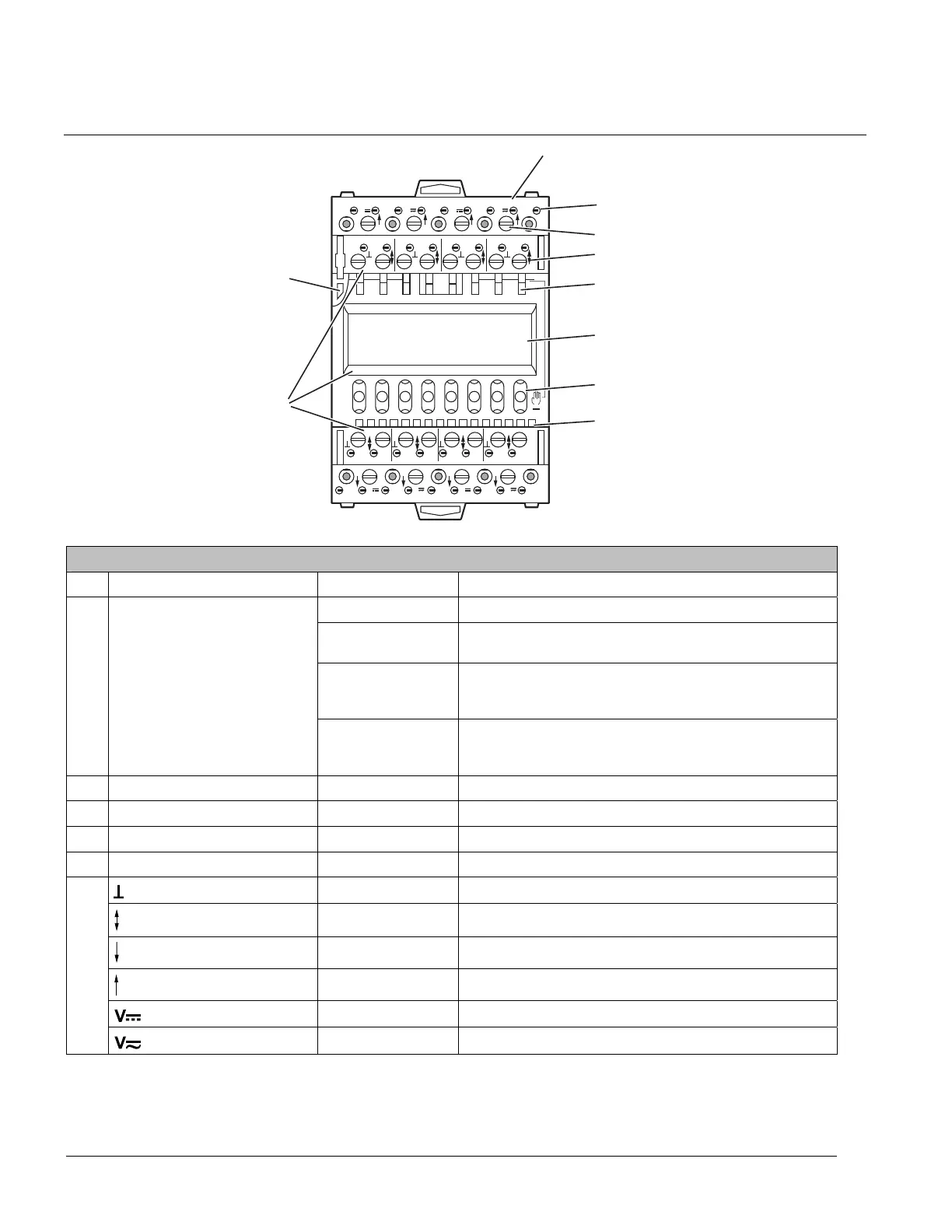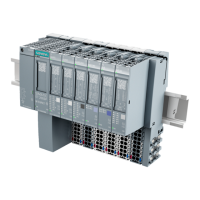TX-I/O Modules
TX-I/O Module Product Diagram
TXIO0055R1
TXM1.8X-ML
2
3
VVVV
VVVV
71511
19 21 23 25 27 29 31 33
(5) (6) (7) (8)
(1) (2) (3) (4) (5) (6) (7) (8)
4
(1)
68
(2)
10 12
(3)
14
20 24 28 32
16
(4)
+
1
2
4
3
5
6
7
8
9
10
TX-I/O Module Symbols and Status LEDs
LED, Symbol, or Feature LED or Symbol Indication
- Module status as a whole (as opposed to the I/O points).
ON Normal operation. 24 Vac (supply voltage) input present;
fuse is intact.
OFF Error.
- No 24 Vac (supply voltage) input.
- Fuse is blown.
1 Address key and module status
LED (green)
Flashing or pulsing - Fault indication
- No address key
- Remote override
2 I/O point numbers - -
3 Terminal number - -
4 Test terminal -
5 Connection terminals -
- System neutral.
- Configurable point.
- Output (arrow pointing OUT from center of module).
- Input (arrow pointing IN toward center module).
- 24 Vdc output (field supply).
6
- 24 Vac output (field supply).
16
Siemens Industry, Inc. TALON TX-I/O Modules and Island Bus Technical Reference
588-587 CONFIDENTIAL: For internal use only 4/6/2010
