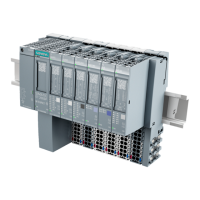TX-I/O Modules
TX-I/O Module LCD Symbol Chart
The TX-I/O module LCD displays a symbol to indicate each point type and its current
value.
TX-I/O Module LCD Display for Errors and Reminders
(Displays in LCD Top Row)
Value above range limit
Value below range limit
Open circuit
Short circuit
Point in manual override
No sensor (current)
No output signal
24 Vdc supply < 22 Vdc
Inactive point
Invalid value
No voltage
Unconfigured point
TX-I/O LCD Display by Point Type.
Point Type
(Displays in LCD Bottom Row)
Normal Operation
(Displays in LCD Top Row)
Analog Input, Current
Low or high value
Analog Input, Resistance
Temperature
Analog Input, Voltage
Low or high value
Analog Output, Current
Low or high value
Analog Output, Voltage
Low or high value
Digital Input, Counter
Step indicator
23
Siemens Industry, Inc. TALON TX-I/O Modules and Island Bus Technical Reference
588-587 CONFIDENTIAL: For internal use only 4/6/2010

