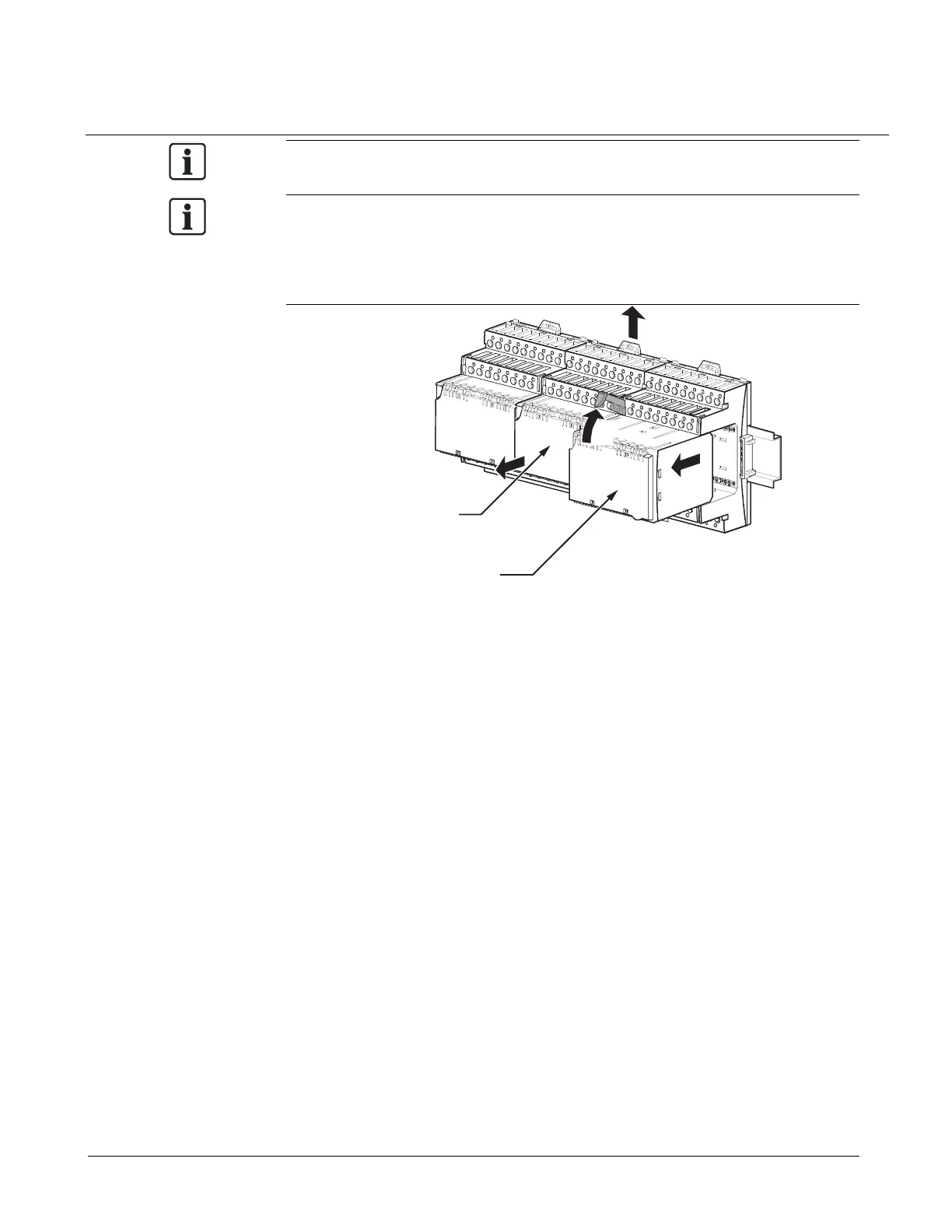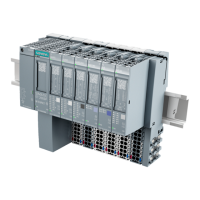TX-I/O Island Bus
47
Siemens Industry, Inc. TALON TX-I/O Modules and Island Bus Technical Reference
Replacing a TX-I/O Module Assembly
NOTE:
If reusing an I/O module, reset the module to factory settings before you begin.
NOTE:
When replacing a complete TX-I/O module assembly, the adjacent plug-in
module on the male bus connector must first be removed from its terminal base.
Otherwise, the module assembly catches on the bus connector.
2
1
4
3
Module to
Remove
Remove the Adjacent Module
from its Terminal Base
TXIO0076R1
TX-I/O Module Removal.
1. Working on the adjacent TX-I/O module on the male bus connecter, swivel the
address key out of the plug-in module.
Leave the base of the key plugged into the terminal base.
2. Remove the adjacent I/O module from its terminal base.
3. Working on the TX-I/O module being removed, pull the mounting tabs outward.
4. Remove the complete TX-I/O module assembly (plug-in module and terminal
base).
Removing the terminal base interrupts the Island Bus communication and
power.
5. Insert the new TX-I/O module assembly without an address key.
6. Push in the mounting tabs on the terminal base.
7. Move the address key from the old module to the new one and swivel it into
position.
8. Plug the adjacent I/O module back into its terminal base, and swivel the address
key back into position.
As soon as the new module starts communicating with the TC Modular or TC-36, it
is configured according to the module address and starts operation shortly
afterward.
588-587 CONFIDENTIAL: For internal use only 4/6/2010
