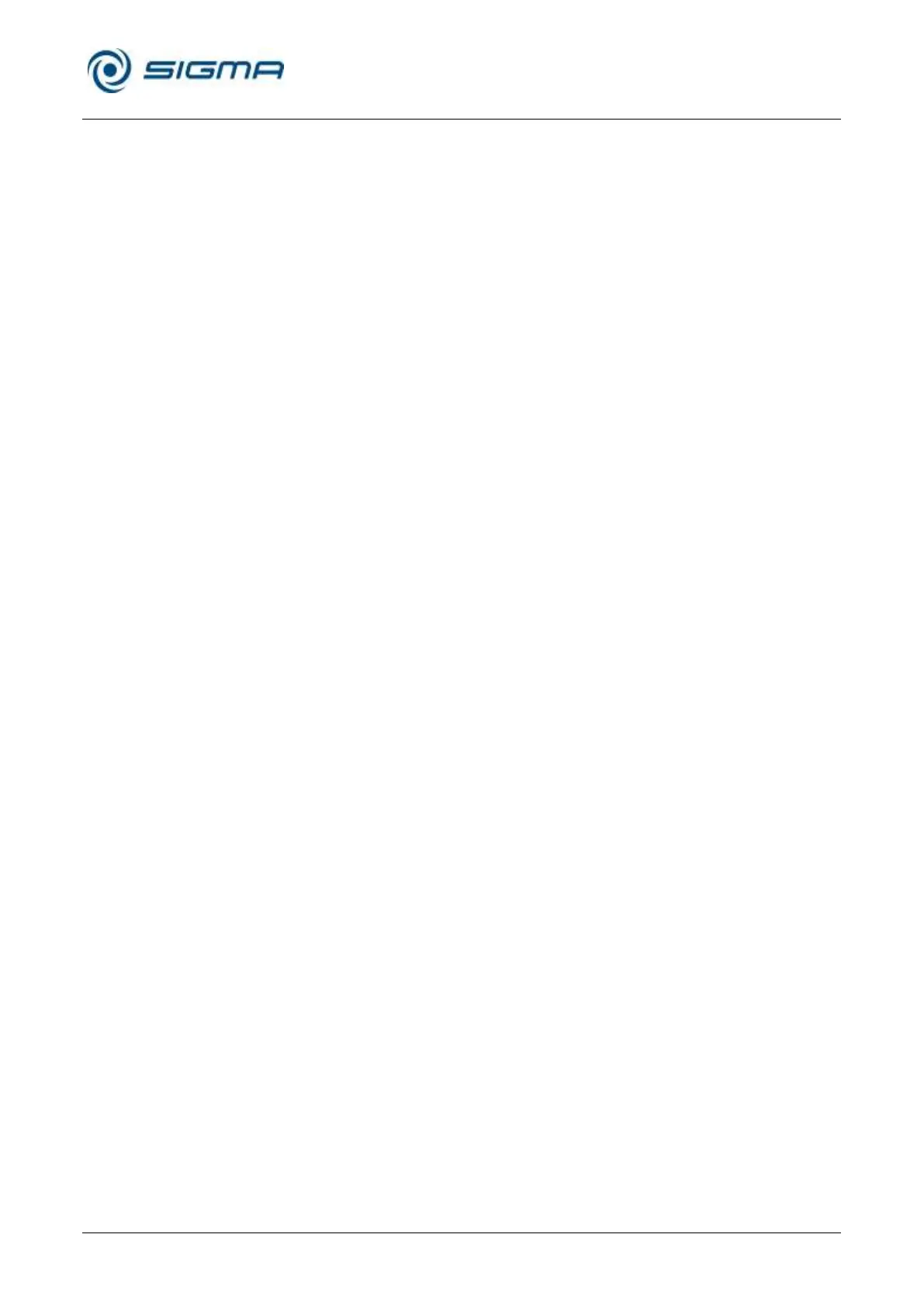Laboratory centrifuge Sigma 2-7, Sigma 2-7 Cyto
Laboratory centrifuge Sigma 2-7 IVD
Version 07/2015, Rev. 1.12 of 16/07/2019 • sb
Translation of the original operating manual, part no. 0702802
6.3.3 Starting a centrifugation run
The centrifuge is ready for operation when the mains power switch is on
and the lid is closed.
• Press the start/stop key in order to start a centrifugation run.
During the centrifuge run, a blue LED in the base area of the centrifuge
lights up. It goes out when the centrifuge is at a standstill.
6.3.4 Interrupting a centrifugation run
• Press the start/stop key in order to interrupt a centrifugation run. The
centrifugation run will be terminated prematurely.
6.3.5 Interrupting a deceleration process
• Press the start/stop key during a deceleration process in order to
interrupt it and to restart the centrifuge.
6.3.6 Speed / Relative centrifugal force (RCF)
The RCF value is determined by the rotor geometry and speed. The RCF
and speed values, therefore, depend on each other. If one of the two
values is entered, the other value will be set automatically.
• To preselect a speed value or a RCF value, press the set key
repeatedly until the corresponding unit flashes on the display.
• Select the desired speed or RCF value via the arrow keys.
• Confirm the selection by pressing the start/stop key.
The data will also be accepted and saved after approx. 20 seconds if no
other key is pressed within this time period.
During operation, you can switch from the speed value to the RCF value
and vice versa via the arrow keys.
6.3.6.1 Changing the speed/RCF value during centrifugation
The preselected speed or RCF value can be changed during centrifugation.
• Press the set key repeatedly until the desired unit flashes on the
display.
• Change the speed or RCF value by pressing the arrow keys. The
parameters will take effect immediately.