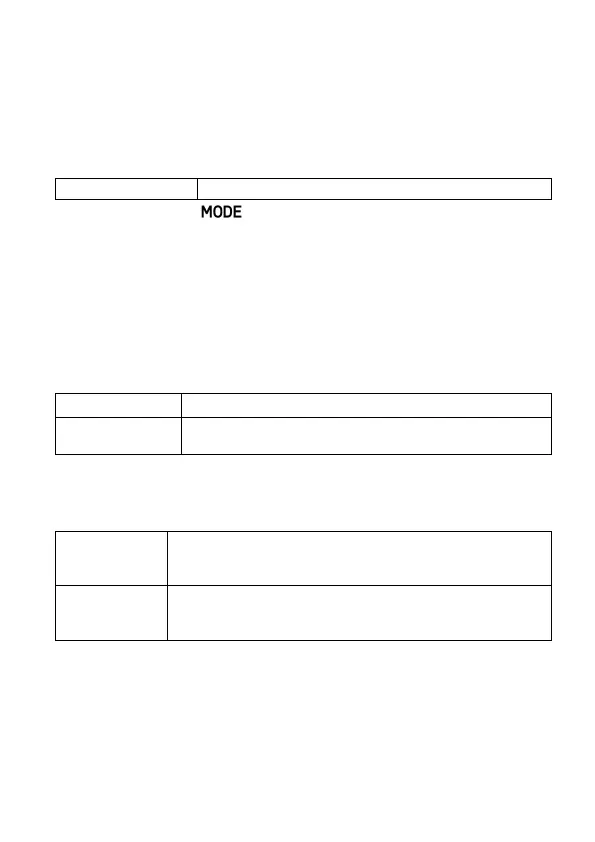137
CAUTION
This product does not provide the function that synchronizes with an
external device.
Time Code
Set the starting time of the time code.
Hour : minute : second : frame
To reset, press the button.
When the frame rate is set to 23.98 fps, the frame can be specified only
using a multiple of four. For other frame rates, the frame can be specified
between 0 and 29.
When Count mode is set to [DF] (Drop Frame), the colon, " : ", between
second and frame is changed to a semicolon, " ; ".
RUN Mode
Select the method to count the time code.
Counts only the movie recording time.
Counts the total time, including the time in which a
movie is unrecorded (including the power-off period).
Count Mode
Select the method to count the time code.
DF
(Drop Frame)
Corrects an error caused due to a drop frame to record a
movie.
NDF
(Default)
(Non-drop Frame)
Does not correct an error caused due to a drop frame to
record a movie.
HDMI Output (Off / On)
Specify whether or not to output the time code to a device connected using
the HDMI cable.