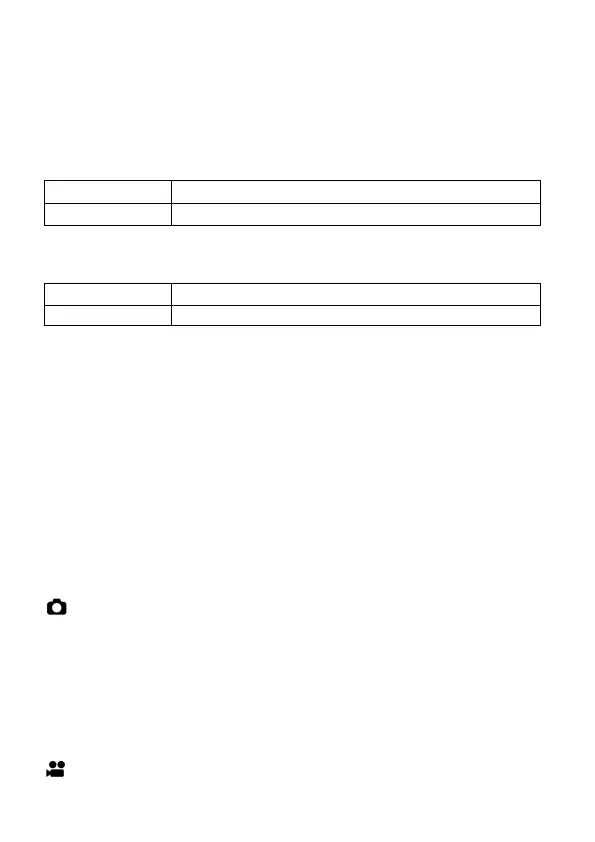44
Set the ISO sensitivity. (P.68)
Determine the exposure. (P.45)
Focus the camera. (P.51)
Press the shutter button or REC button to start shooting.
During movie shooting...
REC lamp: Lights, Recording indicator:
●
REC lamp: Lights, Recording indicator:
●
Press the REC button again to stop shooting.
When movie shooting stops...
REC lamp: Turned off, Recording indicator:
●
REC lamp: Turned off, Recording indicator: Turned off
For information about other settings, refer to the appropriate pages.
CAUTION
The REC button does not activate AF mode. When Constant AF (P.57) is
set to [Off], half-press the shutter button to activate AF mode.
The maximum length of time a movie can be recorded using a single
shooting operation is two hours even if there is sufficient free space on
the media for a longer period.
TIP
You can shoot a movie using the REC button even in STILL mode.
Set the REC Button Settings to [REC].
[ SHOOT] → [REC Button Settings] → [REC]
A movie is recorded based on the setting described in [Record Settings]
(P.74) of the Set-up menu.
You can take a picture using the release button even when in CINE
mode.
Set the Shutter Button Settings to [Shutter].
[ SHOOT] → [Shutter Button Settings] → [Shutter]