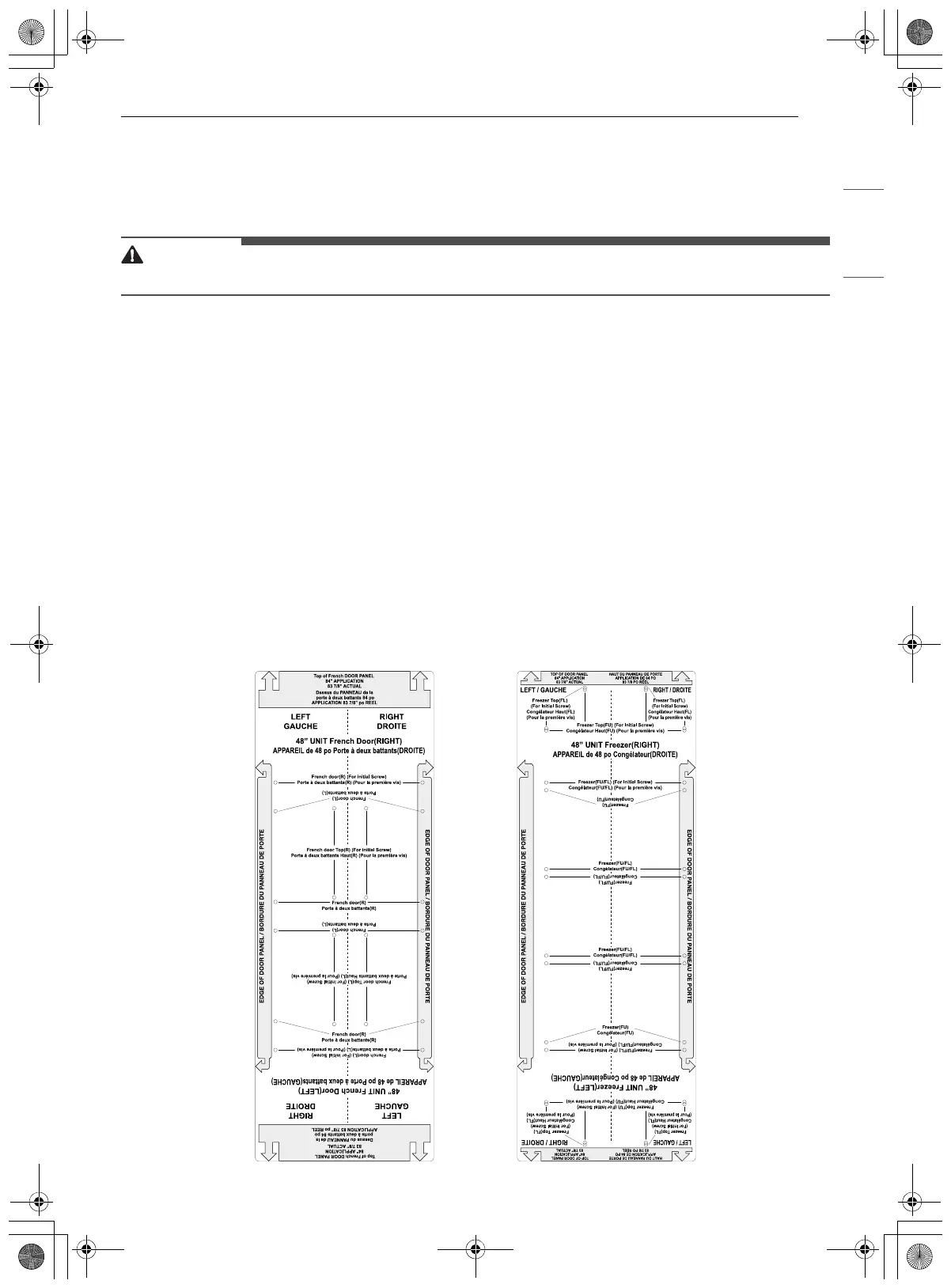27INSTALLATION
ENGLISH
Panels and Trim
Installing Custom Door Panels
The door panels should be installed first, followed by the upper then lower drawer panels, if needed.
• Do not install the door panels or trim until the product has been installed in the enclosure and leveled.
1 Place the right French door panel face down on a protected surface.
2 Locate the correct side of the French door panel template for your product and position the template
flush with the top and left sides of the panel.
3 Use the template to mark the correct screw locations on the back of the panel.
4 Slide the template to the right so it is flush with the top and right sides of the panel.
5 Use the template to mark the correct screw locations on the back of the panel.
6 Repeat for the left French door panel, with the French door panel template turned upside down.
7 Repeat for the freezer door panels, using the freezer door panel template.
en-us_main.book.book Page 27 Monday, January 16, 2023 5:19 PM
