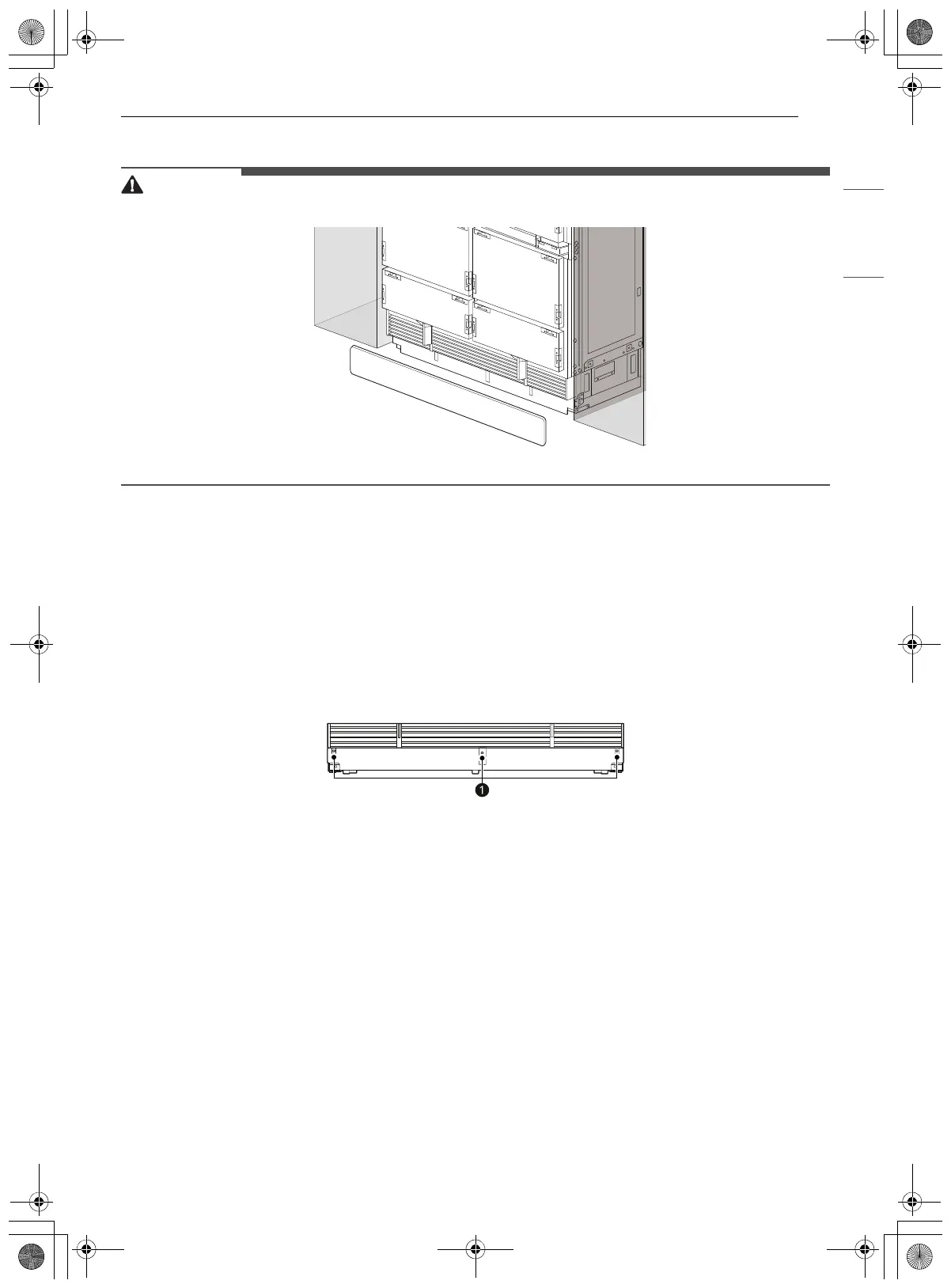25INSTALLATION
ENGLISH
Attaching the Toe Kick Panel
• To avoid damage to the appliance, do not block the ventilation slots in the base panel.
Stainless Toe Kick Panel (Optional Accessory)
1 Screw the base panel to the appliance.
2 Remove the protective film from the adhesive on the provided magnetic strips.
3 Stick the magnetic strips to the back of the stainless toe kick panel.
4 Attach the stainless toe kick panel to the base panel using the magnetic strips.
a Screw
Wood Toe Kick Panel
1 If necessary, trim a wood panel to fit the width of the enclosure.
2 Screw the base panel to the appliance.
3 Remove the protective film from the adhesive on the provided magnetic strips.
4 Stick the magnetic strips to the back of the wood toe kick panel.
en-us_main.book.book Page 25 Monday, January 16, 2023 5:19 PM
