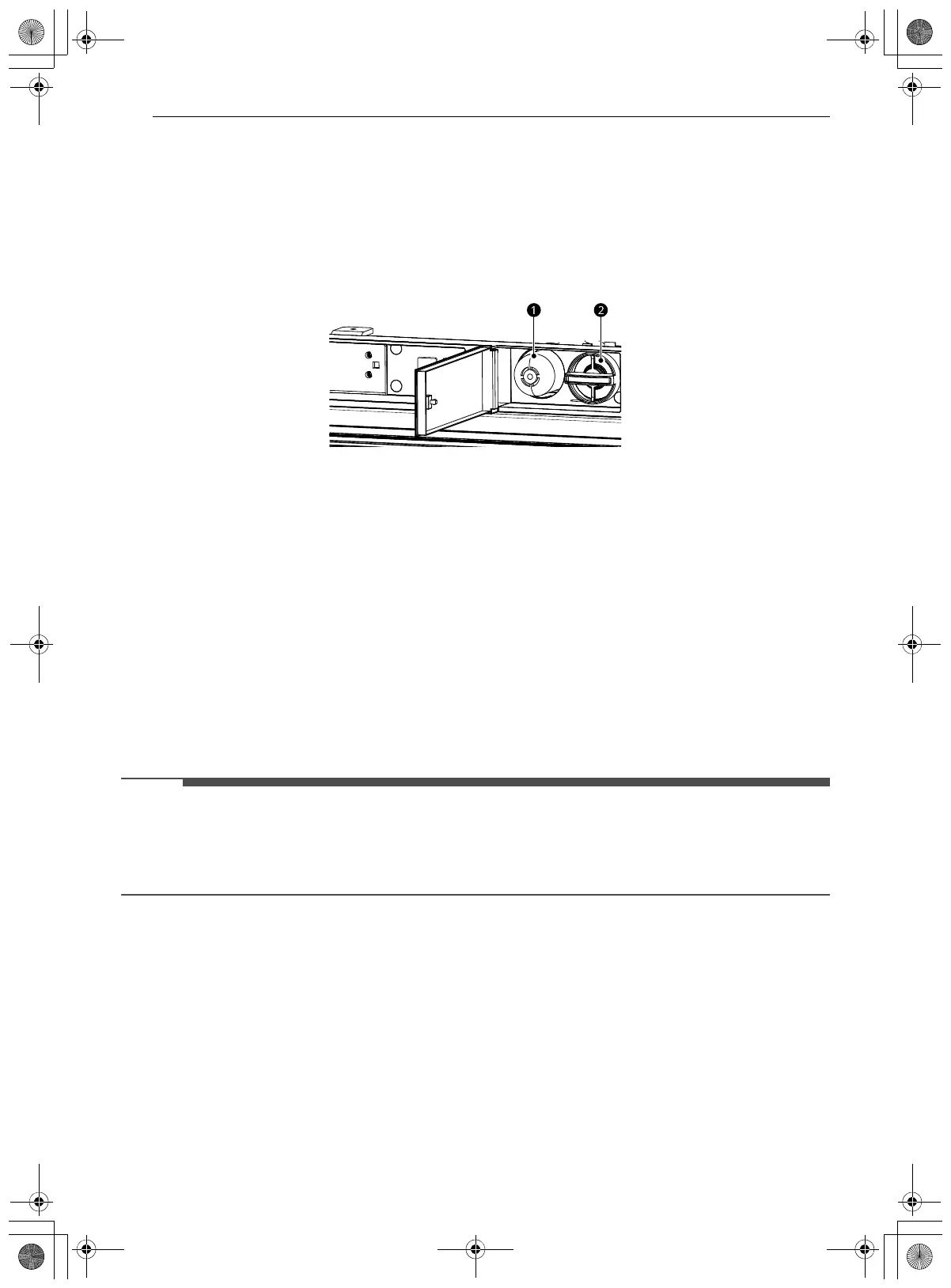36 SPECIAL INSTALLATIONS
Water Filter
Water Filter Bypass
Removing the water filter automatically puts the appliance in the filter bypass mode. This allows the
appliance to be run without a water filter.
Removing the Water Filter
a Water filter
b Cap
1 Push in slightly on the water filter access door to open it.
2 Use the cap to rotate the water filter counterclockwise and pull out the water filter. See the owner's
manual for detailed instructions.
Side by Side Installation
Flush Installation
Flush Installation Clearances
• When installing products with a partition between them, follow the standard installation.The minimum
size of the partition is 6" (15.2 cm) to avoid interference between the doors.
• When installing 2 side-by-side products with one left and one right door swing, 1/16" (2 mm) clearance is
required between the products. This applies to both new installations and retrofit installations.
en-us_main.book.book Page 36 Monday, January 16, 2023 5:19 PM
