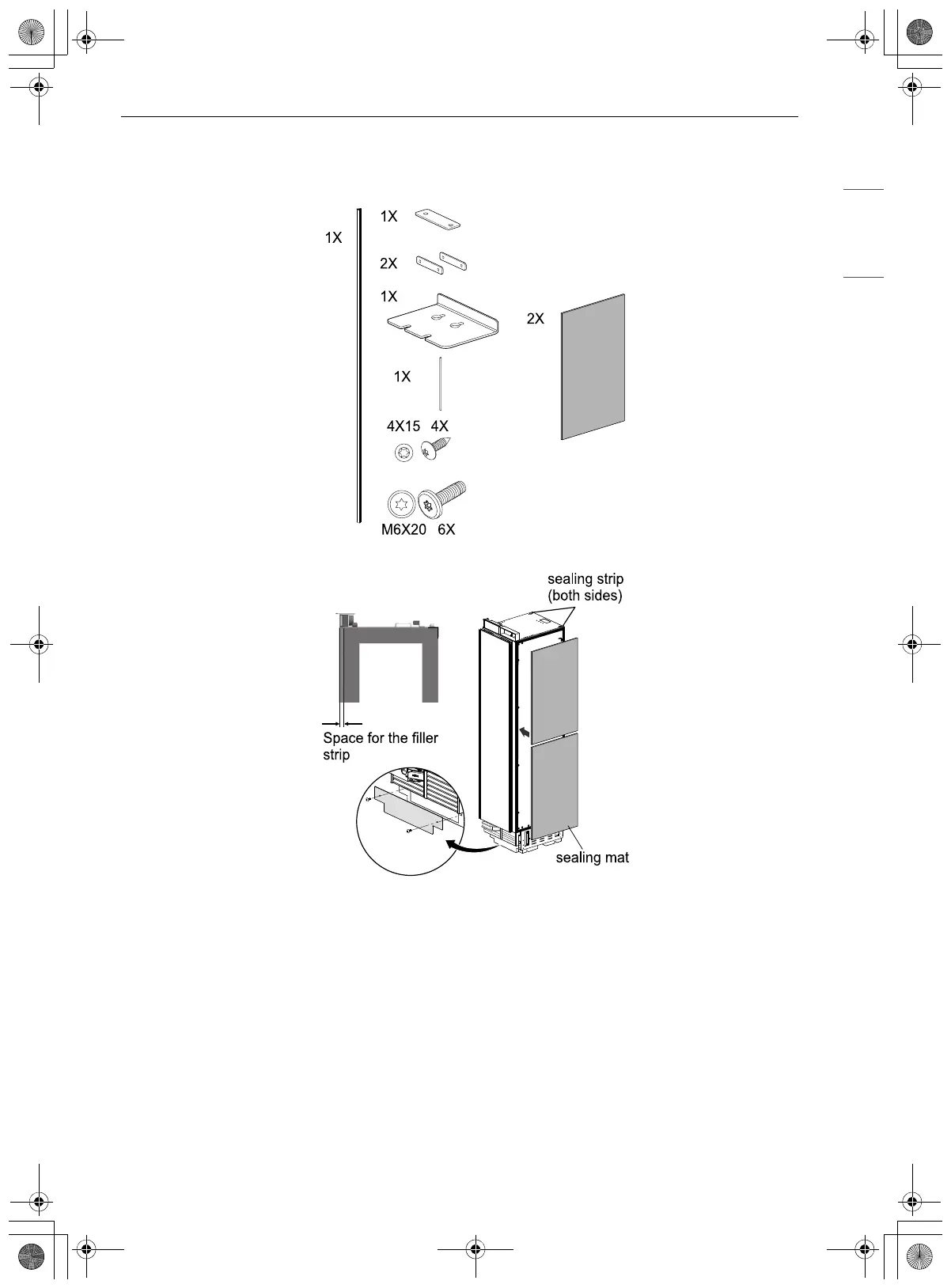37SPECIAL INSTALLATIONS
ENGLISH
In a side-by-side flush installation, a unification kit must be used to seal the appliances together. A
unification kit is included with all column freezers. The kit contains a sealing mat that helps prevent
condensation from forming between the two appliances.
1 Unpack the unification kit and make sure no accessories are missing.
2 Place appliances near to each other in the intended installation configuration.
3 Remove the base panels from both appliances.
4 Attach the included sealing mat on the side of the freezer that faces the refrigerator. (The sealing mat
should be between the two appliances after they are connected.)
Install the gray sealing mat over the preinstalled black sealing strips so that the edge of the mat is
flush with the back edge of the freezer. This will leave a small space free at the front edge to fit the
filler strip between the two appliances.
Additional unification kits can be purchased from the Signature Kitchen Suite homepage
(www.signaturekitchensuite.com). The part number of the kit is SKSFJ800P.
en-us_main.book.book Page 37 Monday, January 16, 2023 5:19 PM
