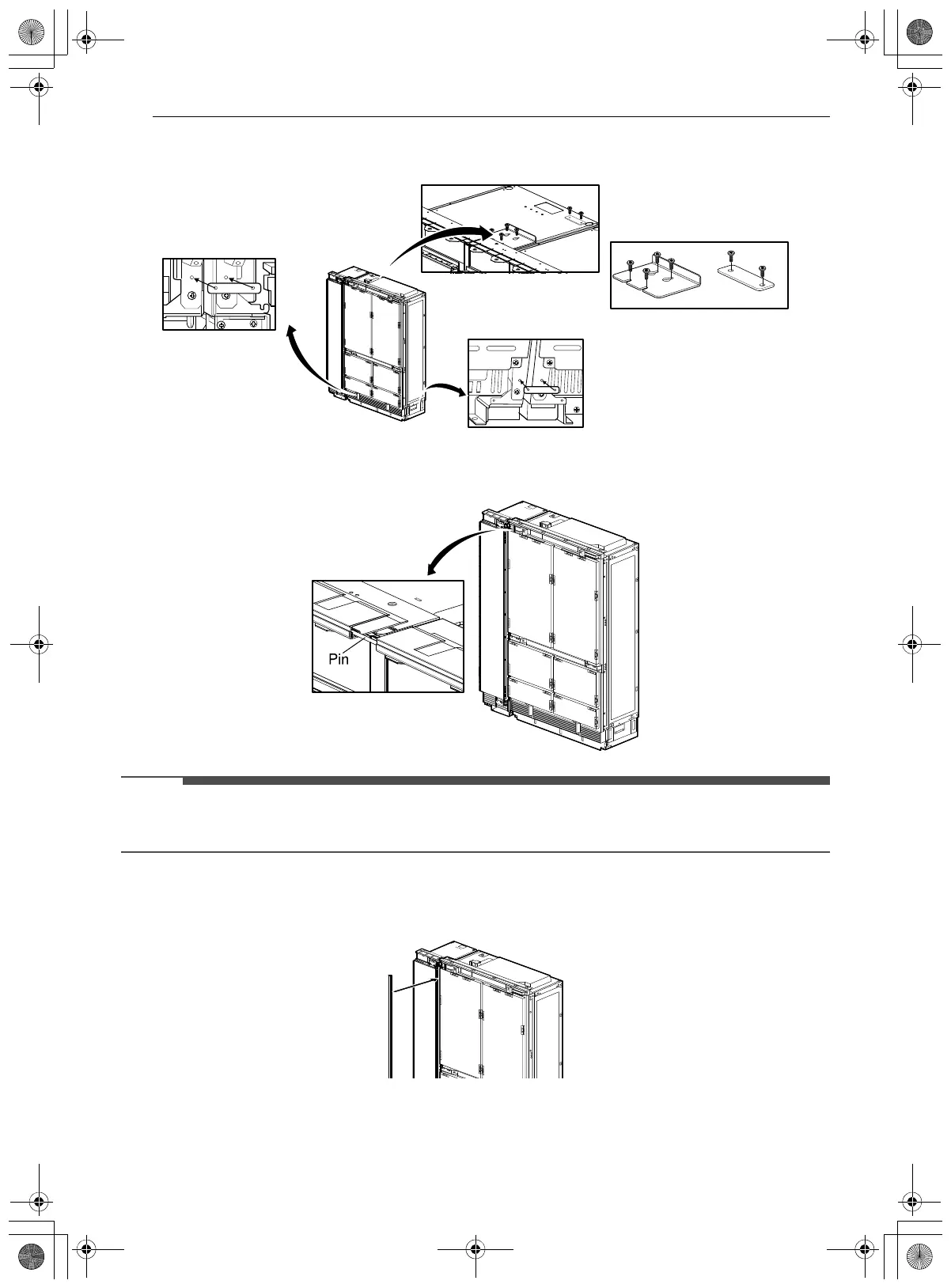38 SPECIAL INSTALLATIONS
5 Place the appliances right next to each other. Attach the two appliances together by installing
connection brackets between the two appliances at the top and bottom.
6 Insert the provided pin into both cover rails at the top of the combined units.
• If retrofit installing 18" and 36" columns in a 53 1/2" (1359 mm) wide enclosure, trim 1/4" (6.4 mm) off of
one side of both cover rails.
7 Insert the filler strip in the space between the appliances. The filler strip is included with the
unification kit.
en-us_main.book.book Page 38 Monday, January 16, 2023 5:19 PM
