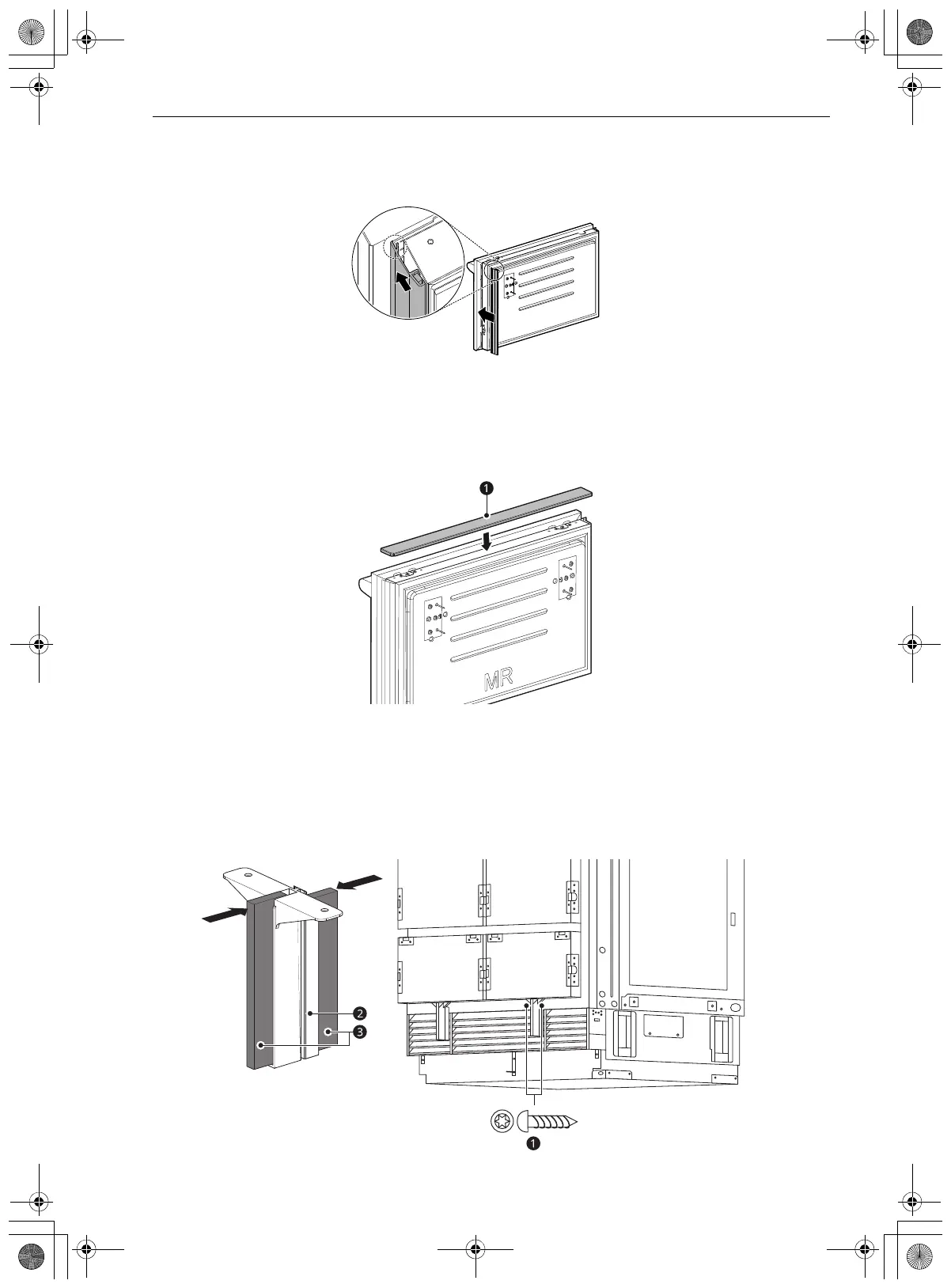32 INSTALLATION
• To install, align the trim with the front and rear flanges on the bracket, then snap the trim into place by
pushing it toward the back of the panel. There is a magnet on the back of the trim that will attach the
trim to the door.
Installing the Upper Trim (Finish) on the Drawer Fronts
• Assemble the upper trim a on the top of the drawer front. Repeat for all drawer fronts.
a Upper trim
Attaching Air Separator
Assemble the foam c on the sides of the air separator b and attach the assembly to the center bottom of
the lower drawer front. Repeat with the second lower drawer.
en-us_main.book.book Page 32 Monday, January 16, 2023 5:19 PM
