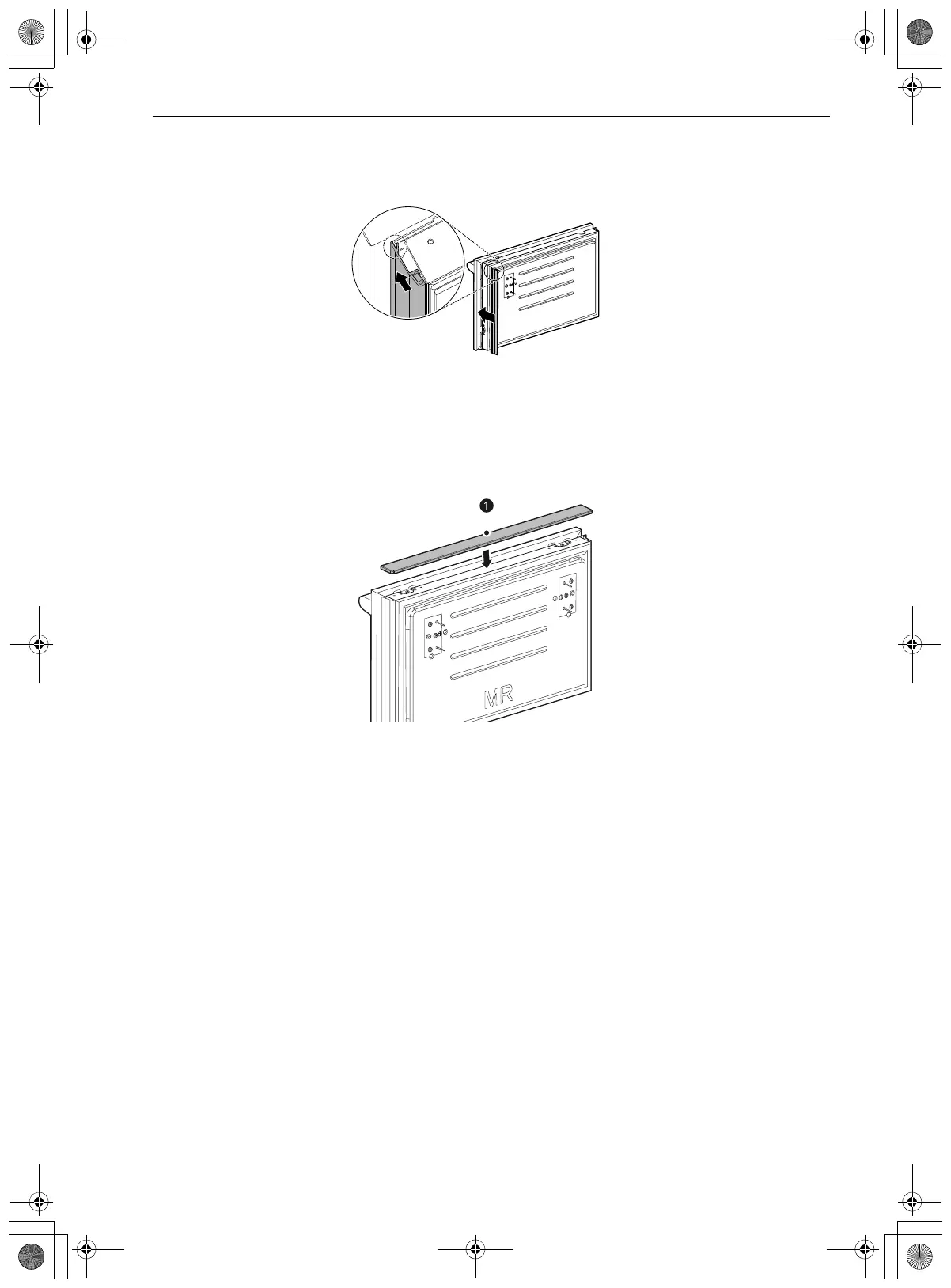34 INSTALACIÓN
• Para instalarla, alinee la moldura con las bridas delantera y posterior del soporte y, a continuación,
encaje la moldura en su sitio empujándola hacia la parte trasera del panel. La parte trasera de la
moldura tiene un imán que permite fijarla a la puerta.
Instalación de la moldura superior (acabado) en la parte frontal de los cajones
• Ensamble la moldura superior a en la parte superior de la parte frontal del cajón. Repita la operación
con todas las partes frontales de los cajones.
a Moldura superior
es-us_main.book.book Page 34 Monday, January 16, 2023 5:30 PM