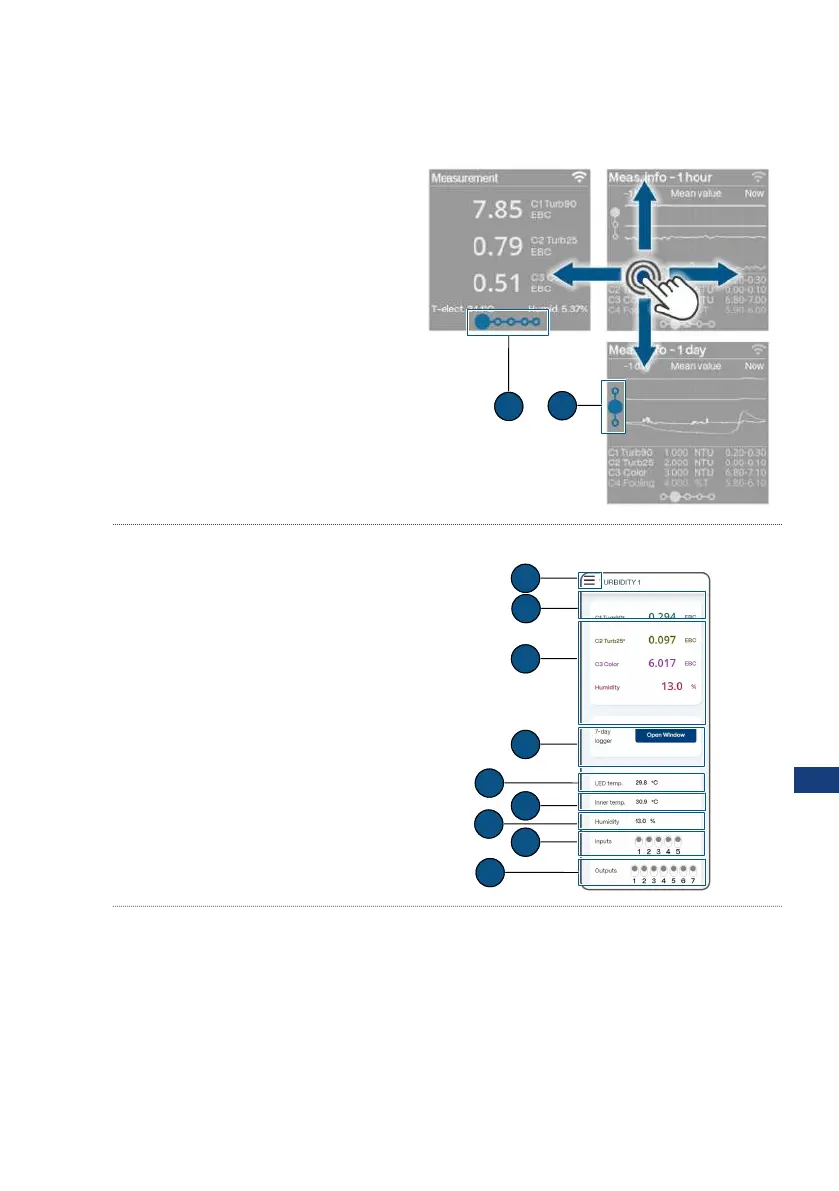Messa in funzione
173 / 196
5 Comando
Le operazioni possono essere eseguite sul display del dispositivo o con apparecchi abilitati alla
WLAN.
5.1 Fotometro
La navigazione avviene tramite gesti di
scorrimento. Gli ausili per la navigazione si
trovano in basso (1) e a sinistra (2). In as-
senza di attività, il display di stato passa al-
la visualizzazione dello stato.
5.2 Interfaccia web Sigrist
(1)Impostazioni del menu
(2)Stato
(3)Valori di misura attuali
(4) Grafico del registratore di dati su 7 gior-
ni
(5) Temperatura del LED
(6) Temperatura interna del sensore
(7) Umidità del sensore
(8) Stato ingressi
(9) Stato uscite
6 Messa in funzione
u Assicurarsi che il montaggio e l'installazione elettrica siano corretti.
u Stabilire la tensione di esercizio.
ð Appare la schermata iniziale.
DE
EN
FR
ES
NL
PT
ZH
RU
CS
JA
IT
PL