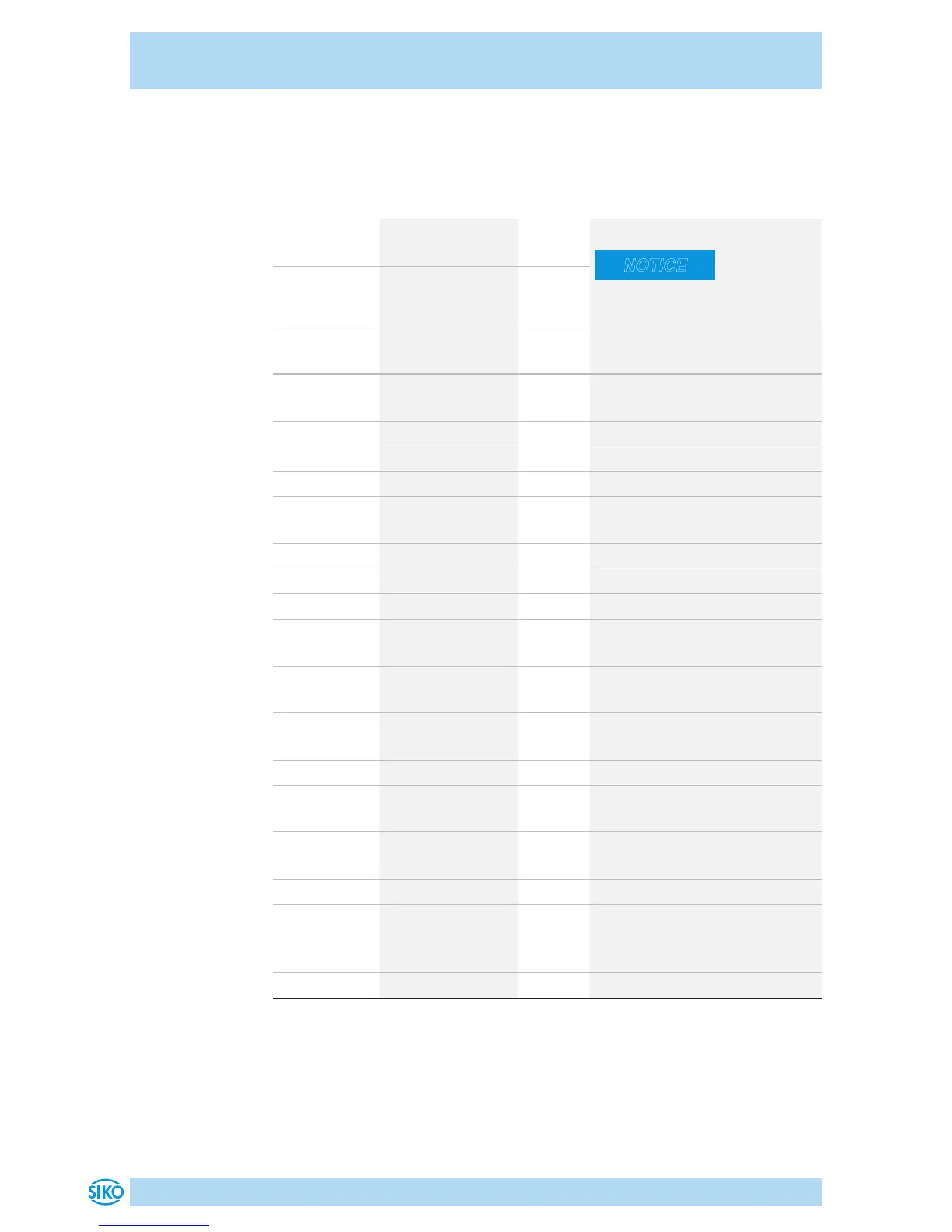AP04
Commissioning English
AP04 · Date 19.05.2016 · Art. No. 84211 · Mod. status 154/16
32
Konfigurationsparameter
(only CAN + RS485/SIKONETZ3,4; RS485/SIKONETZ5 see User manual)
Parameter Value range Default Meaning/Remark
RS485 SIKO-
NETZ: Id
0 ... 31 1 bus address
NOTICE
Restart is required after
changing these parameters!
CAN: Id 1 ... 127 1
RS485: SnEt 3, 4 4 SIKONETZ communication
protocol
CAN: bAUd 125, 250, 500,
1000kbd
250 CAN baud rate (e. g.
250kbit/s)
APU 0 ... 59999 720 display per revolution
dIV 1, 10, 100, 1000 1 display divisor
dIr I, E E cw or ccw sense of rotation
dEZ 0, 0.0, 0.00,
0.000, 0.0000
0.0 display of decimal places
OFFSt -9999 ... +9999 0 oset value
CAL -9999 ... +9999 0 calibration value
F0SEt 0, 1 1 zeroing enable
FCEtt 0, 1 1 incremental measurement
enable
InPOS 0 ... +9999 5 deviation window from set-
point to actual value
Loop 0 ... +9999 0 loop reversal point (display
unit)
LPdIr dIr, I, E dIr positioning for loop
GrEEn 0 (OFF), 1 (ON) 1 green LED is lighted when
target windows is reached
1)
rEd 0 (OFF), 1 (ON) 1 red LED lights when position
outside target window
1)
FLASh 0 (OFF), 1 (ON) 0 LED blinks when switched on
CodE 0 ... 99999
00100
11100
0 for test/diagnosis purposes
calibration travel
2)
load factory settings
dISPL 0, 180 0 display orientation
1)
Direct access to LEDs via SIKONETZ3/CAN, if both LED functions indica-
ted here are OFF.
2)
Calibration travel