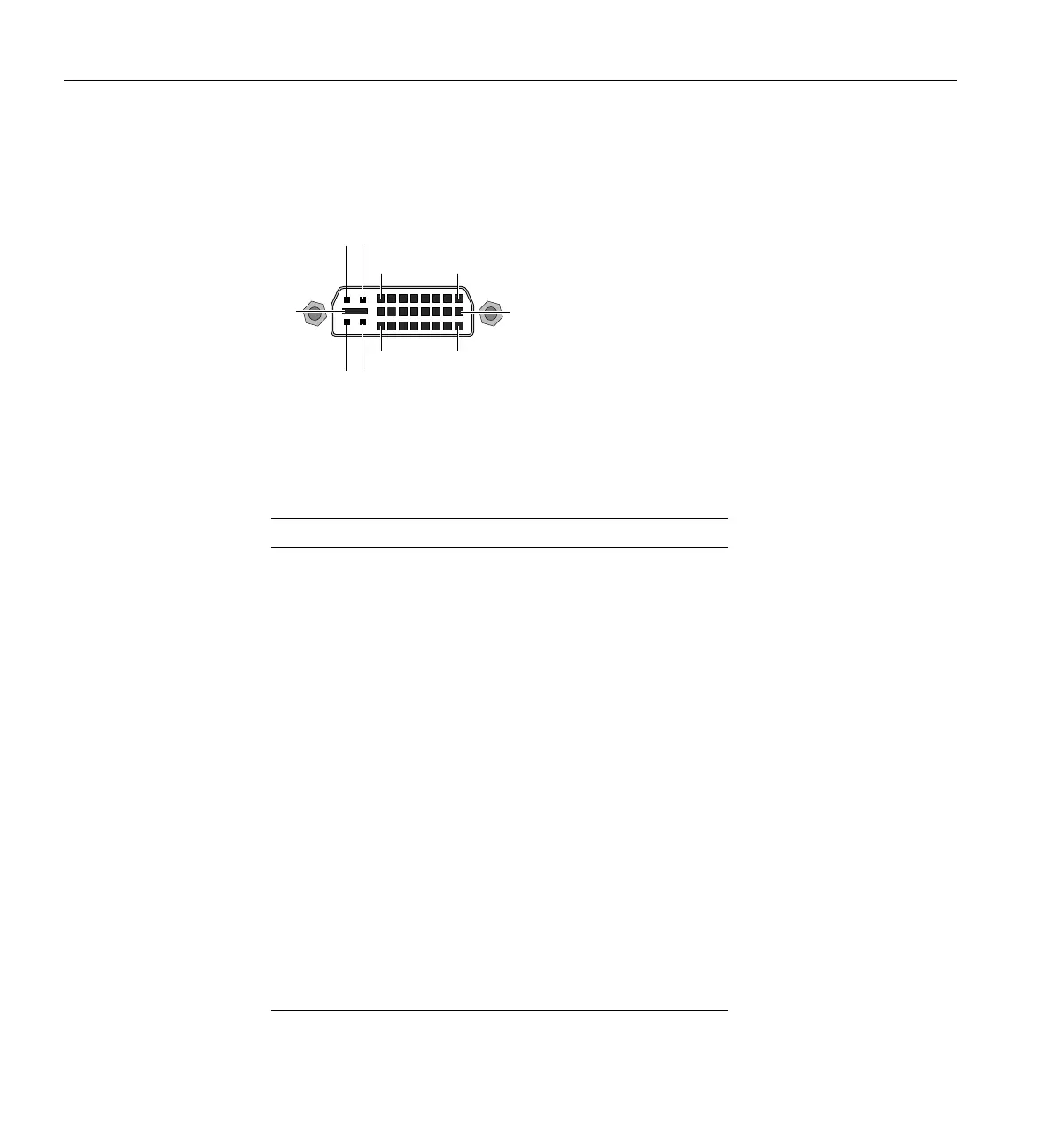26 007-5633-001
3: System I/O Interfaces Overview
DVI-I Video/Monitor Port
Figure 3-6 shows the optional DVI-I video port.
Figure 3-6 Optional DVI-I Port and Pinouts
Table 3-4 shows the port pinout assignments for optional DVI-I port(s).
Table 3-4 DVI-I Video Port Pinout
Pin Assignment Pin Assignment
1 DATA 2- 16 HOT_POWER
2 D ATA 2 + 1 7 DATA 0 -
3 SHIELD 2/4 18 DATA 0+
4 DATA 4- 19 SHIELD 0/5
5 DATA 4+ 20 DATA 5-
6 DDC_CLOCK 21 DATA 5+
7 DDC_DATA 22 SHIELD CLOCK
8 VSYNC 23 CLOCK -
9 DATA 1- 24 CLOCK +
10 DATA1+ C1 A_RED
11 SHIELD 1/3 C2 A_GREEN
12 DATA 3- C3 A_BLUE
13 DATA 3+ C4 HYNSC
14 DDC_POWER C5 A_GROUND2
15 A_GROUND1 C6 A_GROUND3
1
17
8
C1C2
C3C4
24
5