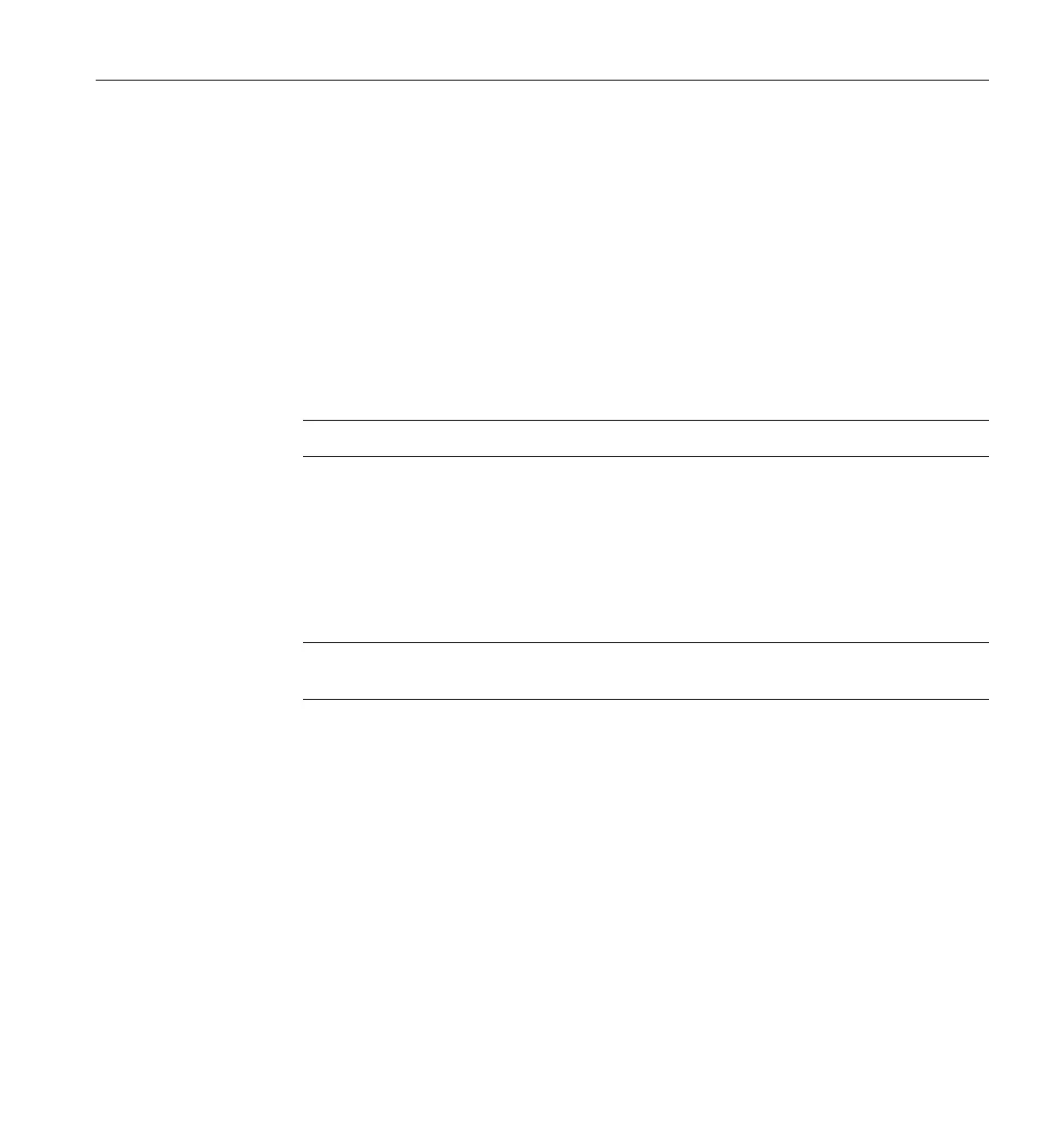007-5633-001 27
Chapter 4
4. Octane III Workstation BIOS Information
This chapter describes the functions and features of the AMI BIOS Setup Utility for the SGI
workstation version of the Octane III system. The AMI ROM BIOS is stored in a Flash EEPROM
and can be updated as needed; check with your SGI sales or service representative for information
on updates. This chapter covers basic navigation of the AMI BIOS Setup Utility screens.
Important: This BIOS information is applicable to Intel Xeon based systems only.
Starting the BIOS Setup Utility
To enter the AMI BIOS Setup Utility screens, press the <Delete> key while the system is
booting up.
Note: In most cases, the <Delete> key is used to launch the AMI BIOS setup screen. There are
a few cases when other keys are used, such as <F1>, <F2>, etc.
Each main BIOS menu option is described in this chapter. The Main BIOS setup menu screen has
two main frames. The left frame displays all the options that can be configured. Note that
grayed-out options cannot be configured. Options in blue can be configured by the user. The right
frame displays the key legend. Above the key legend is an area reserved for a text message. When
an option is selected in the left frame, it is highlighted in white. Often a text message will
accompany it. Note that the AMI BIOS has default text messages built in. SGI retains the option
to include, omit, or change any of these text messages.
The AMI BIOS Setup Utility uses a key-based navigation system called "hot keys". Most of the
AMI BIOS setup utility "hot keys" can be used at any time during the setup navigation process.
These keys include <F1>, <F10>, <Enter>, <ESC>, arrow keys, etc.