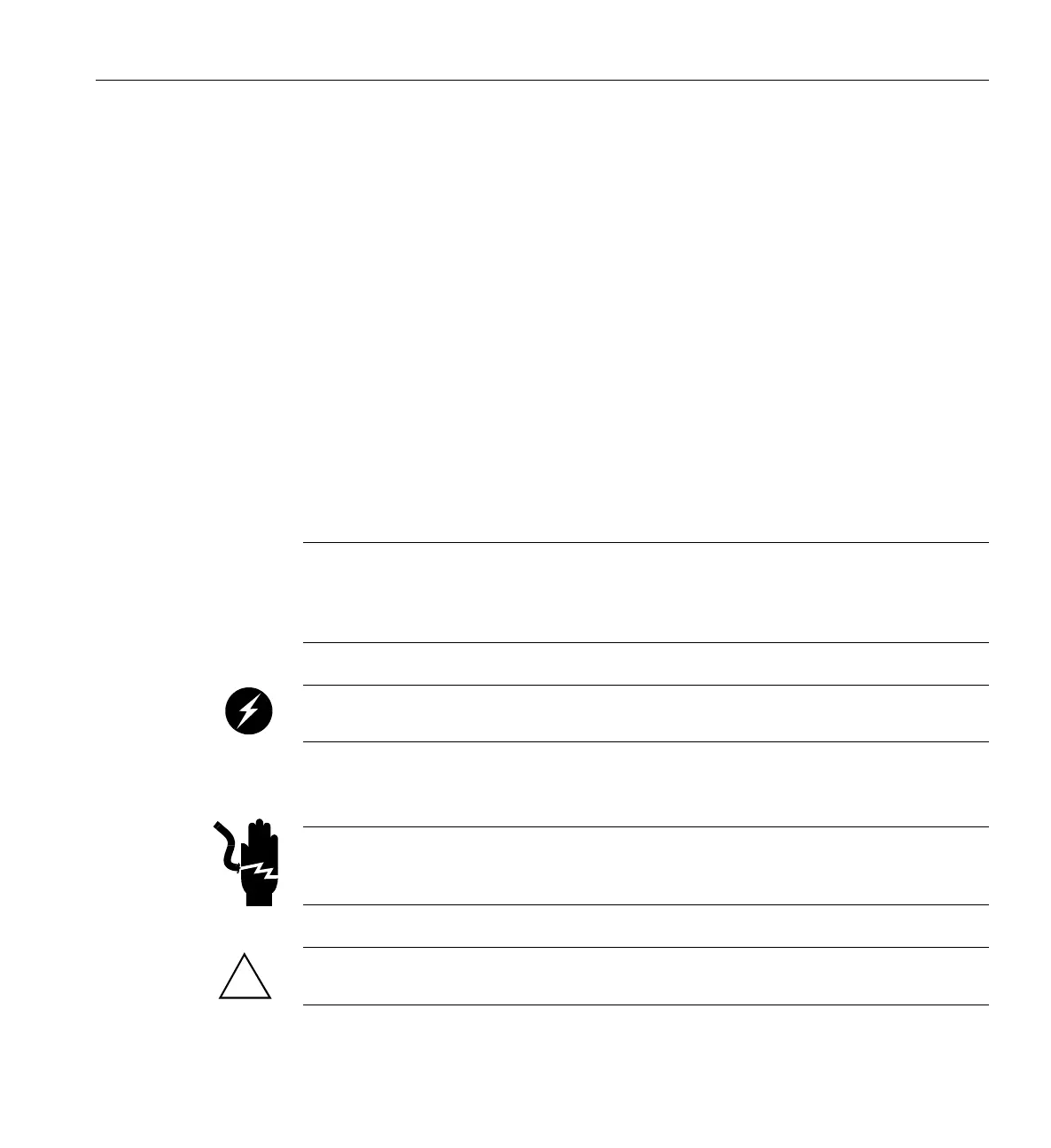007-5633-001 1
Chapter 1
1. System Quick Start and Overview
This chapter provides quick setup and overview information for your SGI Octane III cluster
server.
Operating precautions are provided in this chapter, followed by basic setup instructions and a
general overview of the product. Before starting and operating your system, familiarize yourself
with the safety information in the following section:
ESD and Safety Precautions
Caution: Observe all ESD precautions. Failure to do so can result in damage to the equipment.
Wear an electro-static discarge (ESD) wrist strap when you handle any ESD-sensitive device or
board to help eliminate possible ESD damage to equipment. Connect the wrist strap cord directly
to earth ground.
Warning: Before operating or servicing any part of this product, read the safety
precautions.
Danger: Keep fingers and conductive tools away from high-voltage areas. Failure to
follow these precautions will result in serious injury or death. The high-voltage areas of the
system are indicated with high-voltage warning labels.
Caution: Power off the system only after the system software has been shut down in an orderly
manner. If you power off the system before you halt the operating system, data may be corrupted.
!