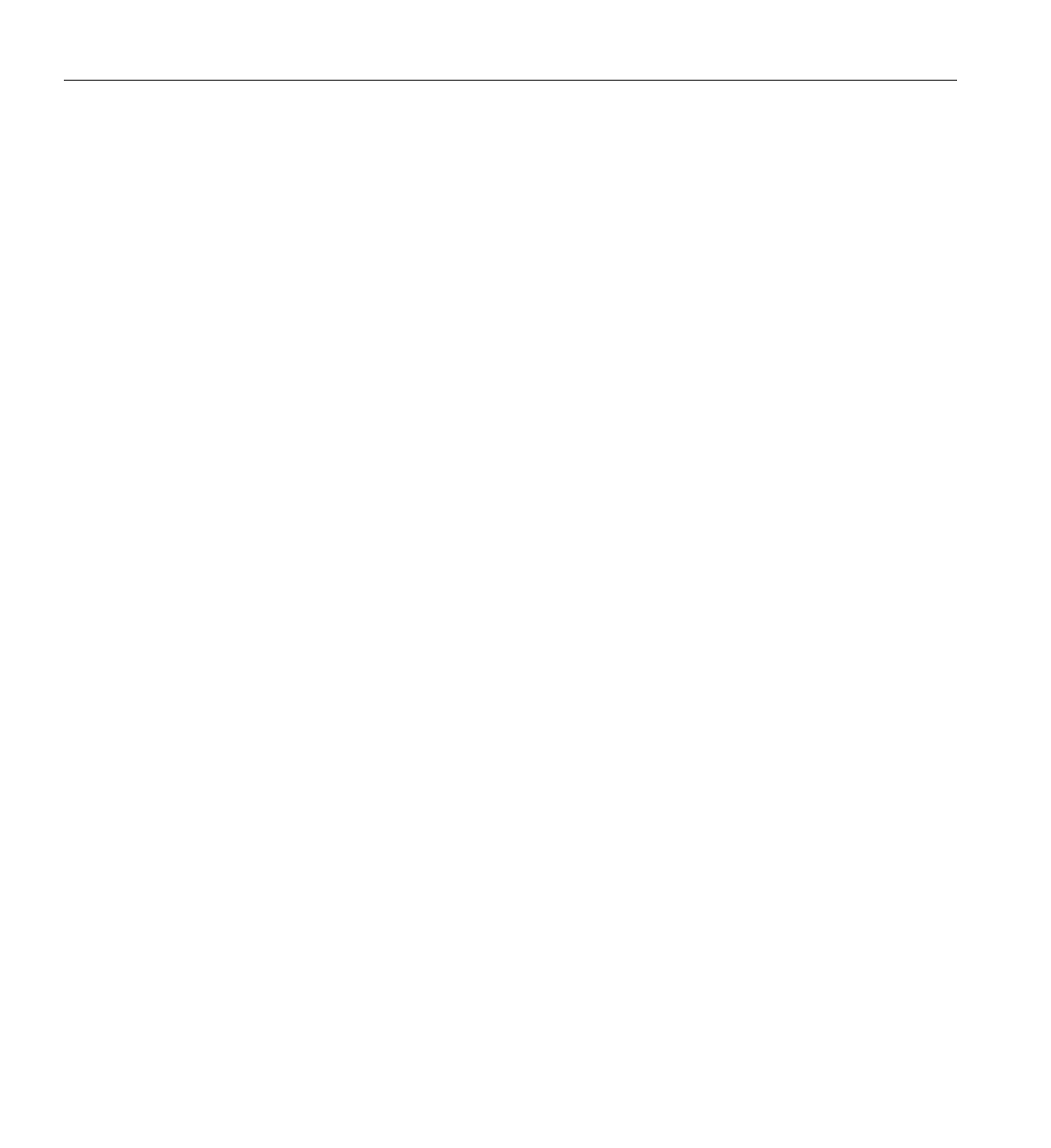vi 007-5633-001
Contents
2. System Operation and Troubleshooting . . . . . . . . . . . . . . . . . 17
Operating Location Considerations . . . . . . . . . . . . . . . . . . . 17
Server Precautions . . . . . . . . . . . . . . . . . . . . . . 18
Troubleshooting the System . . . . . . . . . . . . . . . . . . . . . 18
Enclosure Power Supply Status LEDs . . . . . . . . . . . . . . . . . 19
System Fan Failure . . . . . . . . . . . . . . . . . . . . . . 20
3. System I/O Interfaces Overview . . . . . . . . . . . . . . . . . . . 21
Rear I/O Connectors . . . . . . . . . . . . . . . . . . . . . . . 21
USB Type A Connector . . . . . . . . . . . . . . . . . . . . . 22
VGA Video Interface . . . . . . . . . . . . . . . . . . . . . 23
RJ-45 (Ethernet) Connectors . . . . . . . . . . . . . . . . . . . 24
DB9 Serial Connector . . . . . . . . . . . . . . . . . . . . . 25
DVI-I Video/Monitor Port . . . . . . . . . . . . . . . . . . . . 26
4. Octane III Workstation BIOS Information . . . . . . . . . . . . . . . . 27
Starting the BIOS Setup Utility . . . . . . . . . . . . . . . . . . . . 27
How To Change the Configuration Data. . . . . . . . . . . . . . . . . . 28
Starting the Setup Utility . . . . . . . . . . . . . . . . . . . . 28
Main Setup Screen . . . . . . . . . . . . . . . . . . . . . . 28
Advanced Setup Configurations. . . . . . . . . . . . . . . . . . . 30
BOOT Features . . . . . . . . . . . . . . . . . . . . . . 30
Remote Access Configuration . . . . . . . . . . . . . . . . . . 41
Hardware Health Monitor . . . . . . . . . . . . . . . . . . . 42
IPMI Configuration. . . . . . . . . . . . . . . . . . . . . 46
SEL PEF Configuration . . . . . . . . . . . . . . . . . . . 48
The DMI Event Log . . . . . . . . . . . . . . . . . . . . 49
Security Settings . . . . . . . . . . . . . . . . . . . . . 50
Exit Options. . . . . . . . . . . . . . . . . . . . . . . 52
BIOS Error Beep Codes . . . . . . . . . . . . . . . . . . . . . . 52
A. Technical Specifications . . . . . . . . . . . . . . . . . . . . . 55
Server Specifications and Features . . . . . . . . . . . . . . . . . . . 55
Environmental Specifications . . . . . . . . . . . . . . . . . . . . 56
Optional Solid State Disk Parameters . . . . . . . . . . . . . . . . . . 56