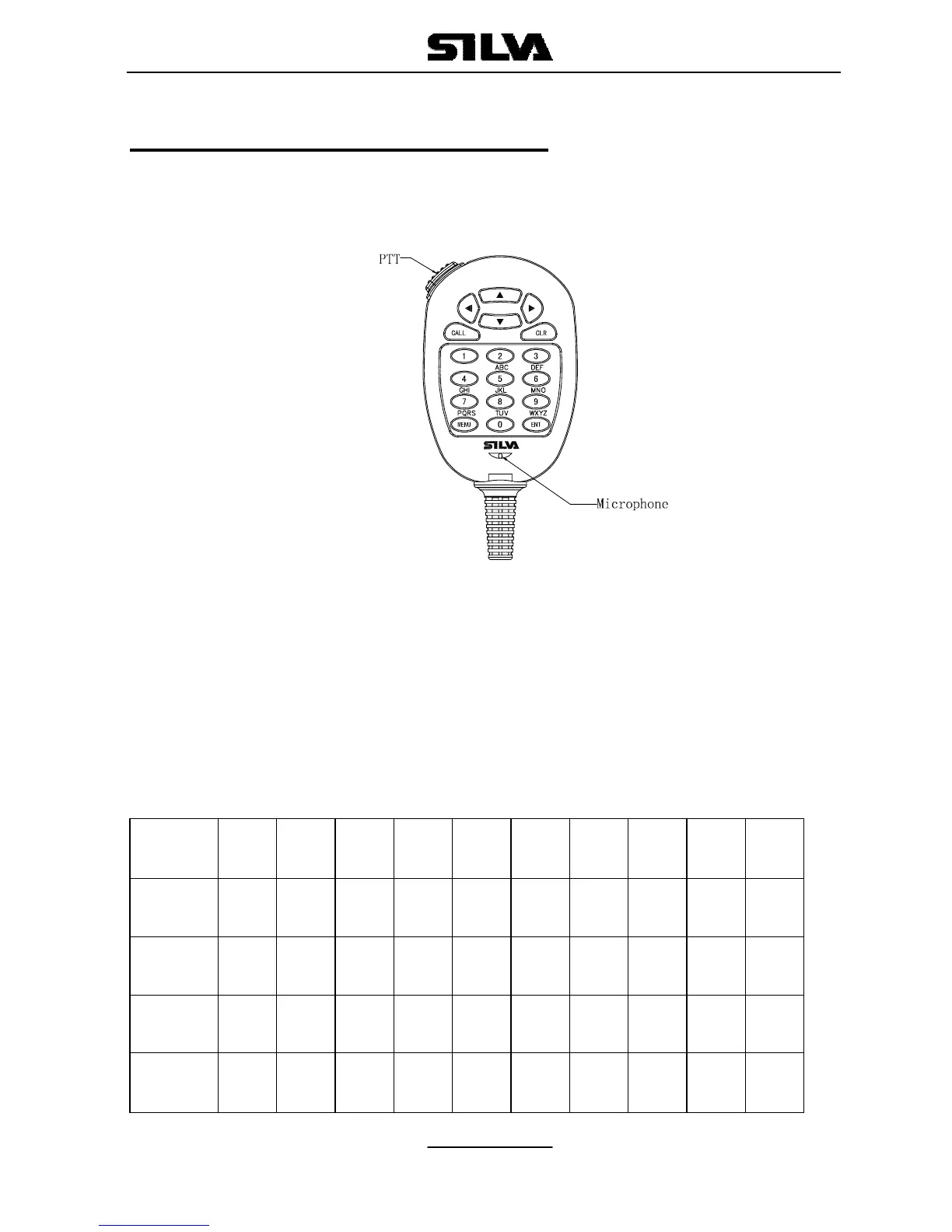Operation Manual S15
Page
7
3. Fist Microphone/Controller
The fist mike/controller has the microphone, Push to Talk (PTT) switch
and Soft-keypad as illustrated below:
3.1 SOFT-KEYPAD (0 - 9)
The telephone style keypad ITU 0 – 9 / A - Z is used for entering numeric
data. When required, the keys will automatically switch to character mode
allowing letters, numbers and punctuation characters to be entered.
Repeatedly pressing a key will cycle through the characters available on
that key.
1
press
— A D G J M P T W 0
2
press
, B E H K N Q U X (
3
press
° C F I L O R V Y )
4
press
/ ? ! : ” ’ S & Z %
5
press
1 2 3 4 5 6 7 8 9 0
