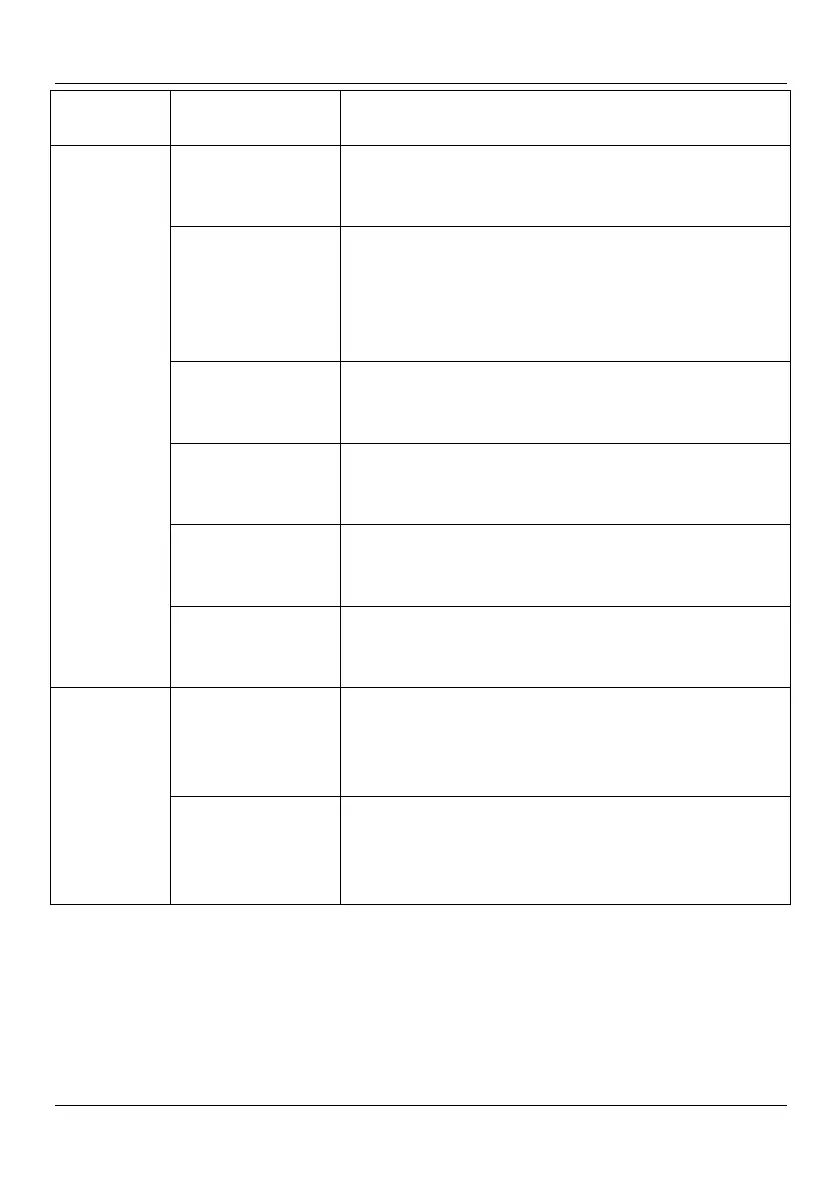SilverCrest LT 910
47 - English
2
nd
Audio
Language
Here you can set another preferred audio
language.
Display Mode Choose between the TV systems PAL or NTSC.
NTSC is the colour system used in America and
Japan, PAL is used in most European countries.
Aspect Ratio Here you can set the desired picture aspect ratio.
You can choose between 4:3LB, 4:3PS and
16:9. Nowadays, most TV programmes are
broadcast in 16:9 wide-screen format. We
therefore recommend that you use this option.
Brightness To adjust the picture brightness. Use the
direction buttons (25) and the OK button (25) to
set a value between 0% and 100%.
Contrast To adjust the picture contrast. Use the direction
buttons (25) and the OK button (25) to set a
value between 0% and 100%.
Hue To adjust the hue. Use the direction buttons (25)
and the OK button (25) to set a value between -6
and +6.
TV
Saturation To adjust the colour saturation. Use the direction
buttons (25) and the OK button (25) to set a
value between 0 and 12.
EQ Setting The equalizer allows you to customize the sound
according to your needs. Use the direction
buttons (25) and the OK button (25) to select the
desired option.
System
Setup
Sound Effect The sound effect allows you to customize the
reverb according to your needs. Use the
direction buttons (25) and the OK button (25) to
select the desired option.