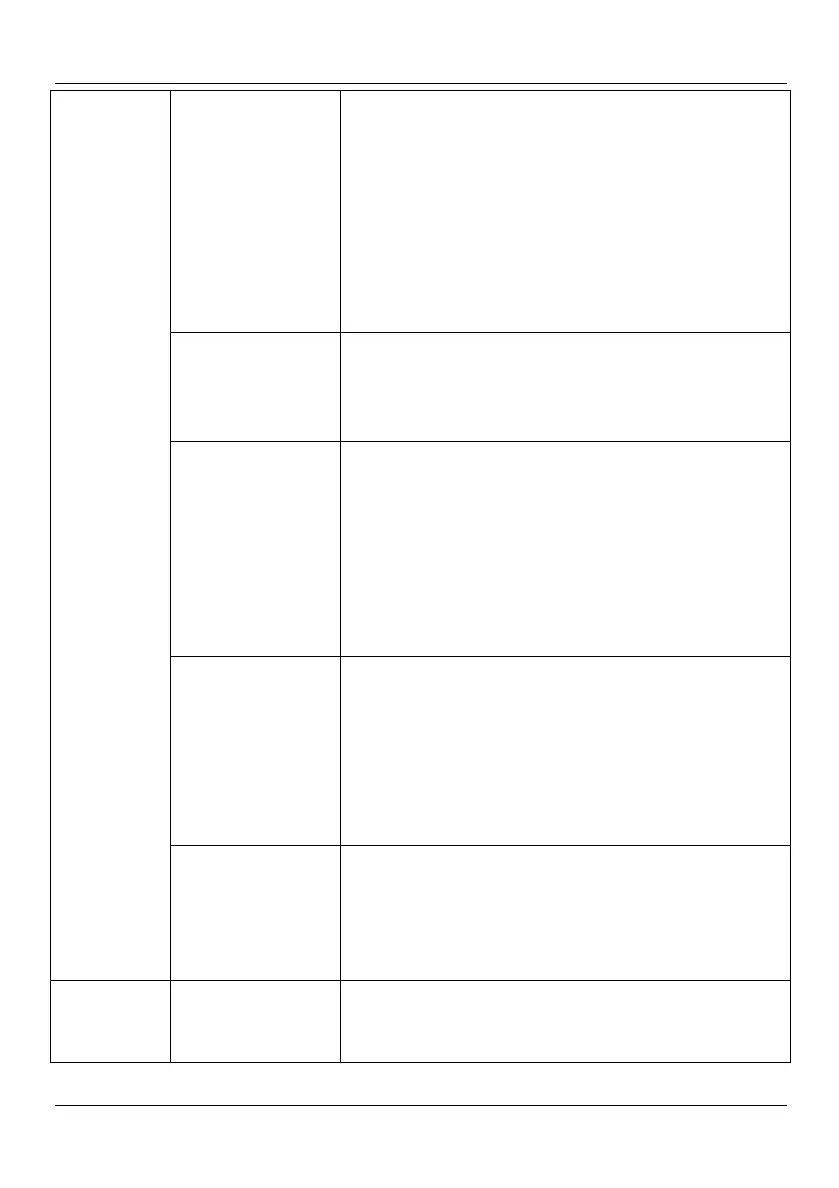SilverCrest LT 910
English - 48
Display If you enable this option, specific on-screen
messages (e.g. the SilverCrest logo during radio
reception) will remain always visible. Over time,
this can lead to “burning” a fixed picture onto the
LCD screen. Also when powering the device on
battery and independently from the mains, the
enabled display will lead to a reduced battery
runtime. Therefore we recommend that you use
the OFF setting.
Transition If you disable this function, the pictures shown in
Photo mode will appear from top to bottom. You
can enable this function if you want the pictures
to appear with different transition effects.
LCN The digital TV frequency band assigns so-called
“Logical Channel Numbers” (LCN) that represent
a kind of virtual channel. In fact, a station can
broadcast on channel 32 but appear at position 1
in the channel list. This can be helpful to assign
the same virtual channel to a station
independently of your location.
You can enable or disable this function.
LCD Brightness This option allows you to adjust the LCD
backlight. When powering the device on battery
and independently from the mains, a higher
value will lead to a reduced battery runtime.
Therefore we recommend that you set a lower
value; however, the picture should still remain
clearly visible.
Area Use the direction buttons (25) and the OK button
(25) on the remote control to select your location.
This will set the proper frequency band for your
location depending on the country when you
perform a channel search.
Time
Timer Mode Here you can set whether date and time should
be synchronised automatically from the digital TV
channels or if you want to set them manually.