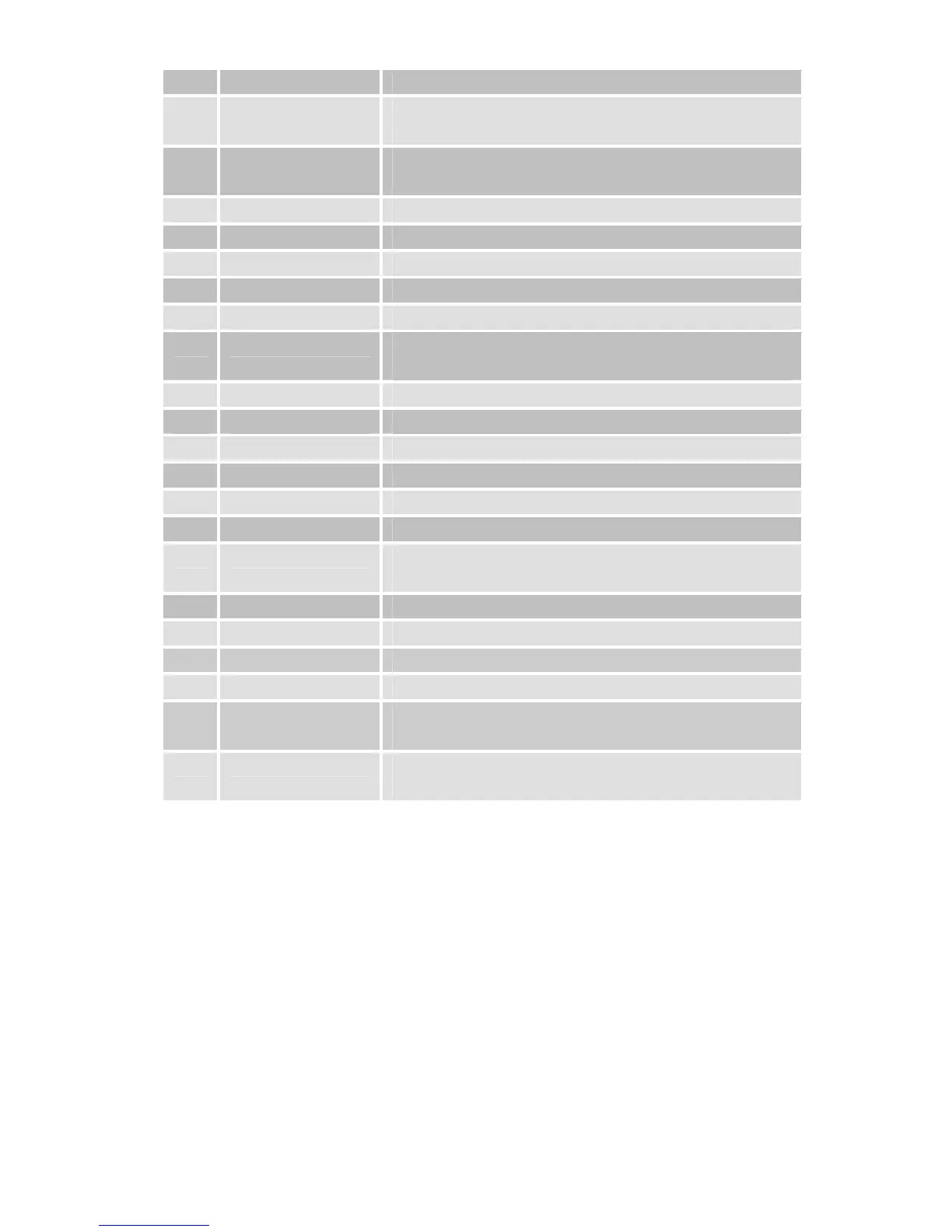Remote control
1 Standby Switches on and switches to the standby mode
2 F3 (yellow key) The corresponding function is displayed on the
screen
3 F4 (blue key) The corresponding function is displayed on the
screen
4 TEXT Invokes Teletext
5 MUTE Turns off sound
6 INFO Displays reception data of the current channel
7 V+ / ► Increases volume / selects setting
8 OK Confirms menu or menu item
9 CH- / ▼ Changes to the next lower channel / selects menu
item
10 FAV Invokes the favourites list
11 RECALL Switches to previously selected channel
12 0–9 Selects channel directly, numerical input
13 Subtitle Direct access to the function Subtitle
14 TV/♫ Switches between TV and radio mode
15 ◄ / V- Decreases volume / selects setting
16 CH+ / ▲ Changes to the next higher channel / selects menu
item
17 MENU Invokes main menu
18 EXIT Exits menu or menu item
19 A/B Selects the audio track
20 EPG Electronic program guide
21 F1 (red key) The corresponding function is displayed on the
screen
22 F2 (green key) The corresponding function is displayed on the
screen