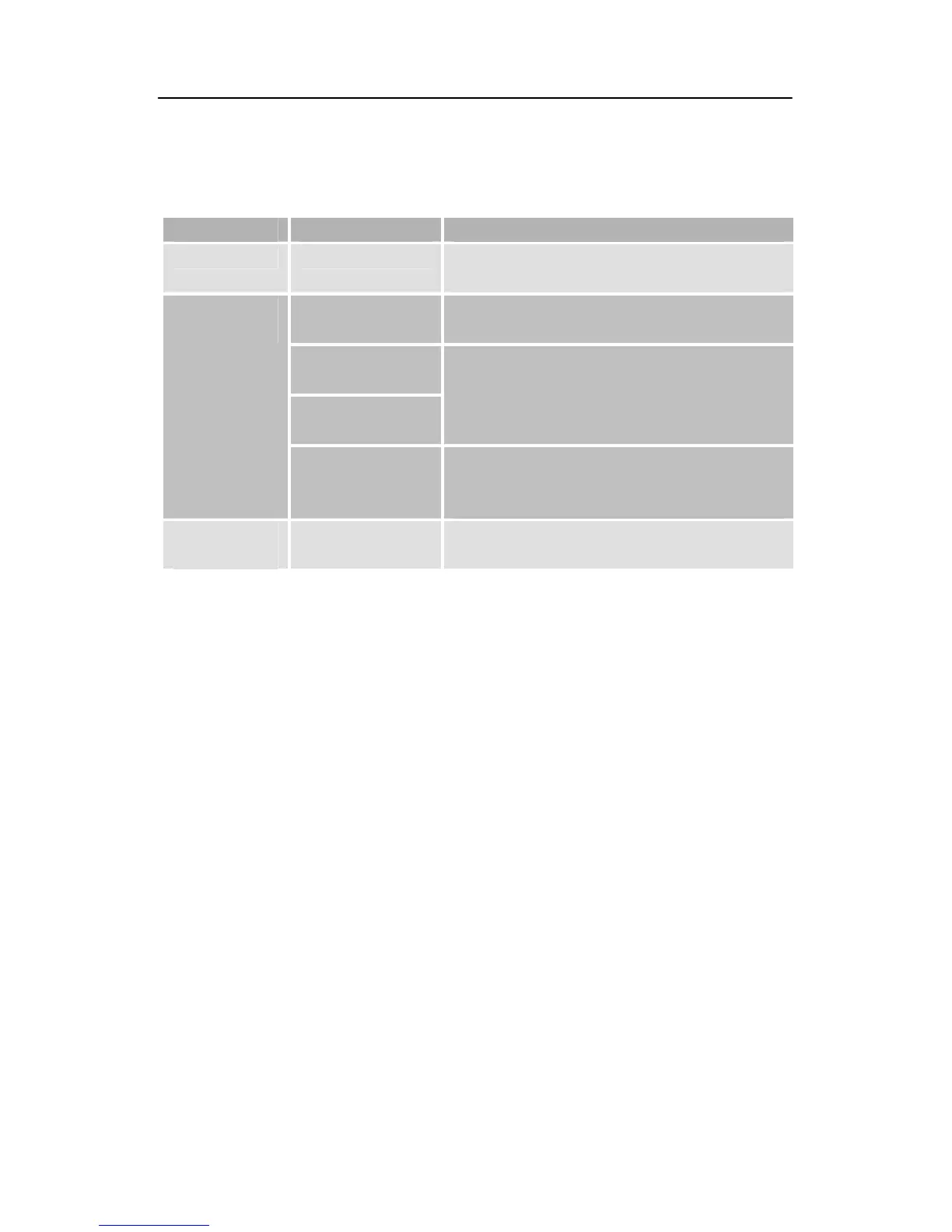Entering basic settings
39
Scanning to add new channels
You can add new channels by using the following scan options.
Sub-menus Settings Description
Auto search – Scans all channels that can be received for
free
Range: channel
or frequency
You can choose if you want to scan
channels or frequencies
Start Channel/
frequency
Stop Channel/
frequency
By entering a start frequency or channel
and an end frequency or channel you can
limit the range to be scanned.
Extended
search
Search mode You can select the scan mode “All“ or
“Only free-to-air“. Scans all or only free-to-
air channels according to your selection
Manual
search
Channel You can choose from diverse channels.
Select the main-menu item “Channel Search“.
Confirm your selection by pressing “OK”.
Select the desired scan option with the “CH–“ and ”CH+“ keys.
Confirm your selection by pressing “OK”.
