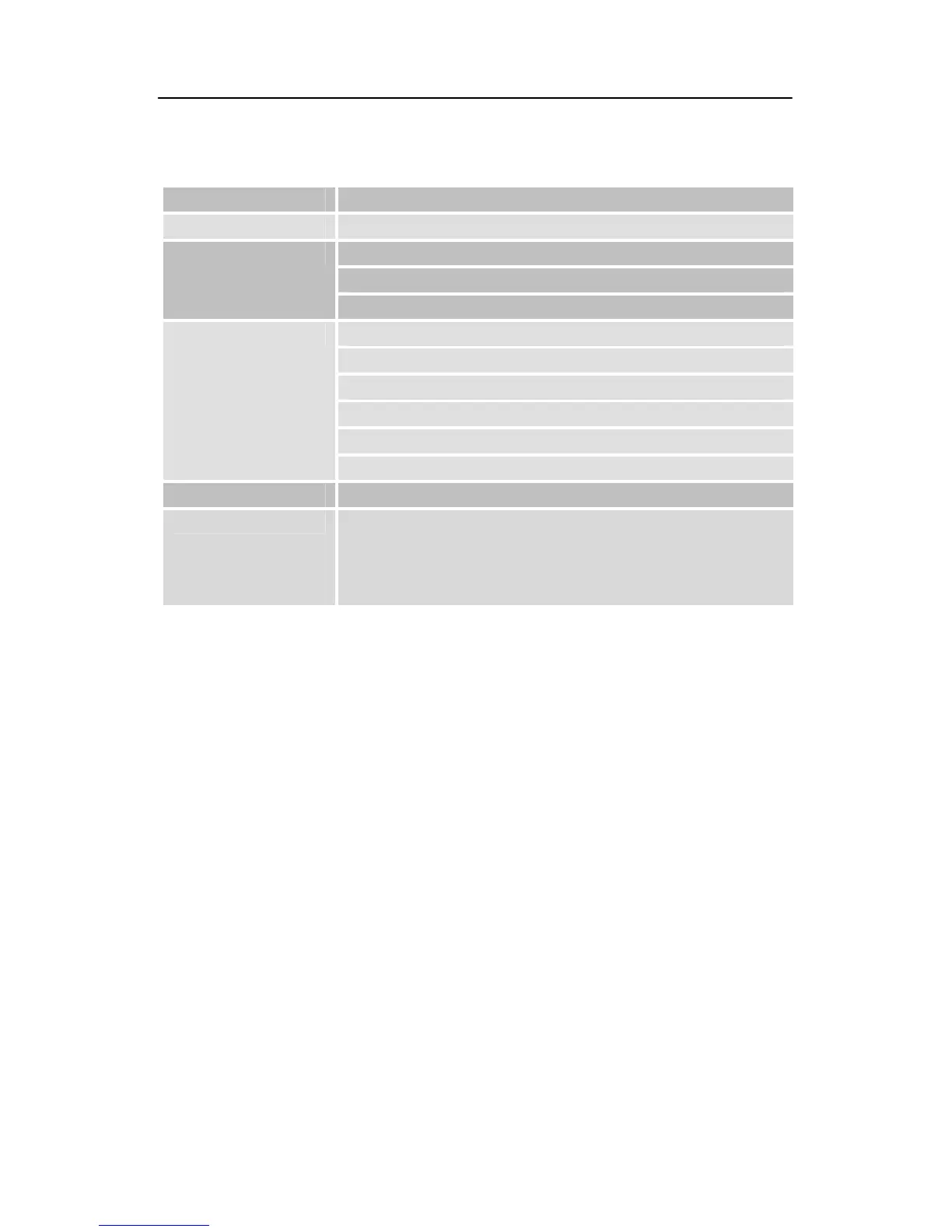Operation
36
Menu structure
Main menu Sub-menu
OSD language Language selection
Auto search
Extended search
Channel search
Manual search
Change Receiver PIN
Basic settings
Audio/video Settings
Antenna Adjustment
System Configuration
Settings
Factory Settings
Timer Setting of recording details with timer.
LCN settings Only for France!
(LCN = logic channel number)
When activated, the channels will be arranged in a preset
order. If you prefer to be able to change the order at will,
please deactivate the LCN settings.
Navigating in menus and sub-menus
You can select several sub-menus in the main menu. With the multi-
functional keys, diverse functions can be invoked.
At the bottom of
the screen you will get information on which of the multi-functional
keys to use for which purpose.
Within the menus you will get help by
pressing the blue multi-functional key "F4“.
The colours are arranged from left to right at the bottom of the
screen as follows:
red = F1 / green = F2 / yellow = F3 / blue = F4
Select a sub-menu or a menu item by pressing the keys “CH+“,
”CH–“, ”V+“ and ”V–“.
The selected menu items will be marked.
Confirm your selection by pressing the “OK” key.
You can:
- switch between the options by pressing the “V–“ or “V+” key.
