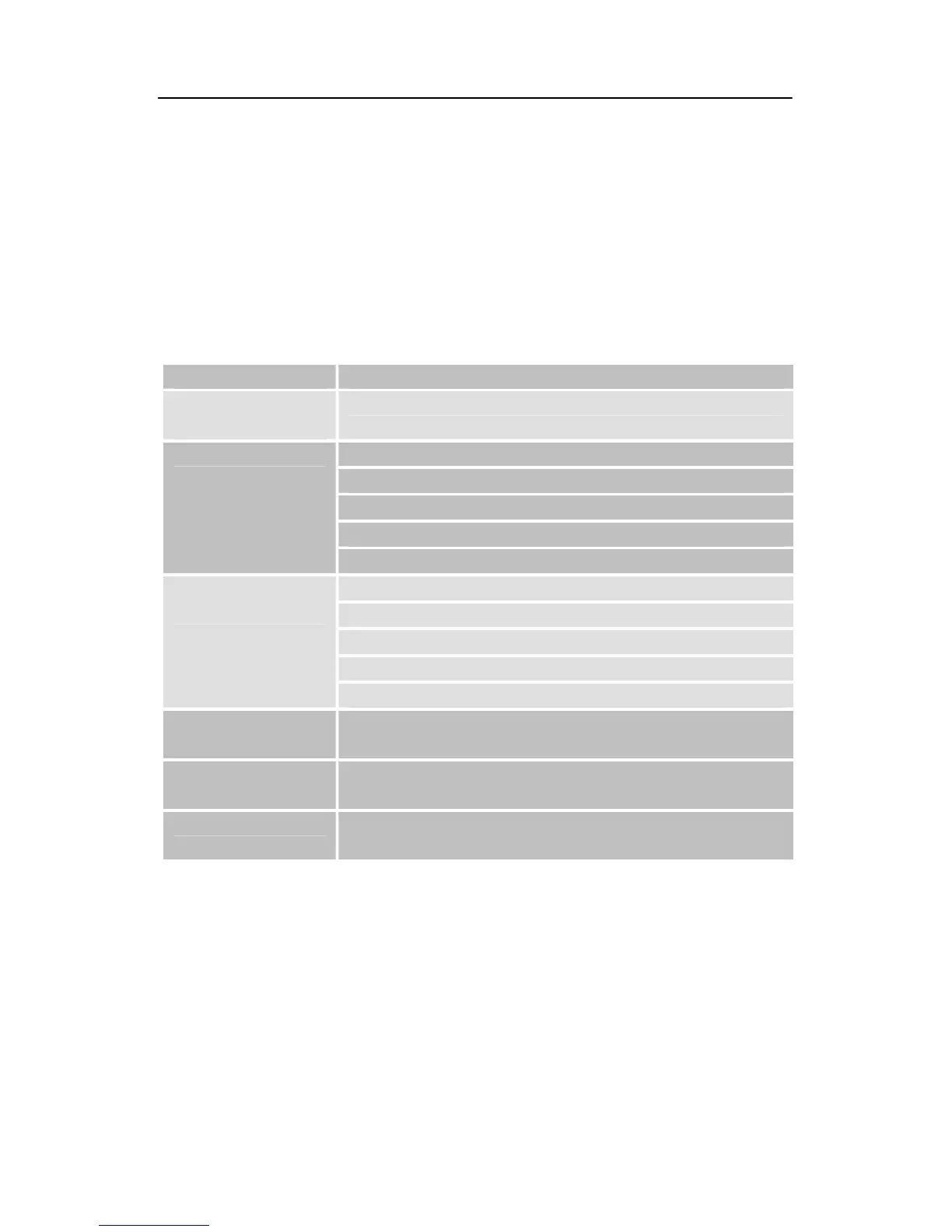Entering basic settings
43
Settings
In this main menu, you can do general settings of the receiver and
display data.
Select the main-menu item “Settings“.
Confirm your selection by pressing “OK”.
Select the desired sub-menu with the “CH–“ and ”CH+“ keys.
You can choose between the following sub-menus:
Sub-menus Settings
Change Receiver
PIN
Changing the PIN code
Parental
GMT Time Offset(hrs)
Country
Antenna Feed 5V
Basic Settings
Summer Time
Screen format
Language (audio)
Language (subtitle)
TV SCART Mode
Audio/video
Settings
Video system
Antenna
adjustment
Channel
System
configuration
Version display
Factory settings Restoring company settings (RESET) or deleting all
channels
