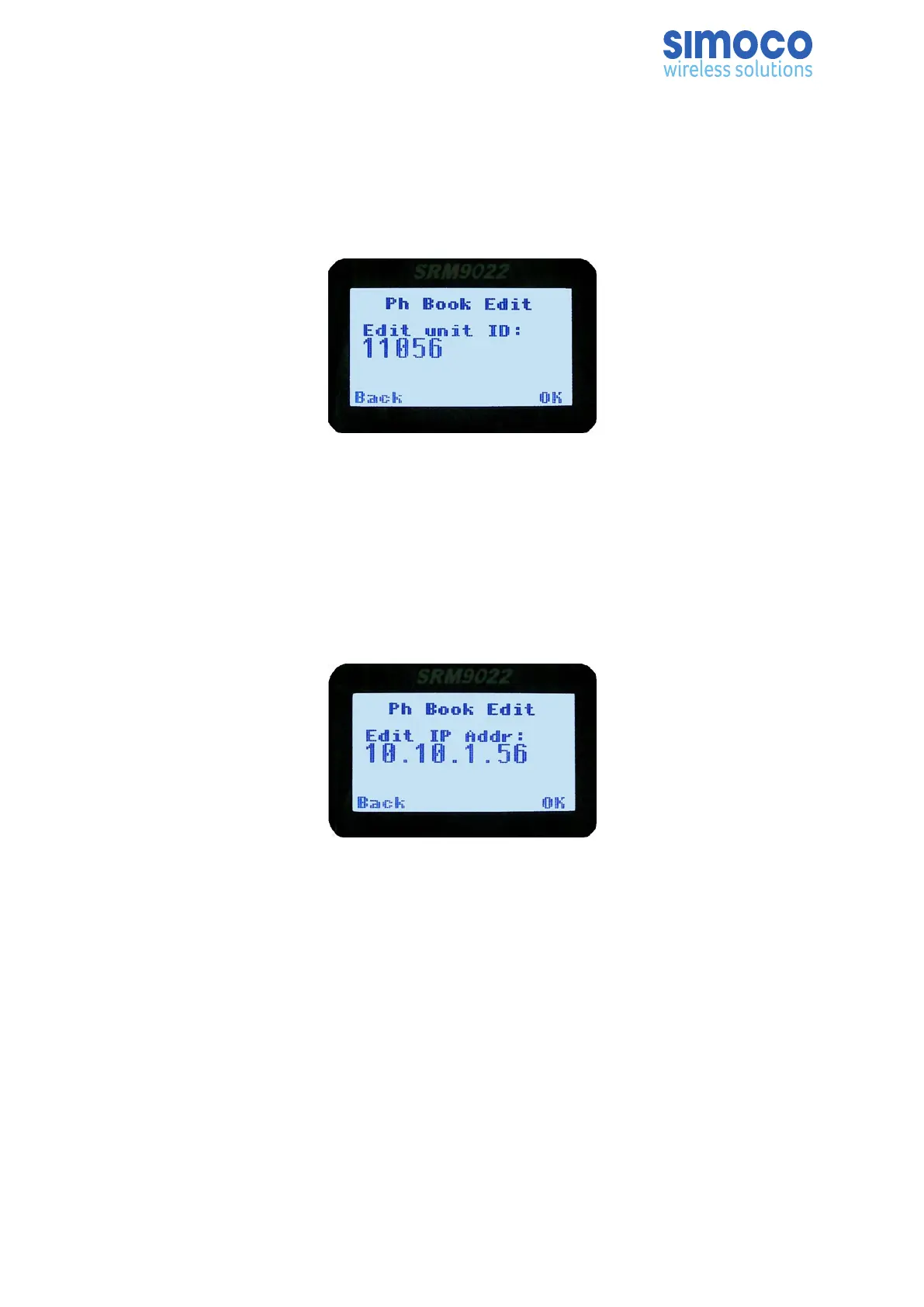The Unit ID can then be changed using the numeric digits and ▼ key as a destructive
backspace.
If the Unit ID has to be changed, use the keypad and the ▼ /▲ keys to enter the new
Unit ID as required and then press the OK key.
If the Unit ID does not have to be changed, press the OK key.
The ‘Edit IP Addr’ sub-menu screen will be displayed.
5.6.3.4. IP Address
Upon entering the Edit IP Addr screen, the current IP address of the selected
phonebook entry is displayed.
The IP address can be changed using the numeric digits and the ▼ /▲ keys to move
the cursor with the ▼ function key as a destructive backspace. The ‘#’ key is used to
enter a “.” (full stop).
If the IP Address has to be changed, use the keypad and the ▼ /▲ keys to enter the
new IP Address as required and then press the OK key.
If the IP Address does not have to be changed, press the OK key.
The ‘Edit Name’ sub-menu screen will be displayed.
Doc Number: TNM-U-E-0055 ISSUE 4.0 Page 40
