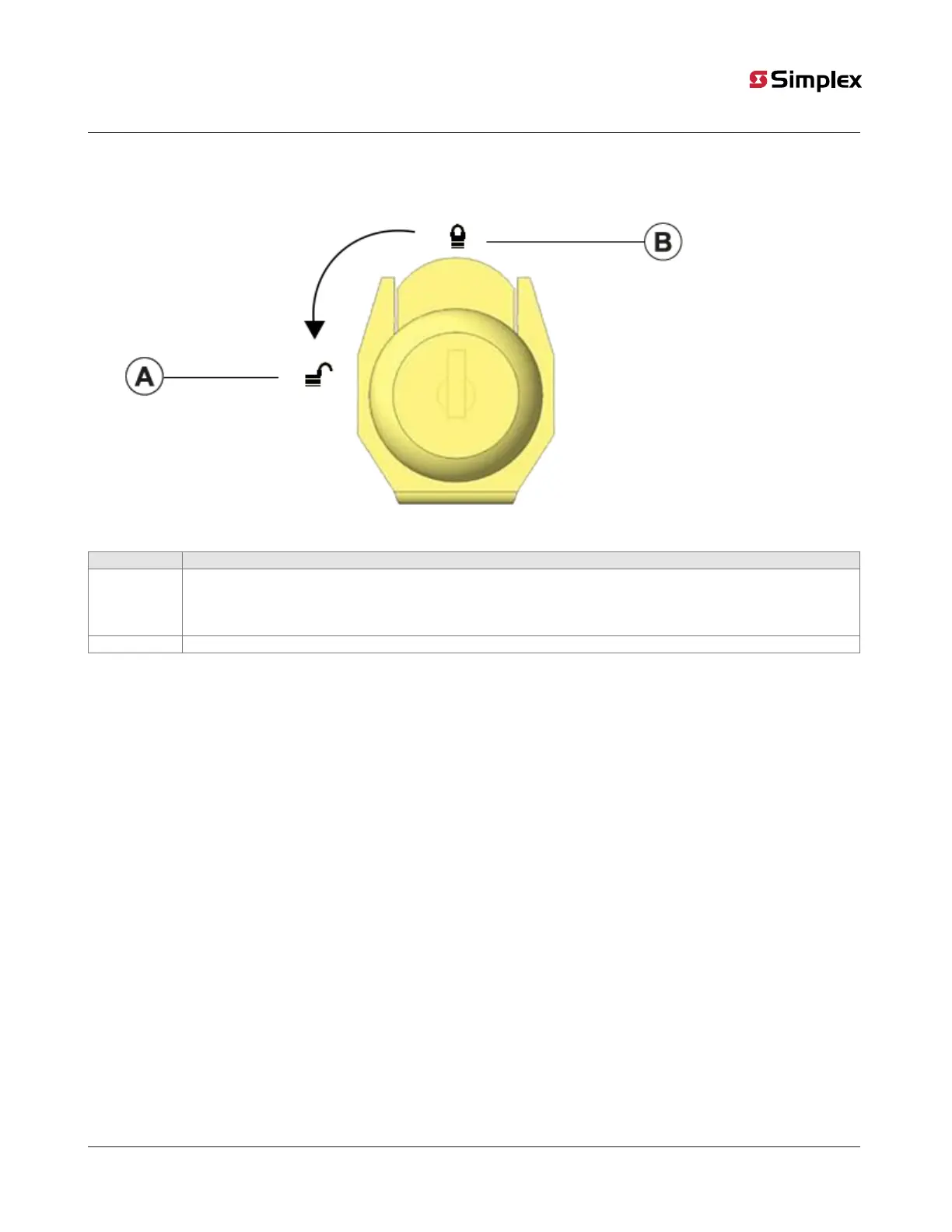8 Accessing the user interface
Access to the user interface is disabled when the keyswitch is in a vertical position, see Figure 13.
Figure 13: Using the keyswitch to enable access to the Annunciator switch
Table 7: Key lock callouts and description
Callouts Description
A Annunciator Un-lock: Insert the key and rotate it in anticlockwise direction at 90 degrees. Then press the tab on the
edge of the door as shown in Figure 8, to open release the door. The Annunciator door opens enabling the user interface
access. You cannot remove the key when the Annunciator is in un-lock state.
The key is removable only if the Annunciator is in a locked state.
B Annunciator Lock State: User interface access is disabled when in a vertical position.
8.1 Enabling access to the user interface
To enable access to the user interface, complete the following steps:
1. Insert the key into the keyswitch.
2. Turn the key anticlockwise until it is in the unlock position, see Figure 13.
The Annunciator door opens, and enables access to the user interface.
8.2 Disabling access to the user interface
To remove the key and disable access to the user interface, complete the following steps:
1. Turn the key clockwise until it is in the lock position, see Figure 13.
2. Remove the key.
Note: You can not remove the key when it is in the unlock position.
page 20 579-1434 Rev B
Foundation Series 2606-9101 LCD Annunciator Installation Guide
