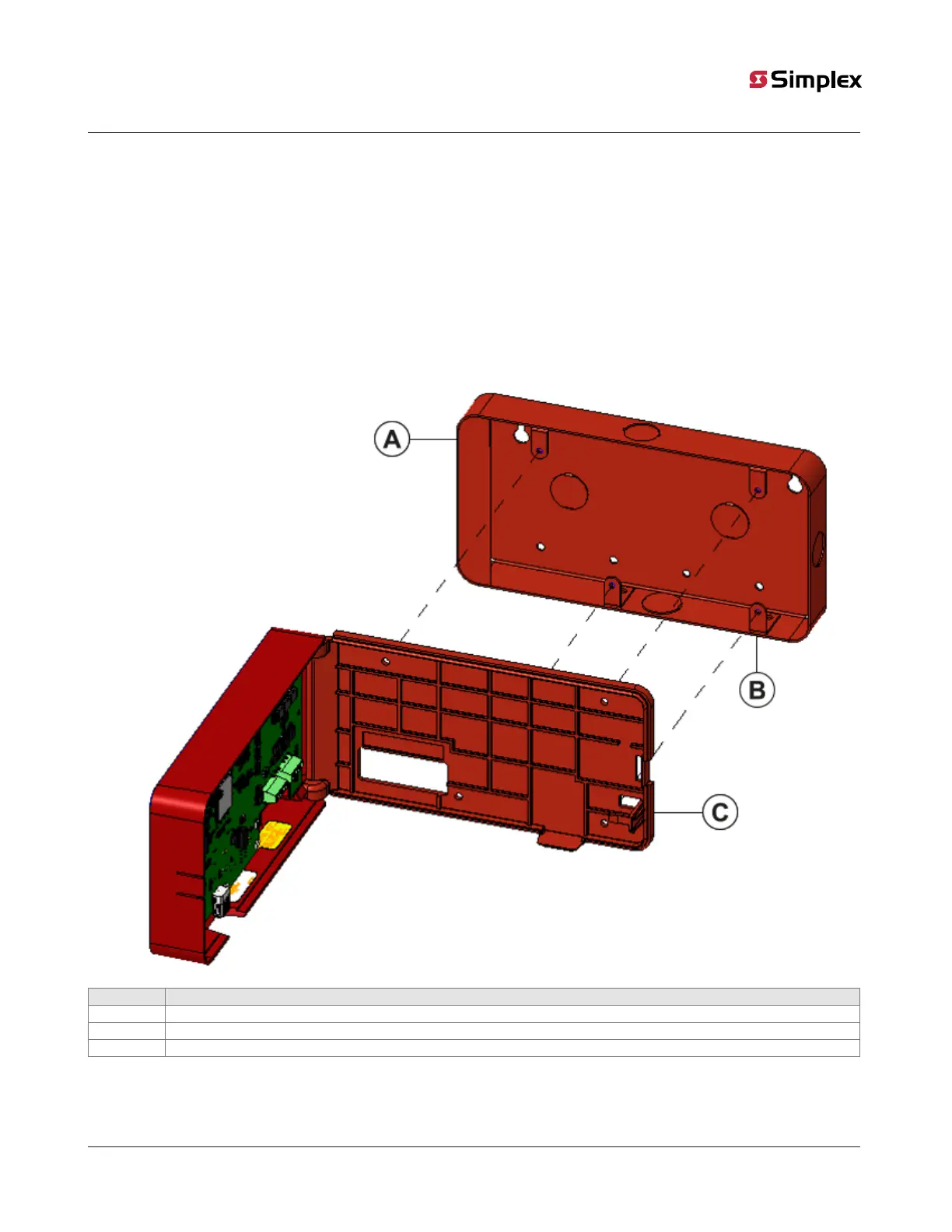4.1 Mounting the Annunciator using the surface mount box
To mount the Annunciator using the surface mount box, complete the following steps
1. Place the Annunciator on the surface mount box.
2. Carefully align the mounting holes on the Annunciator wall plate with the surface mount box as shown in image
3. Use the four #6-32 screws to mount the wall plate on the surface mount box.
4. UL listed RACO 698 3-1/2D 4 GANG MASONRY BOX must be used for wall mounting application or 2975-9239 for surface mount
applications.
Note:
- Do not over tighten.
- Surface mount box is ordered separately, Ordering ID: 2975-9239.
Figure 8: Mounting the Annunciator using the surface mount box
Callouts Description
A Mounting plate
B Screw locations
C Press to release
page 10 579-1434 Rev B
Foundation Series 2606-9101 LCD Annunciator Installation Guide