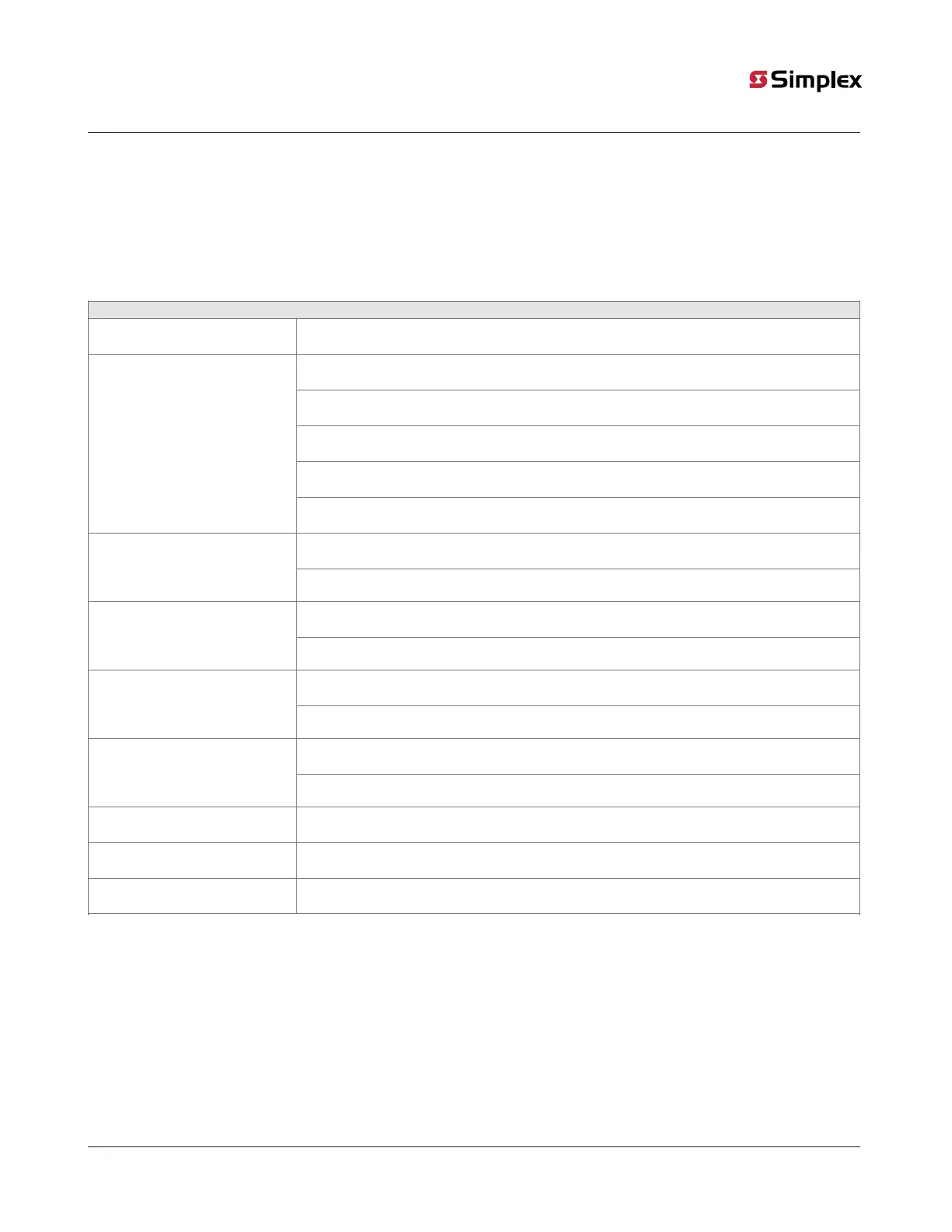9 Maintenance
Create a log book of reference data. Use this log book to record all maintenance test results and details of any faults or problems that
arise. Enter the details of the maintaining company. Perform the functional tests daily, weekly, quarterly, and annually.
• Daily: check for normal operation
• Weekly: testing of at least one sensor, MCP or zone to check the panel and audible alarms
• Quarterly: check log book entries or actions, battery state or charger voltage, remote manned center links and perform weekly tests
• Annually: test all devices and perform visual inspection of cable fittings and equipment.
Table 8: Reference data
Details
Name:
Address:
Responsible person:
Date:
Responsible person:
Date:
Responsible person:
Date:
Responsible person:
Date:
The system was installed by:
The system was maintained by:
Telephone number:
9.1 Cleaning
You can clean the FACU periodically by wiping with a soft, damp lint-free cloth. Do not use solvents.
page 21 579-1434 Rev B
Foundation Series 2606-9101 LCD Annunciator Installation Guide