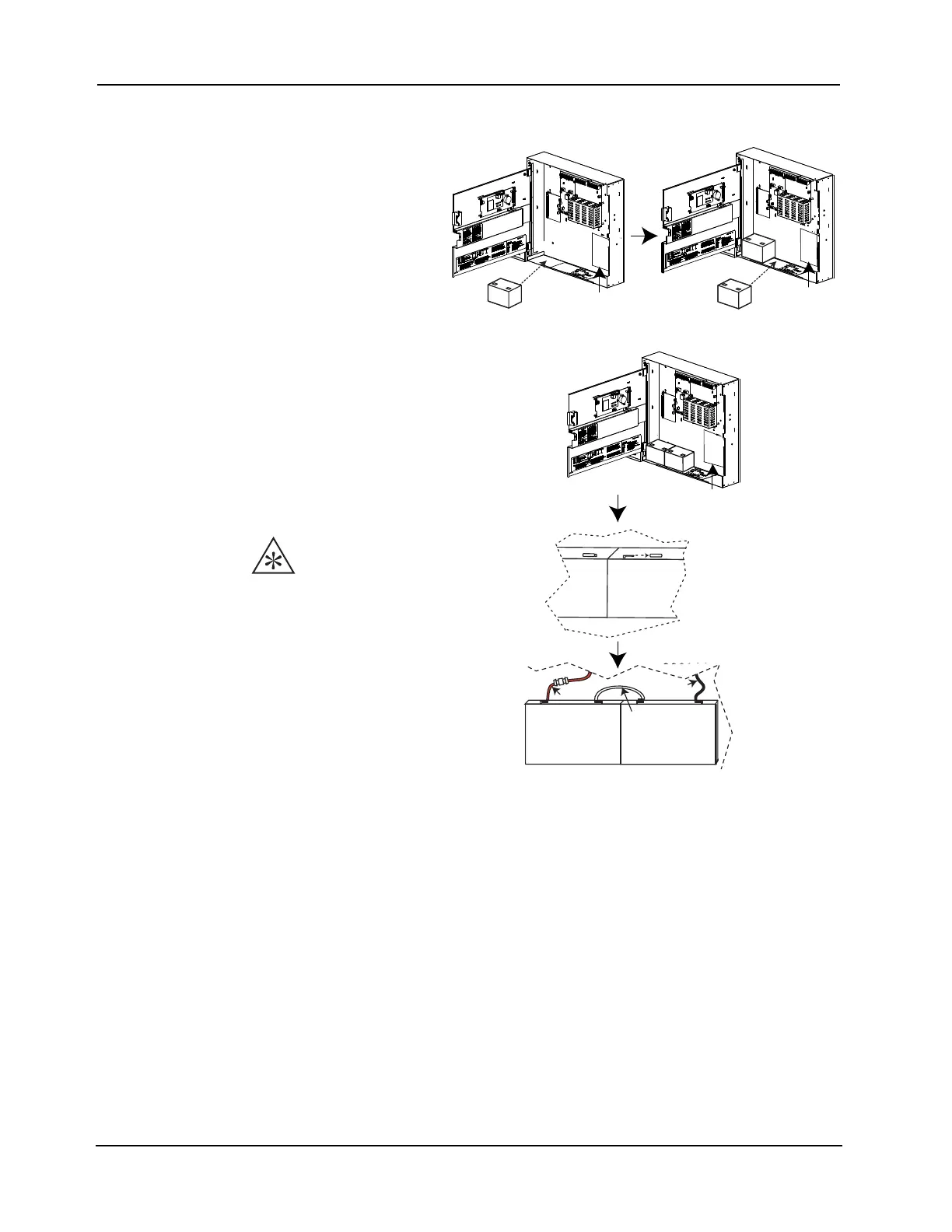2-5
Chapter 2 Installation
Power
Final Installation To finalize the installation:
1. Reinstall the power supply and the electronics.
2. Follow the steps below to
install the batteries:
a. Place the first battery on
the left side of the panel
to avoid interference
with the DACT (if
installed).
Note:
The battery terminals should face
the front of the box.
b. Insert the second battery
and make sure it is
snugly positioned beside
the first battery.
c. Wire the batteries in
series such that you have
24 V. Use the white wire
provided to bridge the
batteries together. (see
Figure 2-7).
Power up the system:
1. Connect the negative lead
to the battery.
2. Apply AC.
3. Connect the positive to the
battery.
Figure 2-7. Power Supply
Jumper
Negative
Positive
SDACT
SDACT
SDACT
IMPORTANT:
Verify all field
wiring before
applying any
power to the panel.