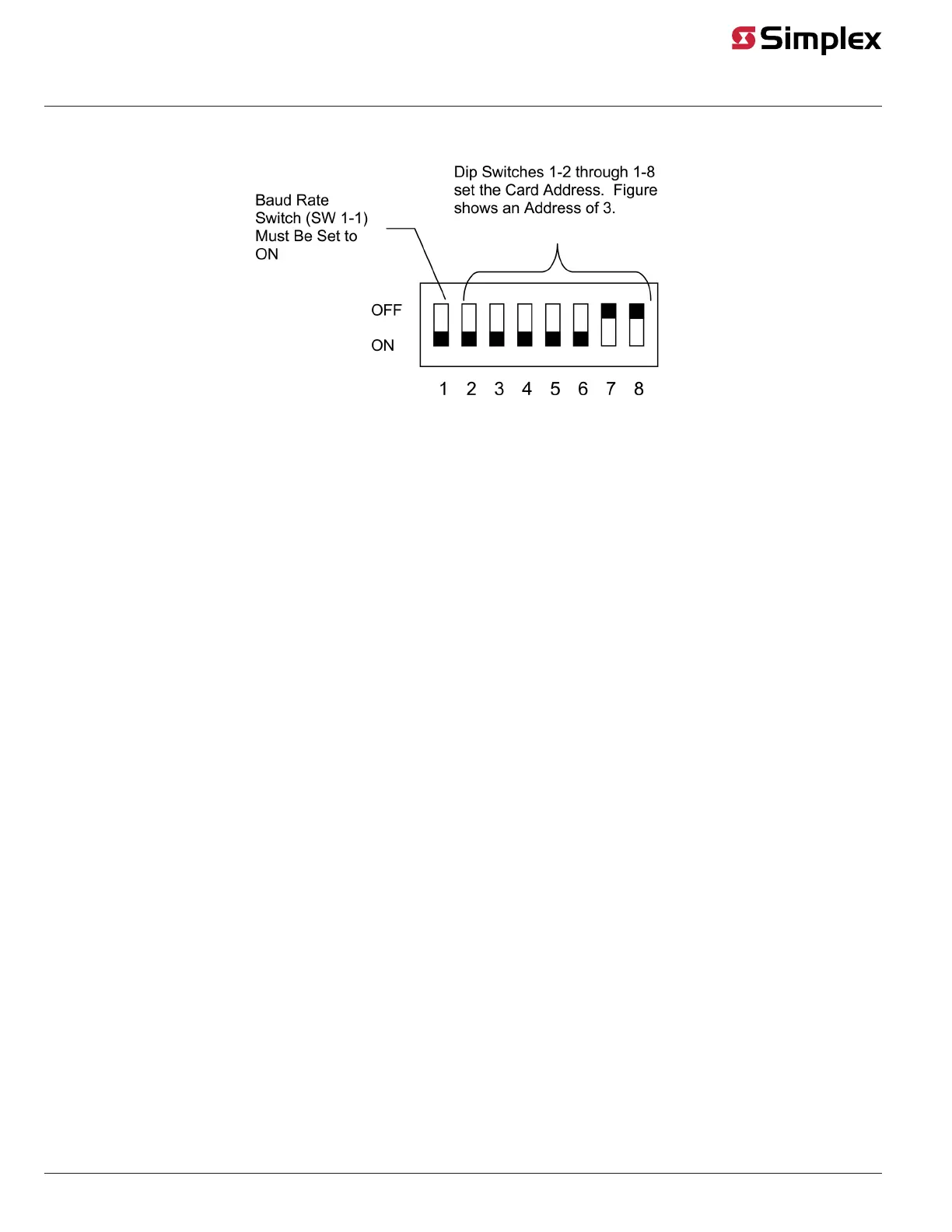• SW1-2 through SW1-8. These switches set the card's address within the FACP. (These switches must be set to the value assigned to the card
by the Programmer.) Refer to Figure 2 for a complete list of the switch settings for all of the possible card addresses. Move a switch to the
down position to turn it ON or to the up position to turn it OFF.
Figure 1: Address DIP Switch
Note: Refer to Figure 2 for switch settings.
page 2 579-205 Rev. H
4010ES and 4100 4120-Series Class A/Class B Zone Modules Installation Instructions