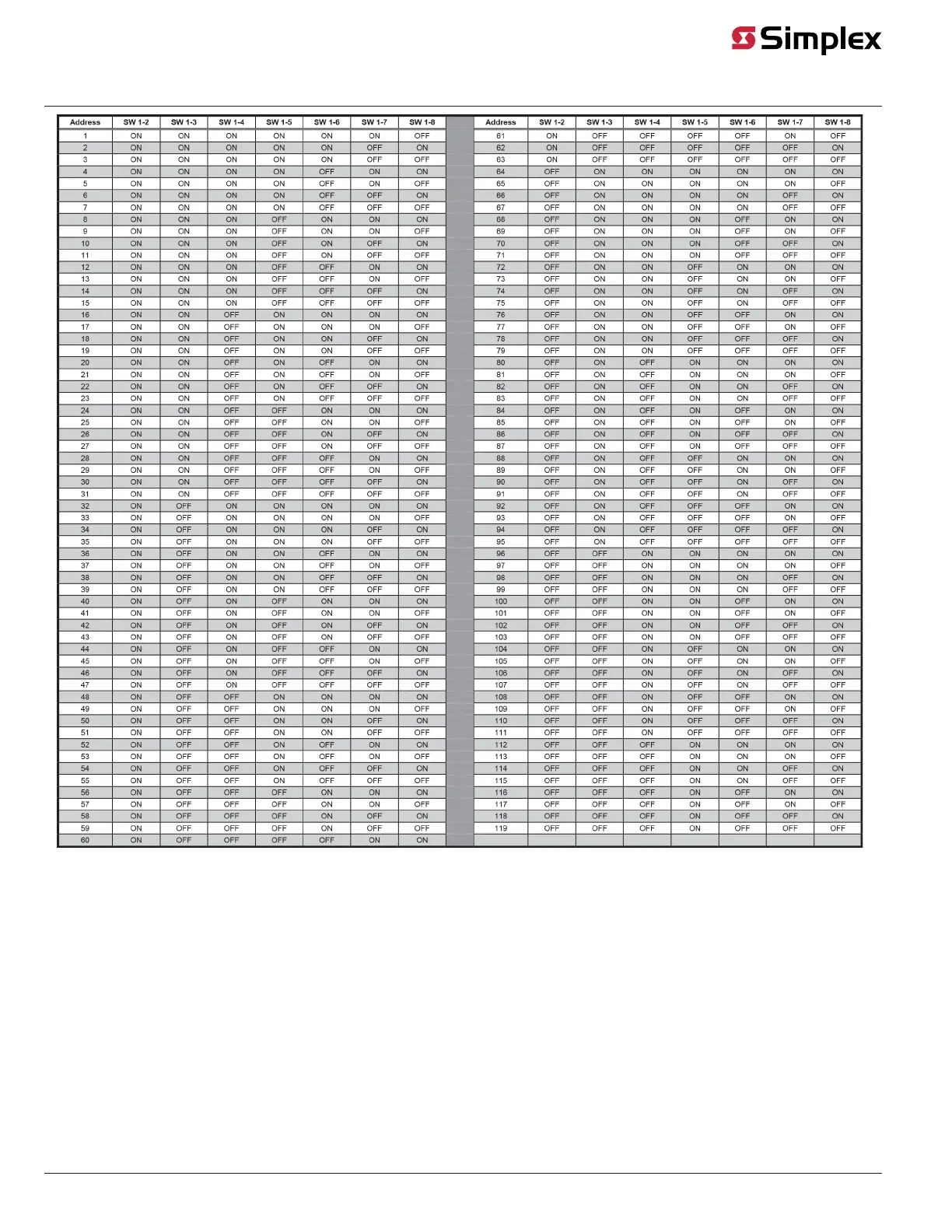Figure 2: Card Addresses
Installing Motherboards into 2975-91xx Back Boxes (4100)
The zone modules can be mounted to 4100 Back Boxes (PID series 2975-91xx), 4100U/ 4100ES Back Boxes (PID series 2975-94xx), or 4010ES Back
Boxes.
• 4100-5001, 4100-5004, 4100-5011, and 4100-5014 modules mount in 4100 Back Boxes.
• 4100-5005 and 4100-5015 modules mount in 4100U/4100ES Back Boxes.
• 4010-9920 and 4100-9921 modules mount in 4010ES Back Boxes.
This section describes mounting the 4100-5001, 4100-5004, 4100-5011, and 4100-5014 versions into 4100 Back Boxes.
Installing into a 2975-91xx Master Controller Bay
Use the following guidelines and instruction when installing into a master controller bay.
• If the 575-274 Master Motherboard is used, it must be installed in the leftmost position of this bay. If the 575-274 Master Motherboard is not
used, the CPU motherboard must be installed in the leftmost position of the bay.
• The power supply must be installed in the rightmost position of the bay.
• Relay cards must be installed in the slots immediately to the left of the power supply. This is necessary to allow for the proper routing of non-
power limited wiring (120 VAC wiring connected to the relay card).
page 3 579-205 Rev. H
4010ES and 4100 4120-Series Class A/Class B Zone Modules Installation Instructions
