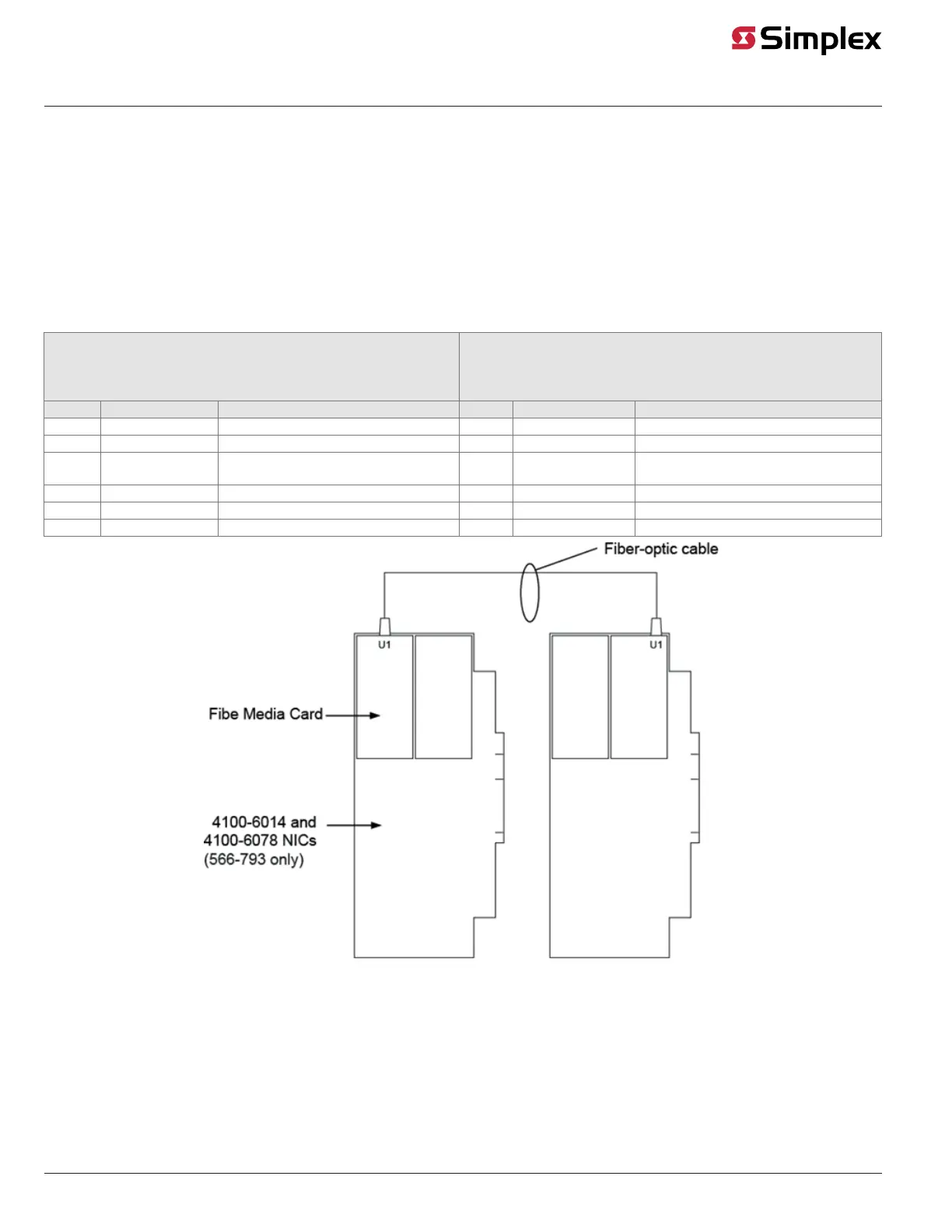Duplex fiber-optic wiring (0566-1197, 0566-1198, 0566-1199, or 0566-1200 only)
Use the transceiver U1 on the duplex fiber-optic media card to connect 4100ES NICs across parts of a 4120 network. Figure 22 shows how two
network nodes are connected via fiber-optic cable.
• Do not mix single-mode and multi-mode cards on the same link, that is, do not connect a single mode right card to a multi-mode left card.
• The 4100 series duplex fiber cards are not compatible with dual fiber-optic media cards. Existing media cards at both ends of the link must be
replaced.
• The 4100 series Duplex Fiber Cards are not compatible with all modular network cards. Refer to Appendix A: Modular network card
compatibility for additional information.
• When you use fiber-optic cable, use SC connectors with long strain relief boots.
When servicing dual fiber-optic media cards, on retrofit jobs where multi-mode fibers with ST connectors are already installed, order service
kits 650-2013/650-2016 for 62.5/125um installations, or 650-2014/650-2015 for 50/125um installations.
Table 6: Fiber media card service kits
650-2013 Fiber Media Card Service Kit MM
62.5um
650-2016 Fiber Media Card Service Kit MM
62.5um w/566-807 4010 NIC
650-2014 Fiber Media Card Service Kit MM
50um
650-2015 Fiber Media Card Service Kit MM
50um w/566-807 4010 NIC
Qty Part # Description Qty Part # Description
1 743-2032 4120 MM-R Duplex Fiber Media Assy 1 743-2032 4120 MM-R Duplex Fiber Media Assy
1 743-2031 4120 MM-L Duplex Fiber Media Assy 1 743-2031 4120 MM-L Duplex Fiber Media Assy
2 171-100 Multi-Mode 62.5/125 ST-SC Patch
Cord.46m
2 171-099 Multi-Mode 50/125 ST-SC Patch Cord.46m
2 166-747 ST- ST Coupler 2 166-747 ST- ST Coupler
2 156-087 Wire Clamp 2 156-087 Wire Clamp
2 650-2077 Insulating Sleeve 2 650-2077 Insulating Sleeve
Figure 22: Duplex fiber wiring
Note: There are different models for right and left ports. Install the correct model in its respective port on the network card.
page 21 579-182 Rev. V
4100/4120-6014, 4100-6078 NICs and 4100/4120-Series Media Modules Installation Instruction