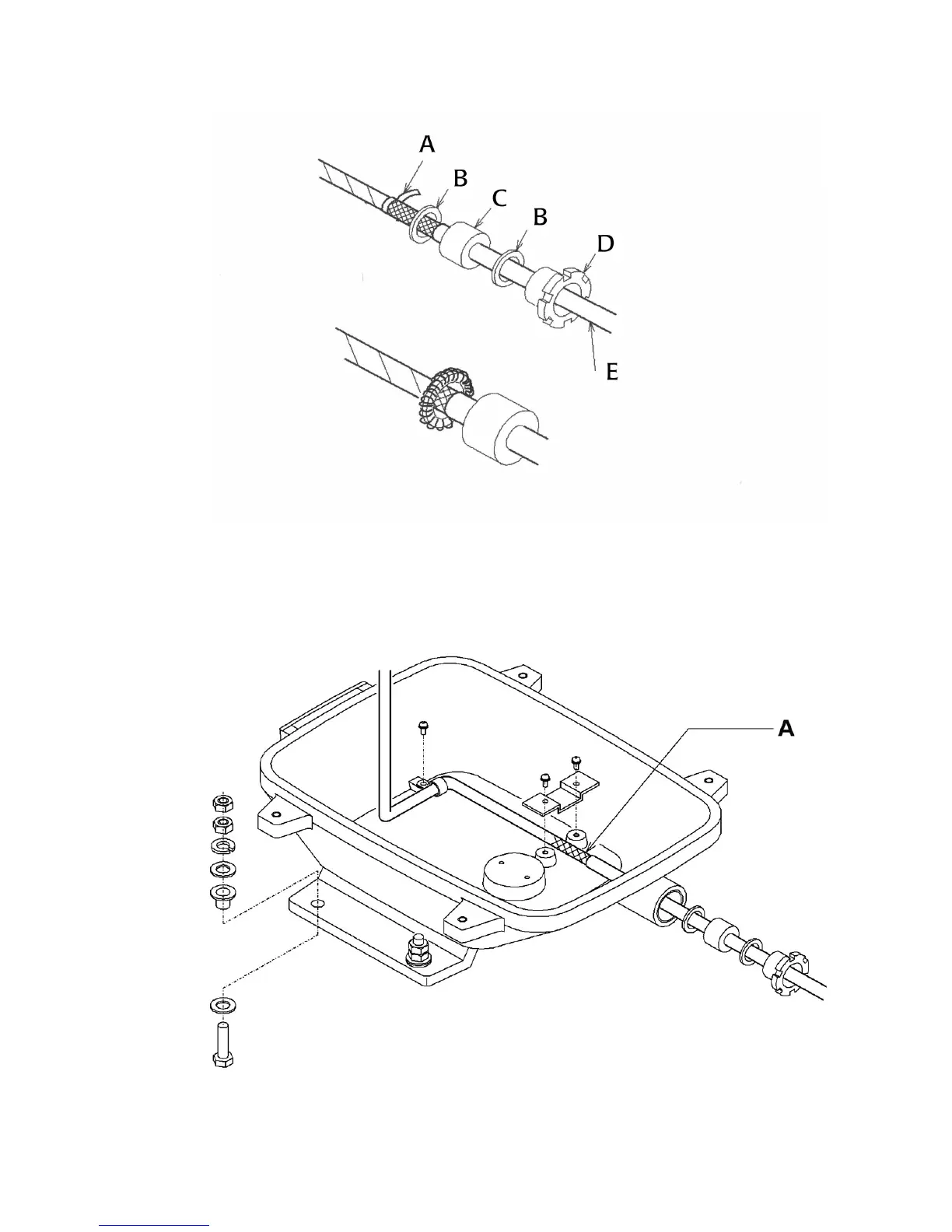Wiring the radar system | 19
• Slacken or remove the strain relief clamp just inside the scanner, close to the cable entry
point.
• Push the interconnection cable through the cable entry point into the scanner. (Ensure
that you push through sufficient cable to easily connect to the connectors on the lid, as
described in the following step.)
• Connect the four interconnection cable connectors to the four connectors on the lid, as
shown:
-
Connector end B to J302