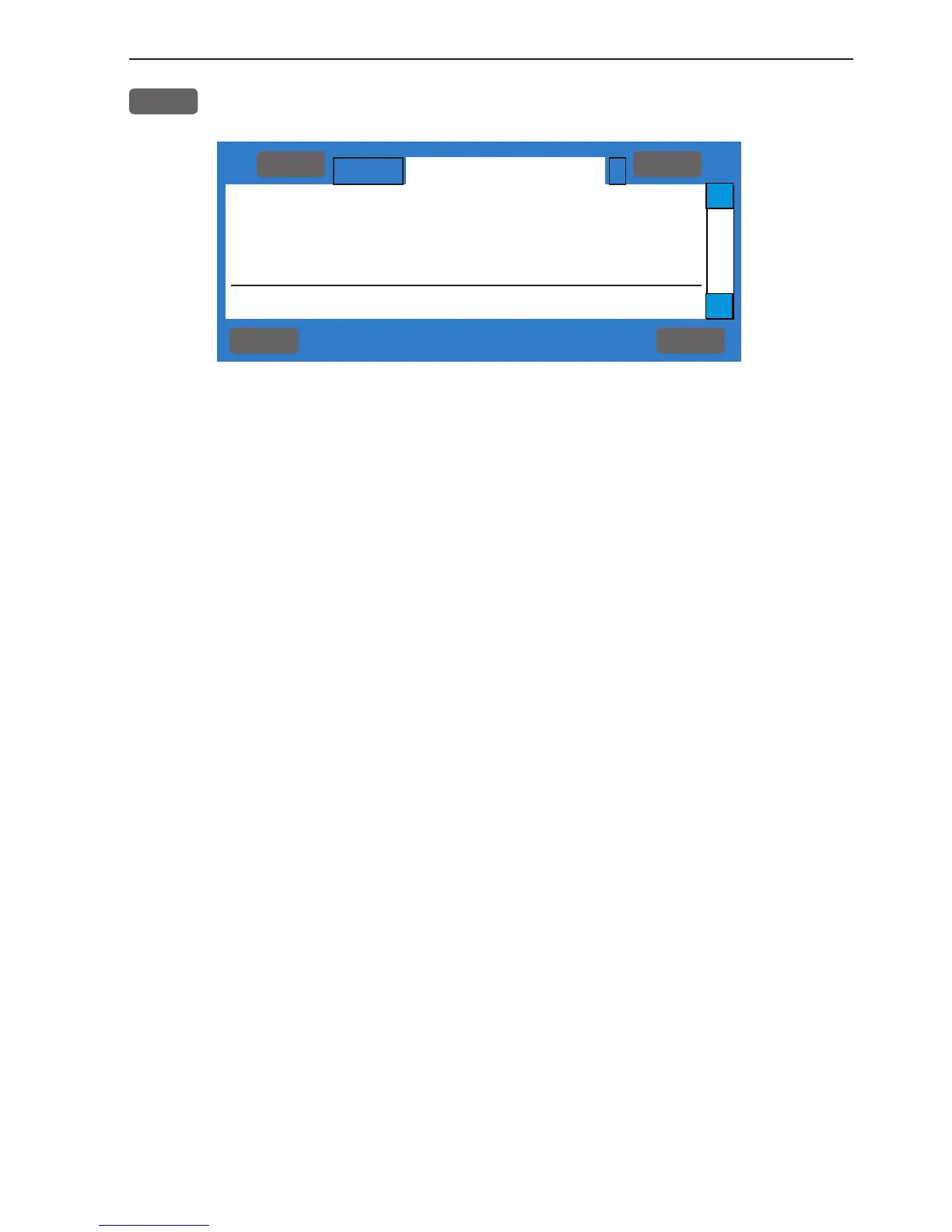◄
GOTO
Alarm
S
PLOT
►
SimNet error frame counter: 0
Receive que full: 0
Transmit que full: 0
Atmel receive not ready: 0
MENU
Exit Accept
ENT
∆
∆
SimNet diagnostic
CR34/44/54 Setup menu Chapter 9-19
PLOT
Go to SimNet diagnostic interface - step back with [GOTO]
SimNet error frame counter - if the figure is not 0 it could be due
to a number of things and not necessarily that there is a system error.
However, if the counter is active and the number is rapidly increas-
ing, then the system has detected a fault.
For instance, if the SimNet cable is pulled, the counter will be acti-
vated and once the cable is back in place, the counter will stop, but
will stay at the figure it has reached. So therefore, a figure other than
0 does not necessarily mean that something is wrong, only if the
figure continues to increase.
Prior to call for technical assistance:
1. Check connected cabling.
2. Check supply voltage to be between 10.8-15 VDC to the SimNet
system.
3. Systematically disconnect one unit at a time to see which one is
causing the problem. Start at the opposite end of the 12V power
supply.
The three last lines in the SimNet diagnostic interface are for techni-
cians only.