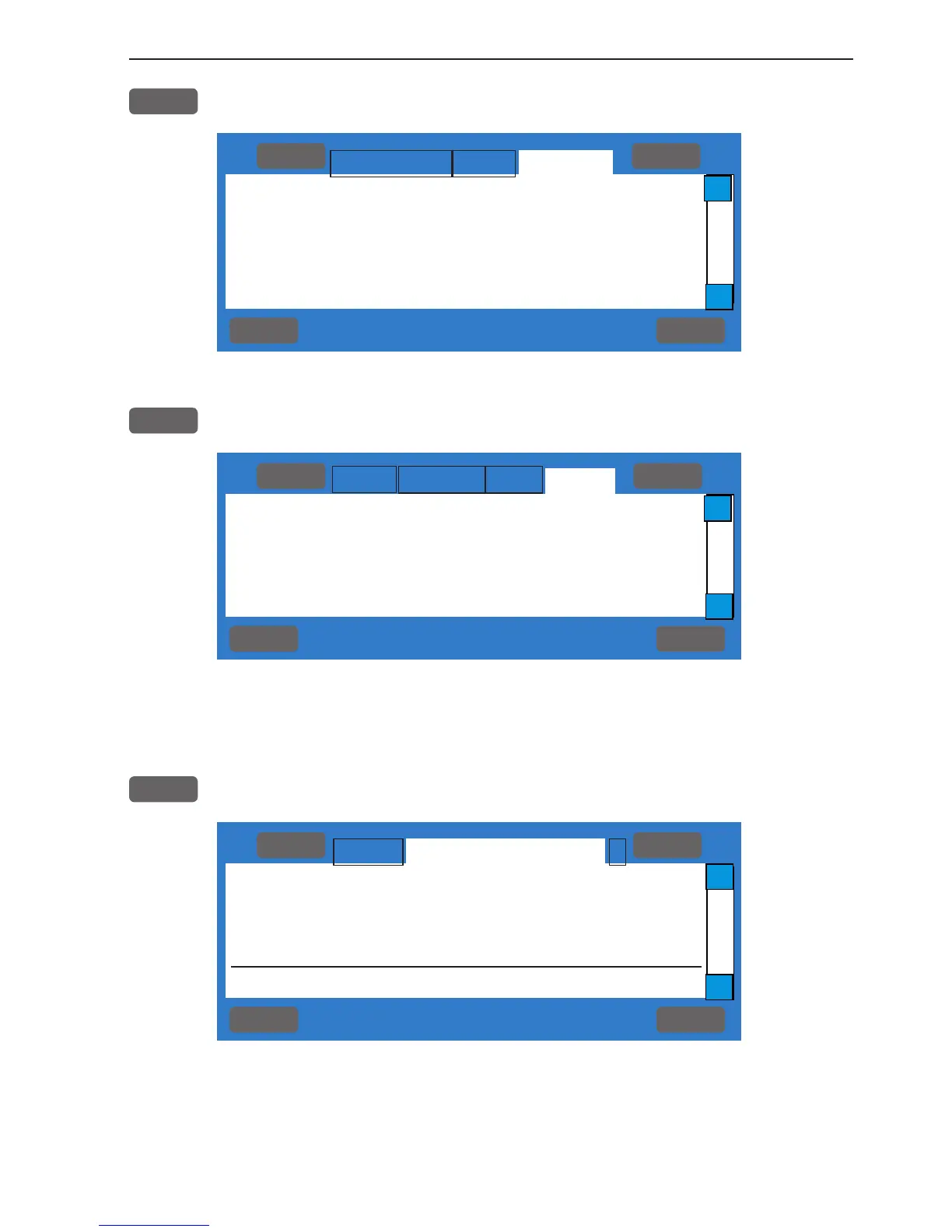◄
GAIN-
Navigation Water
GAIN+
►
Input:
Group selection: SIMRAD
Source (none available):
NONE
MENU
Exit Accept
ENT
∆
∆
Compass
◄
GAIN-
Water
Compass Wind
GAIN+
►
Alarm:
Output (pin 1,2): ON
Alarm stand-by level: LOW
MENU
Exit Accept
ENT
∆
∆
Alarm
◄
GAIN-
Alarm
S
GAIN+
►
CRC checksum error counter: 0
Receive que full: 0
Transmit que full: 0
MENU
Exit Accept
ENT
∆
∆
SimNet diagnostic
EQ44/54 SETUP menu Chapter 10-11
GAIN+
Go to Compass interface - step back with [GAIN-]
GAIN+
Go to Alarm interface - step back with [GAIN-]
Stand-by level can either be: LOW = 0 volt or HIGH = 5 volt.
GAIN+
Go to SimNet diagnostic interface - step back with [GAIN-]
CRC checksum error counter - if the figure is not 0 it could be due
to a number of things and not necessarily that there is a system error.
However, if the counter is active and the number is rapidly increas-
ing, then the system has detected a fault.