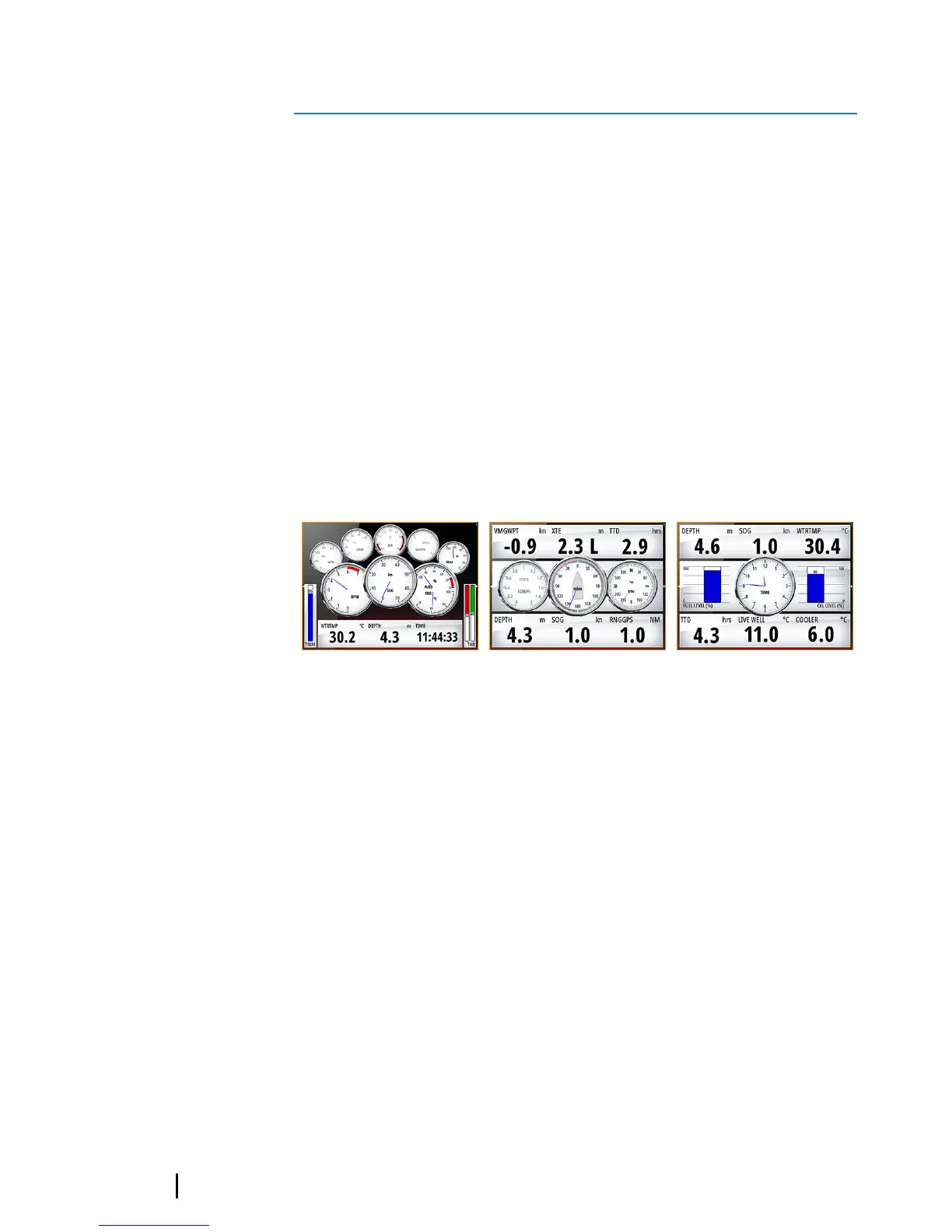Instrument panels
The Instruments panels consist of multiple gauges - analog, digital
and bar - that can be customized to display selected data. The
Instruments panel displays data on dashboards, and you can define
up to ten dashboards within the Instruments panel.
Ú
Note: To include fuel/engine information, engine and tank
information has to be configured from the Settings panel.
Dashboards
A set of dashboard styles are predefined to display vessel,
navigation, and angler information.
You switch between the panel’s dashboards by selecting the left
and right arrow buttons on the panel. You can also select the
dashboard from the menu.
Vessel dashboard Navigation dashboard Angler dashboard
Ú
Note: Additional dashboards can be activated from the
menu if other systems (e.g. CZone) are present on the
network.
10
34
Instrument panels | GO XSE Getting Started
