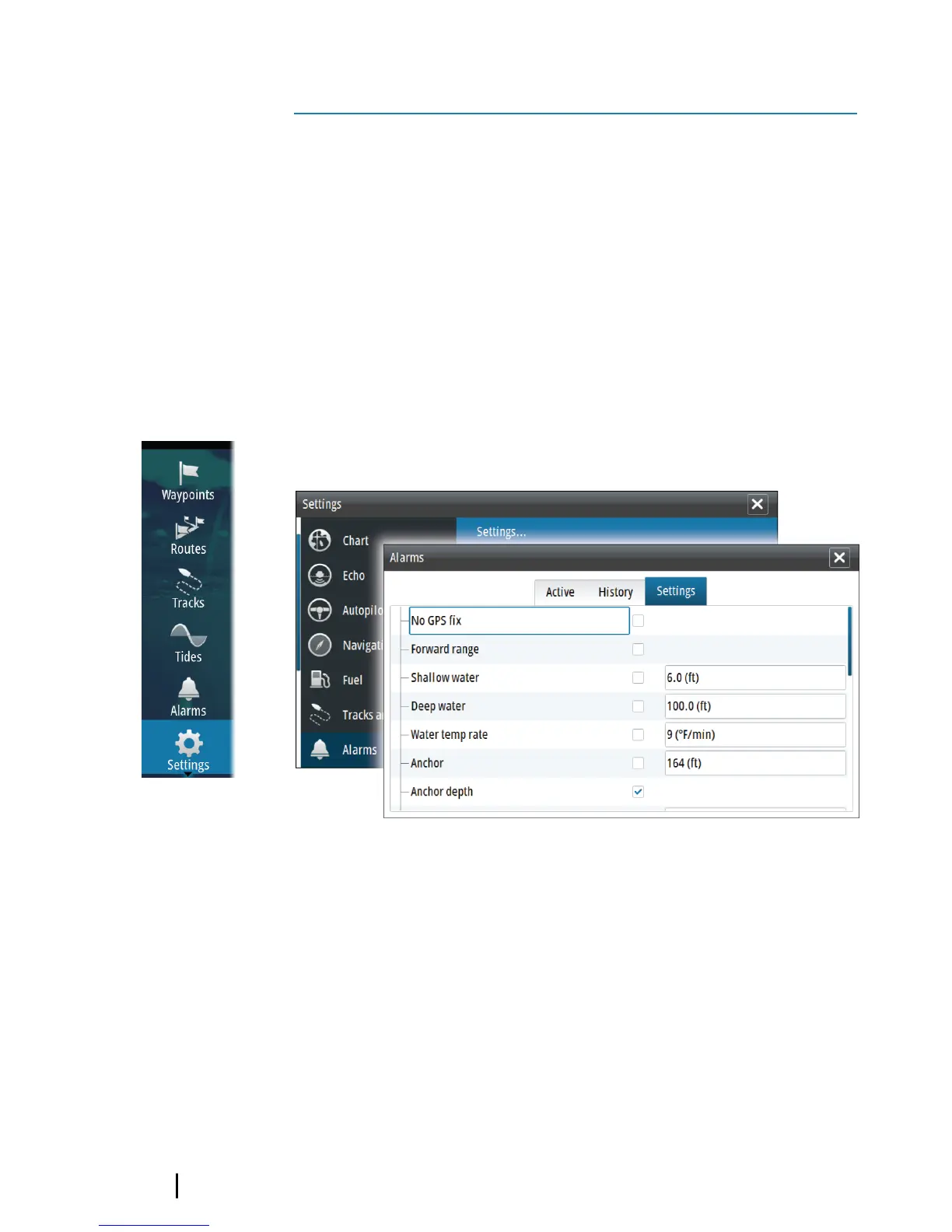Alarms
Alarm system
The system continuously checks for dangerous situations and
system faults while the system is running. When an alarm situation
occurs, an alarm message pops up on the screen.
If you have enabled the siren, the alarm message is followed by an
audible alarm, and the switch for external alarm becomes active.
The alarm is recorded in the alarm listing so that you can see the
details and take the appropriate corrective action.
Alarms dialog
All alarms are setup in the Alarms Settings dialog.
13
38
Alarms | GO XSE Getting Started
