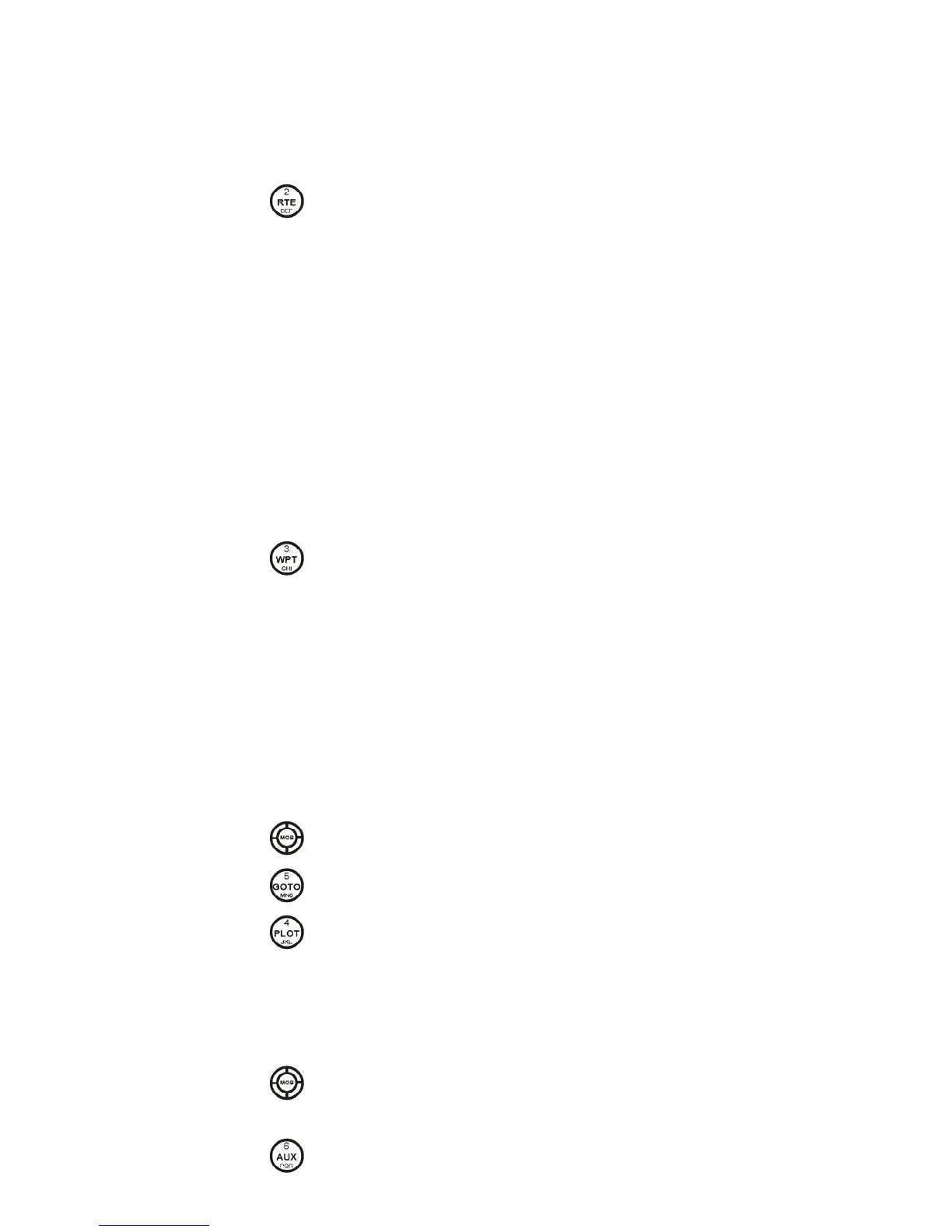NAV3 - Expanded Navigation Information ........................25
NAV4 - Sensor Input Navigation
.....................................26
NAV5 - Compass Display Screen
.....................................28
NAV6 - Compass Display Screen
.....................................28
Route ........................................................................28
RTE1 - The Active Route
................................................29
Creating a Route Using the GOTO Key:
............................29
Erasing an Existing Route
..............................................31
Creating a Multi-Waypoint Active Route
...........................32
Insert By Number
.........................................................32
Choose in Bank
............................................................33
Insert New Waypoint
....................................................34
Insert Route
................................................................34
Maneuvering Within the Route
........................................35
ETA Setup
...................................................................37
SOG Based on Arrival Date & Time:
................................37
RTE2 - The Route Bank
.................................................38
Waypoint ...................................................................39
Creating and Editing Waypoints
......................................39
Waypoint Lock/Unlock
...................................................42
Removing Waypoints
.....................................................43
Moving waypoints
.........................................................44
Saving or Restoring Memory Data Using a USB Device
......46
Downloading Waypoints & Routes to Other Devices
...........47
Downloading Waypoints to a Personal Computer
...............49
Uploading Waypoints from Other Devices
........................50
Uploading Waypoints from a Personal Computer
...............51
Mark / MOB ...............................................................52
GOTO ........................................................................52
Plot ...........................................................................54
PLOT 1 - Relative to Boat
...............................................55
Customizing the Display
................................................55
Plot Screen Use Examples
.............................................57
Grid Search
.................................................................57
Man Over Board .........................................................58
Remote MOB
................................................................59
Auxiliary ....................................................................59