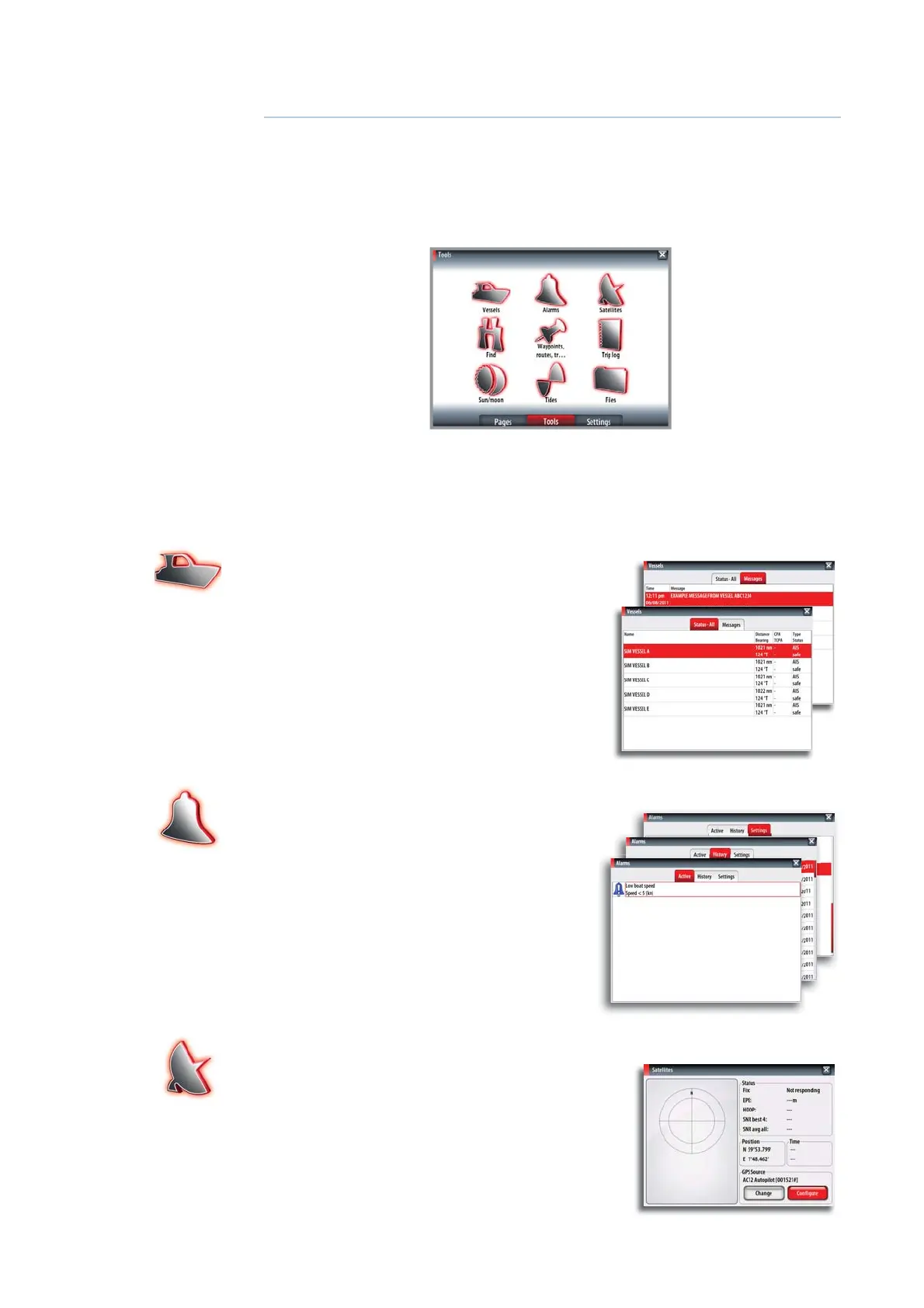78 |
The Tools page | NSS Operator Manual
The Tools page
The Tools dialog includes options and tools that are not specifi c to any panel. This dialog and
sub-screen dialogs are always full screen.
A tools dialog will open on top of your previous page. When you close one of these dialogs
the display will return to last active page.
Any listing in the tools dialogs has a page menu, giving access to available options for the
selected item. The menu is displayed by tapping and holding on the screen or by pressing the
MENU key.
Vessels
Status listing
List of all AIS, MARPA, and DSC vessels with
available information.
Message listing
List of all messages received from other AIS vessels
with time stamp.
Alarms
Active alarms
List of active alarms.
Alarm history
List of all alarms with time stamp.
Alarm settings
List of all available alarm options in the system,
with current settings.
Satellites
Status page for active satellites.
WAAS (and EGNOS) diff erential position correction
can be confi gured to On or OFF.
17