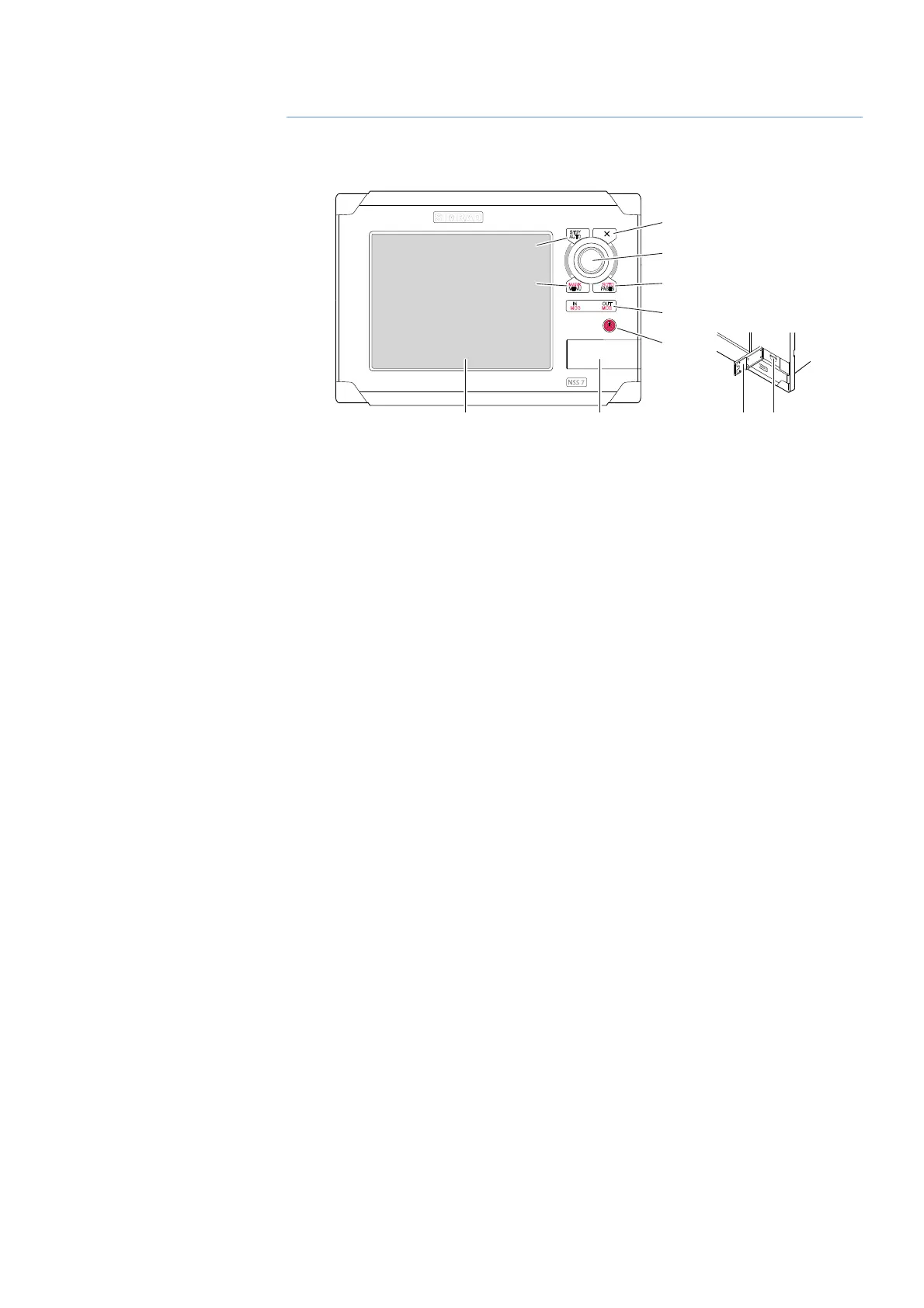| 7
Introduction | NSS Operator Manual
Introduction
The NSS front panel and keys
MARK
MOB
GOTO
MENU
PAGES
STBY
IN
MOB
OUT
AUTO
SIMRAD
NSS 7
P
U
S
H
T
O
E
N
T
E
R
12 23
4
5
6
7
8
9
10
1 Touch screen
2 Card reader door
3 Micro-SD Card reader
Used for optional Navionics or InsightHD chart data, software updates, transfer of user data
and system backup.
4 STBY / AUTO key
Used for autopilot operation.
5 MARK / MENU key
A short press displays the active panel’s menu.
A double press displays the Settings menu.
A long press places a waypoint at the vessel’s position.
6 X key
Used to exit dialogs, to return to previous menu level and to remove the cursor from the
screen on chart, radar and echosounder panels.
7 R o t a r y k n o b
Used for zooming chart and for scrolling through menus. Press rotary knob to confi rm
selection.
8 GO TO / PAGES key
A short press displays the Pages overview panel (Home page). Repeated short presses
toggles between Pages overview, Tools and Settings panels.
A long press displays the Goto menu.
9 IN / OUT / MOB key
Zoom key for chart, radar and echosounder panels. A simultaneous press on both key ends
will position a Man Over Board (MOB) mark at vessel’s position.
10 Power key
A long press turns the unit ON/OFF.
A short press brings up the backlight and radar standby control dialog. Repeated short
presses toggles between preset brightness levels.
1