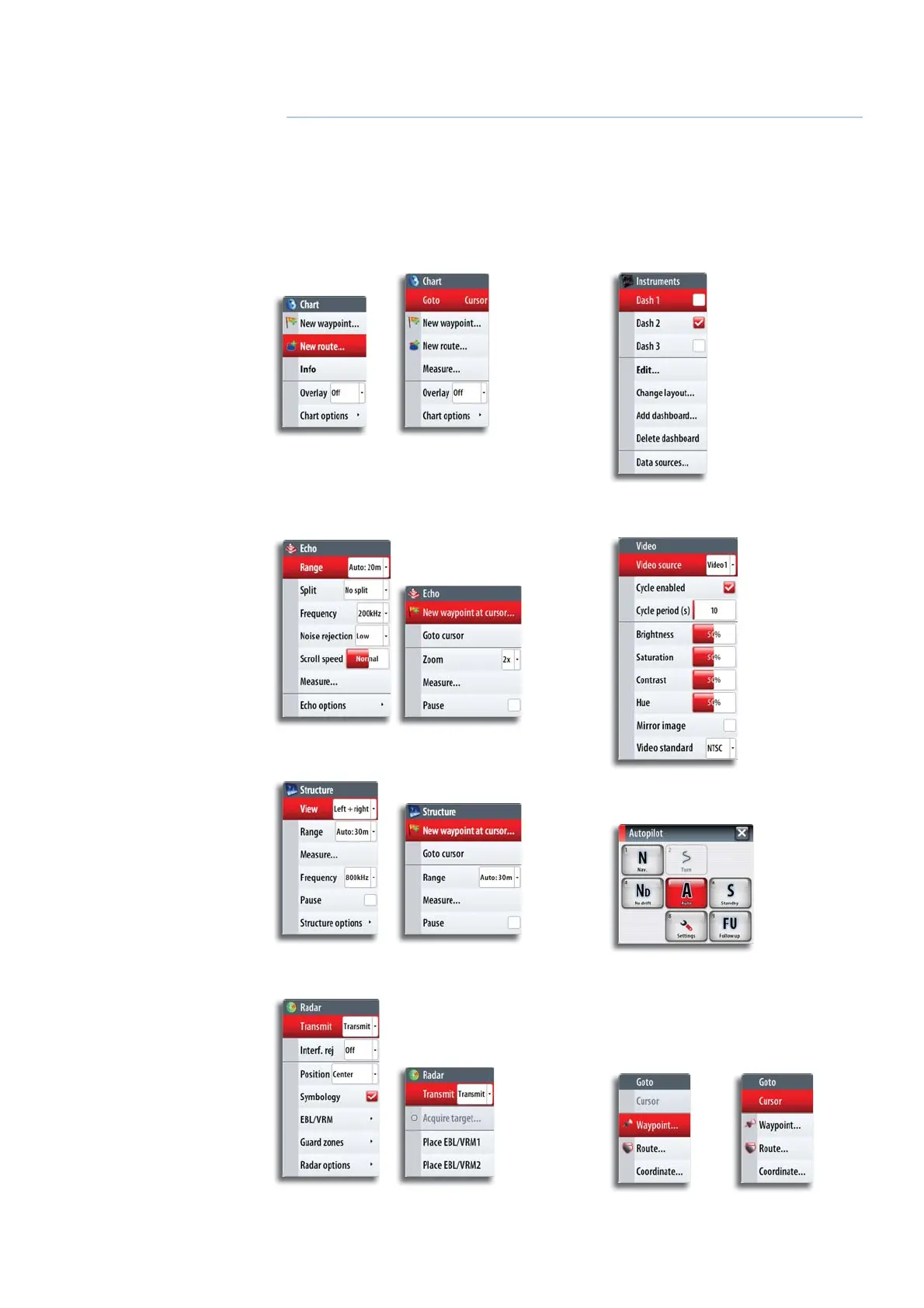| 87
Menu and dialog overview | User Guide Style Template
Menu and dialog overview
Panel menus
The graphics below shows panel specifi c menus without and with active cursor on the panel.
A panel menu is displayed by pressing the
MENU key, by tapping the MENU pannel button
or by tapping and holding on the panel.
21
Instruments
Video
Autopilot
Goto menu
This menu is displayed on any
panel by pressing and holding the
GOTO/PAGES key.
Chart
Note: Chart menu will be extended if
overlay is selected.
Echo
Structure
Radar