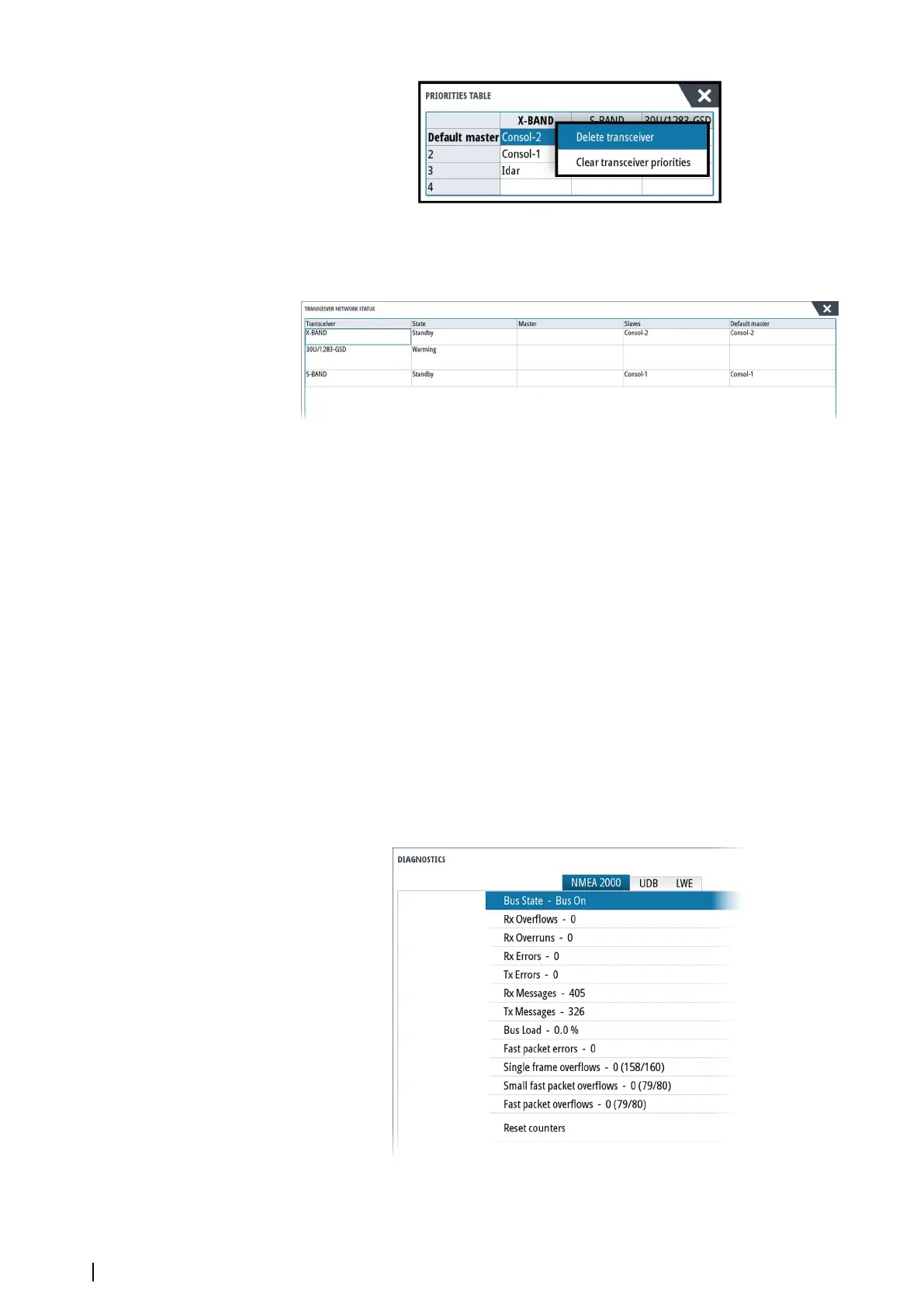Sensors network status dialog
The sensors network status dialog displays a list of all radar sensors available on the
Interswitch network.
Device list
Selecting a device in this list will bring up additional details and options for the device.
All devices allow allocation of an instance number in the configure option. Set unique
instance numbers on any identical devices on the network to allow the unit to distinguish
between them. The data option shows all data being output by the device.
Ú
Note: In most cases, setting the instance number on a 3rd party product is not possible.
Diagnostics
Provides information useful for identifying an issue with the network.
NMEA 2000
Provides information on NMEA 2000-bus activity.
Ú
Note: The following information might not always indicate an issue that can be simply
resolved with minor adjustment to network layout or connected devices and their
activity on the network. However, Rx and Tx errors are most likely indicating issues with
the physical network, which can be resolved by correcting termination, reducing
backbone or drop lengths, or reducing the number of network nodes (devices).
Ú
Note: NMEA 2000 is only used for the connection of the O2000 control.
30
Software setup | R5000 Commissioning manual
